With the latest Figma update, I’m unable to see the libraries analytics.
See this article:
Figma Help CenterThe modal seems to have been replaced by this:
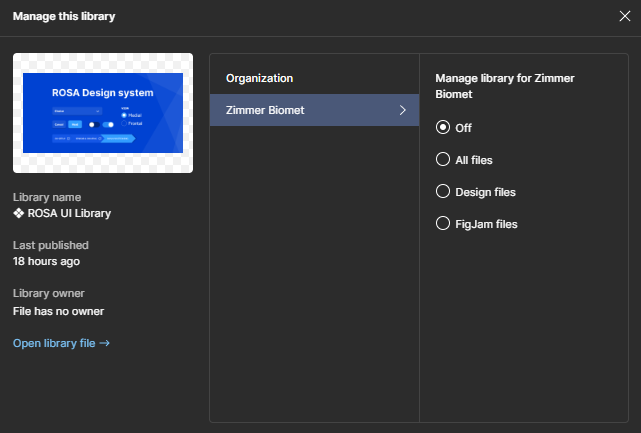
How can we access it now?
With the latest Figma update, I’m unable to see the libraries analytics.
See this article:
Figma Help CenterThe modal seems to have been replaced by this:
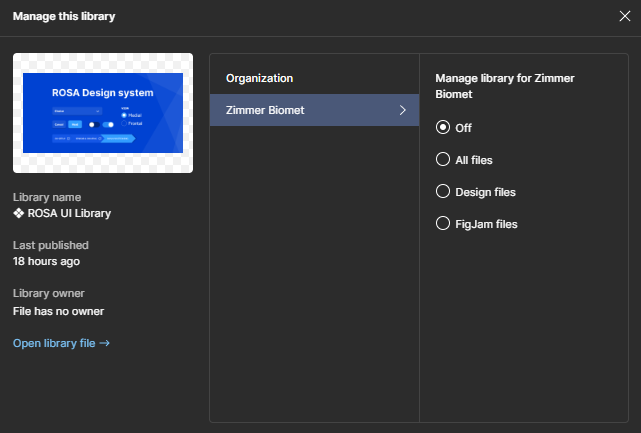
How can we access it now?
Best answer by Haroll
Hi @Sebastien_Giroux
I think you’re not looking at the right place
The preview you shared is access by navigating through
Admin settings > Resources > Libraries > your_library
Wherase what you are looking for is located at :
All teams > Libraries > your_library > Library Analytics
as shown below
Enter your E-mail address. We'll send you an e-mail with instructions to reset your password.