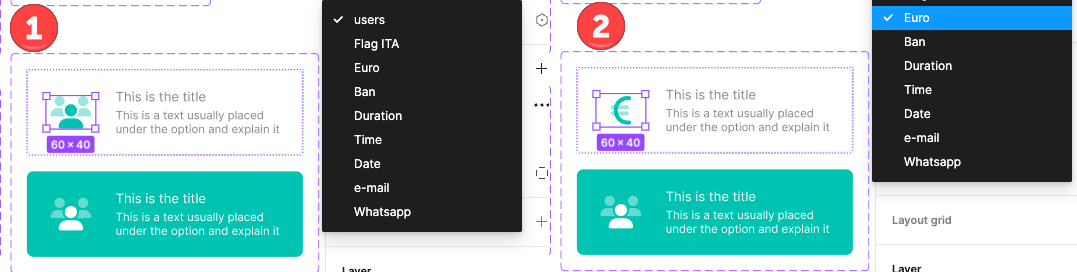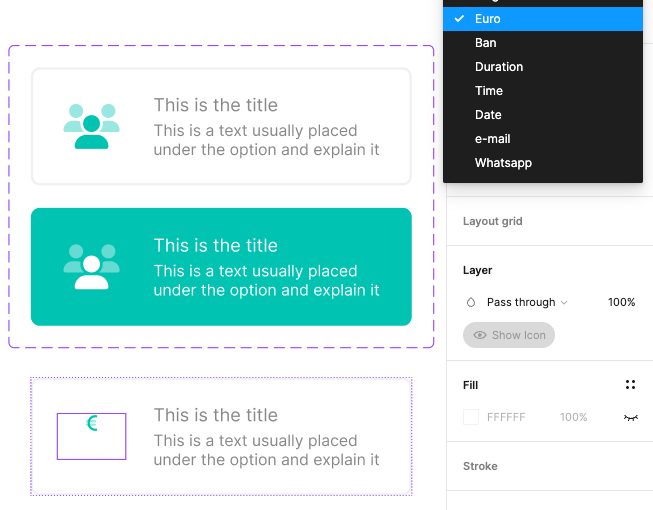I tried a lot of things and i’m going to be crazy.
I created this component:
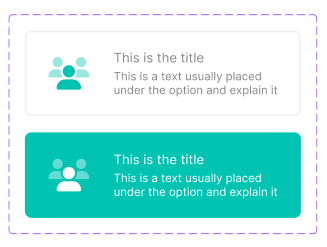
The icon inside the button is itself a component with multiple icon variants. If i switch the variant inside the main component to change the icon everything is going ok:
Now if i create an instance of the same component and try to do the same, here is what happens:
Is there anyone that can help me to understand what’s wrong?
Here is also a link to a Figma example file to see layer structure:
Figma – 24 Jul 24Kind Regards.
Bart