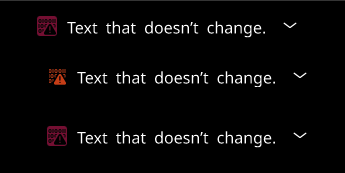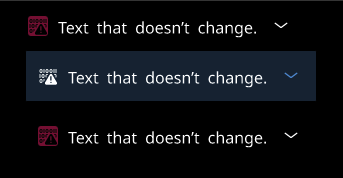Hey everyone,
Not sure if this is a bug but I can’t figure out why this is happening.
I have a basic component that requires a closed and open state, but also a hover state for the entire panel. I have created an icon that is pulled from an extensive local library.
I have checked the layer names and have even recreated the component on an external document making sure I do not change the layer names and presto it still happens.
As in the screenshots you can see that the icon itself changes colour when interacting with said component.
Any and all help would be greatly received.