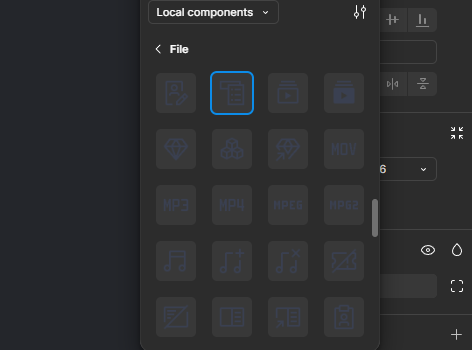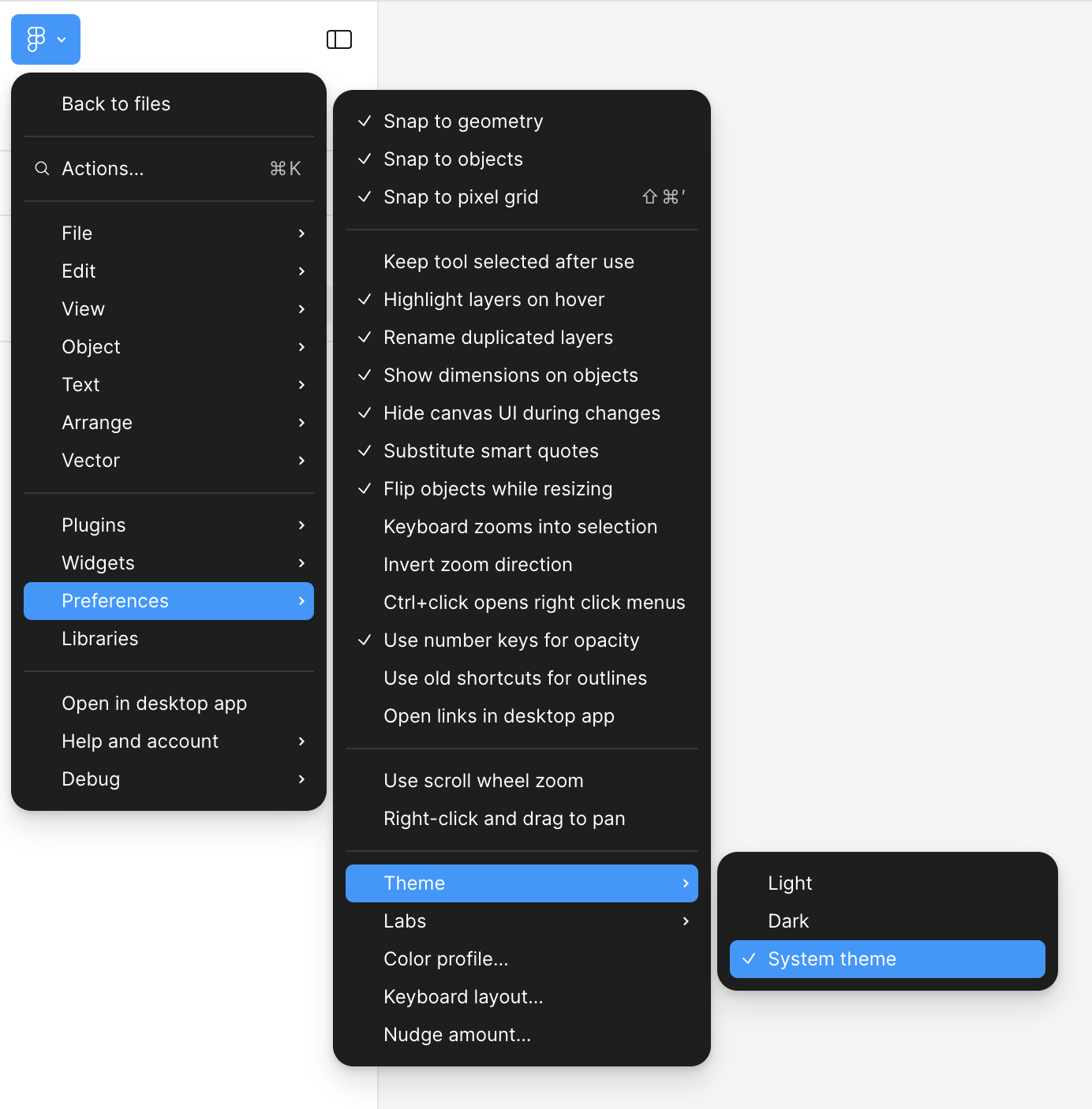Hello! I need some assistance. For a while now, a bug similar to the one in the photo has been appearing in the project when using the dark theme. Does anyone have an idea what might be causing it?
Enter your E-mail address. We'll send you an e-mail with instructions to reset your password.