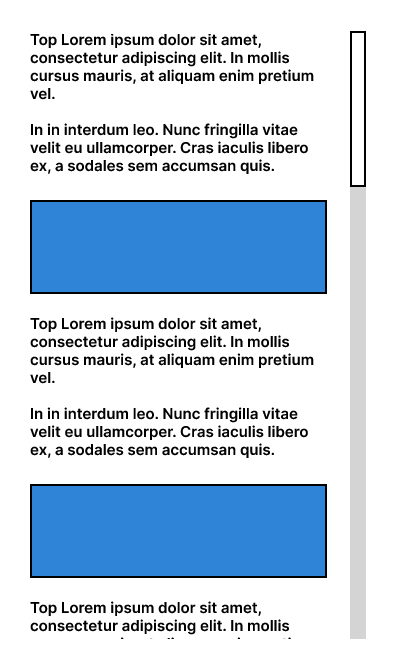Hi there,
I’m currently experimenting with scrolling content on a page, specifically using a scroll bar.
I’ve followed some tutorials, and while the basic functionality is working, there are a few issues I haven’t been able to resolve:
-
I’ve added a hover action to the scroll bar button, but it doesn’t seem to stay active while scrolling - I’ve tried this using both ‘change to’ and also by setting each state as a true / false variant - neither seems to give the desired effect.
-
When releasing the scroll button mid-scroll, the content jumps to the top or bottom instead of stopping in-situ, which would be the expected behaviour of a scroll bar for the user.
Any help on any of the points would be greatly appreciated! I’m still early in my learning journey, so any guidance would be really helpful.
I’ve attached the Figma file I’m working on, and I’ve tried to name everything clearly and logically.
Thanks so much!
scroll-test.fig (51.0 KB)