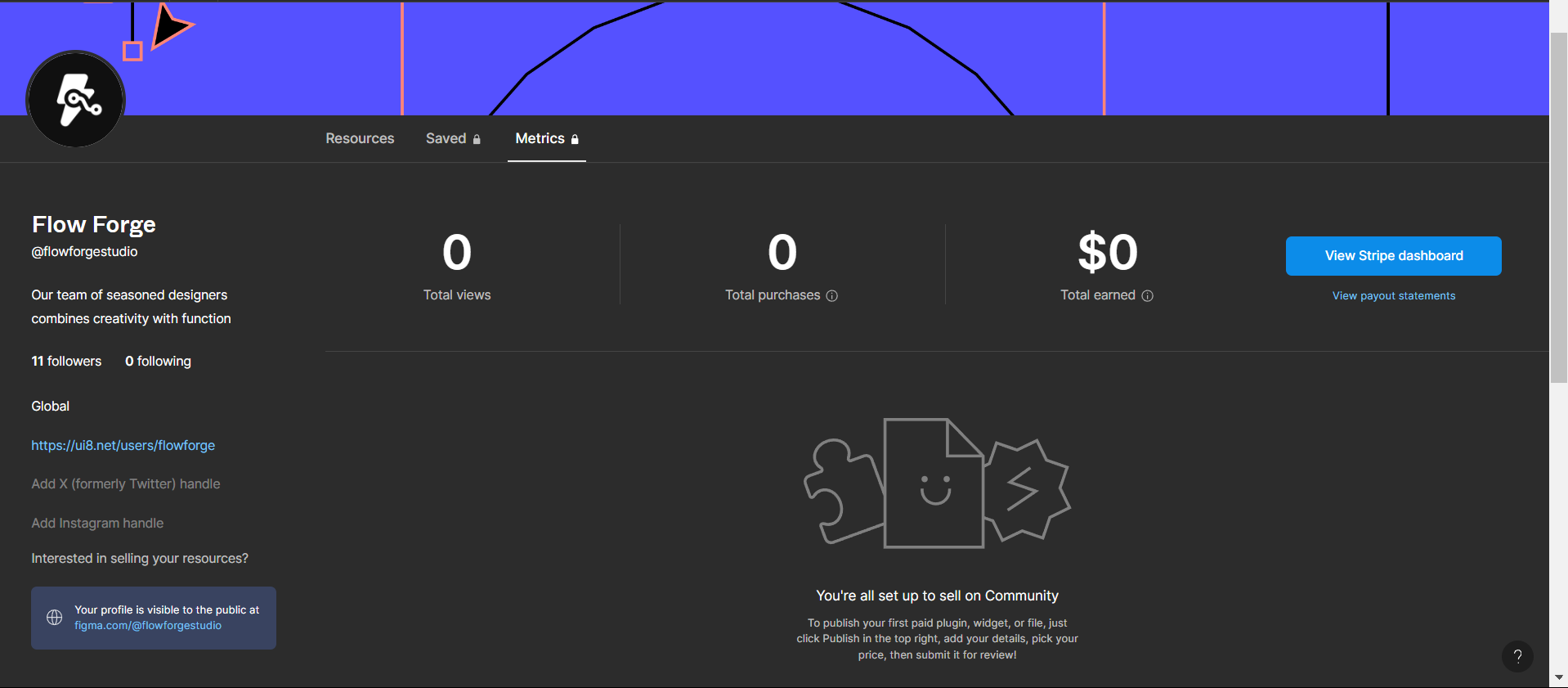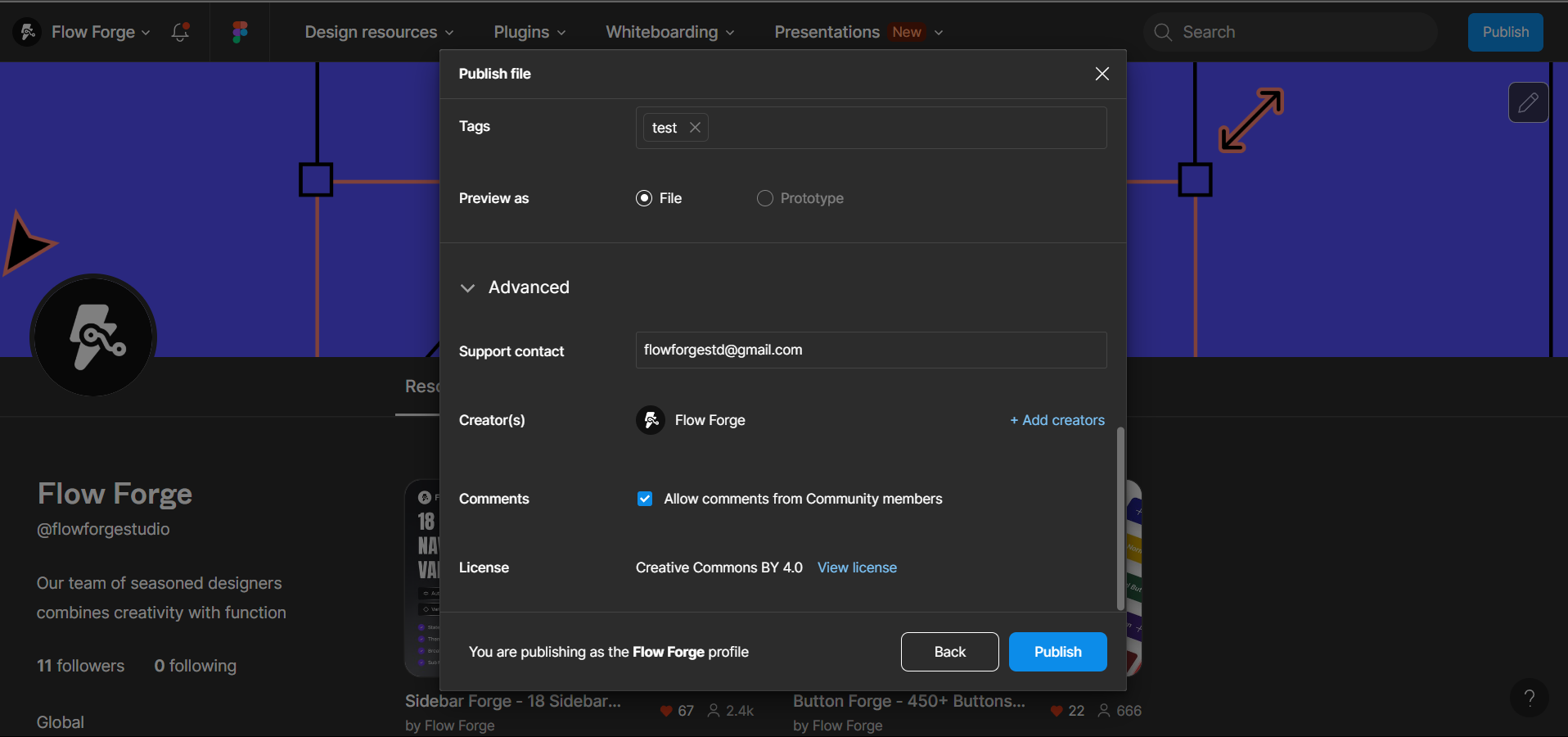I have received access and set up payment with Stripe. The dashboard under the metrics tab shows that I am eligible to sell my Figma files. However, when I try to proceed, I cannot find an input field to enter the price for the file I want to sell.
Here is the attached screenshot for reference.