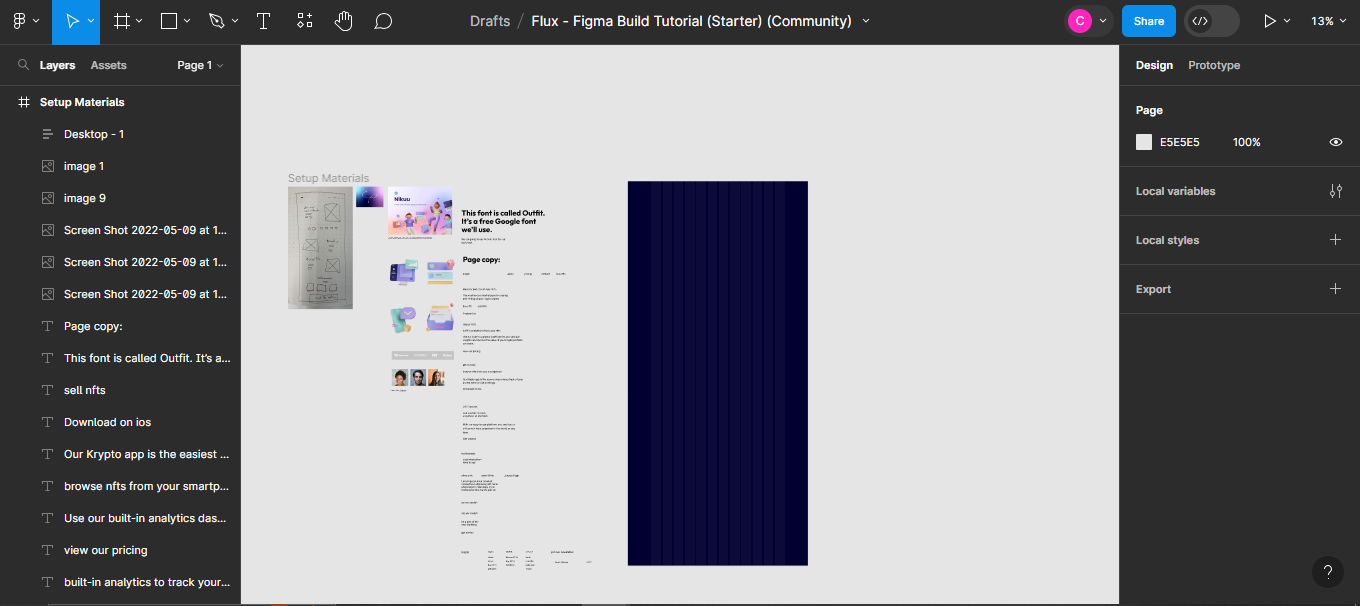Solved
For some reason when I want to draw a shape on top of the frame, the original frame disappears and I’m left with the new shape only. What could be the issue?
This topic has been closed for replies.
Enter your E-mail address. We'll send you an e-mail with instructions to reset your password.