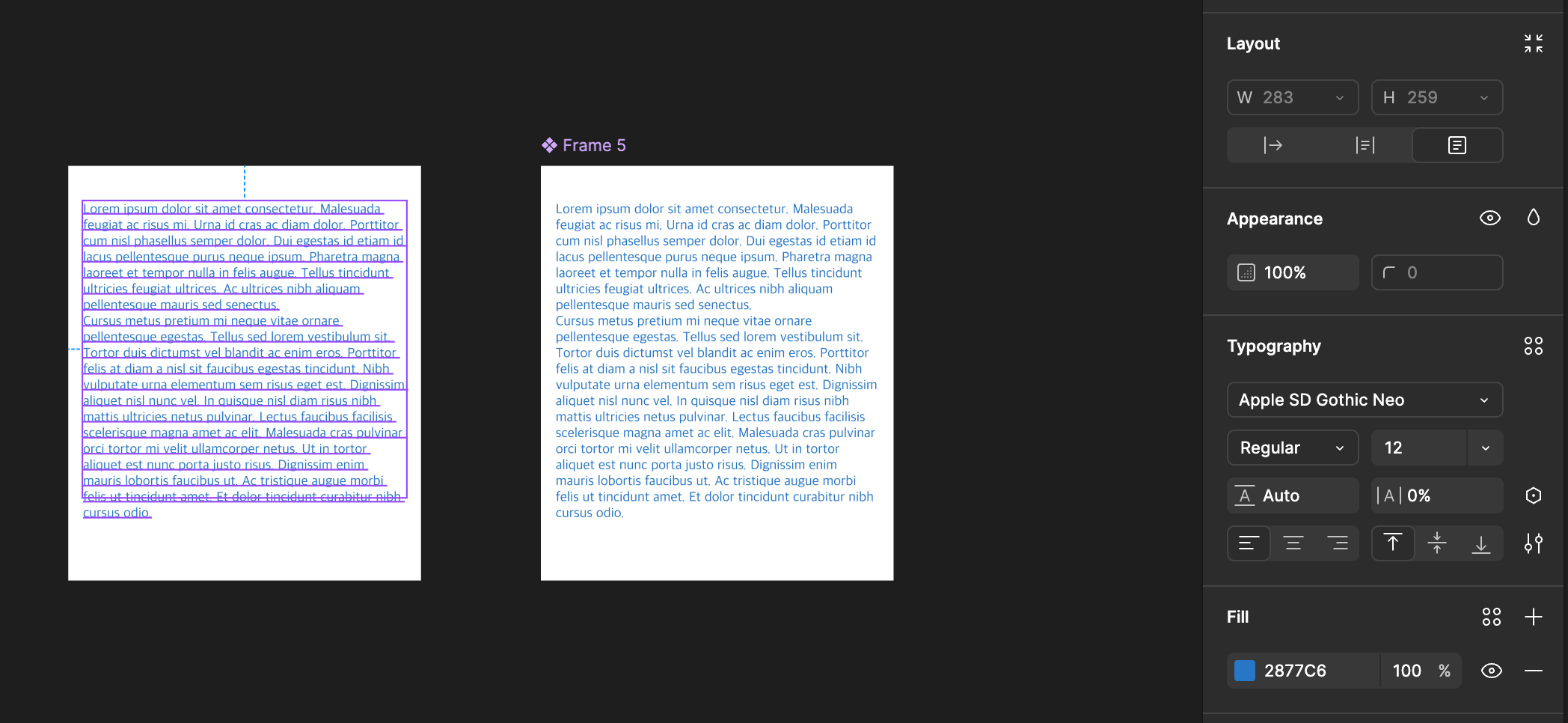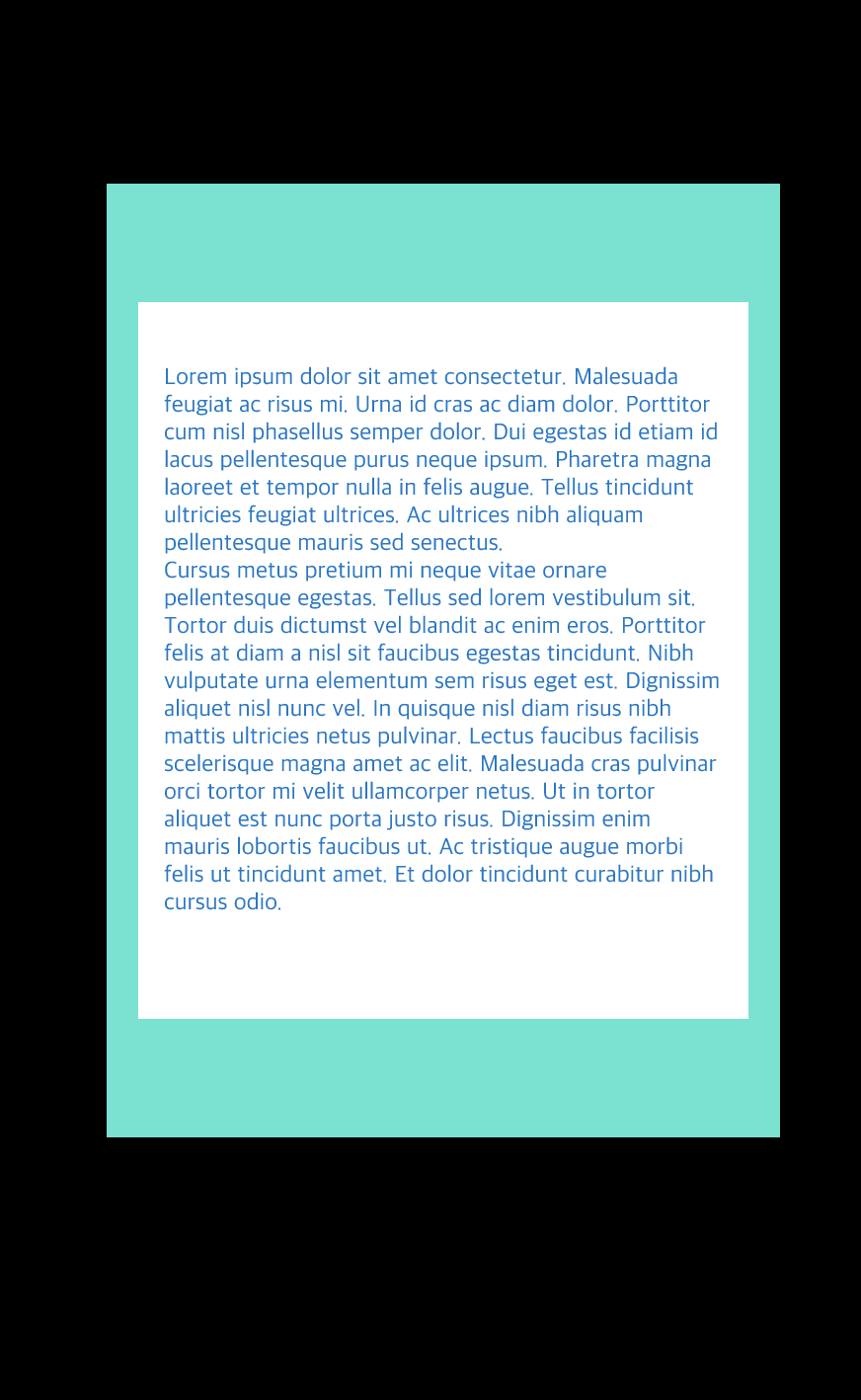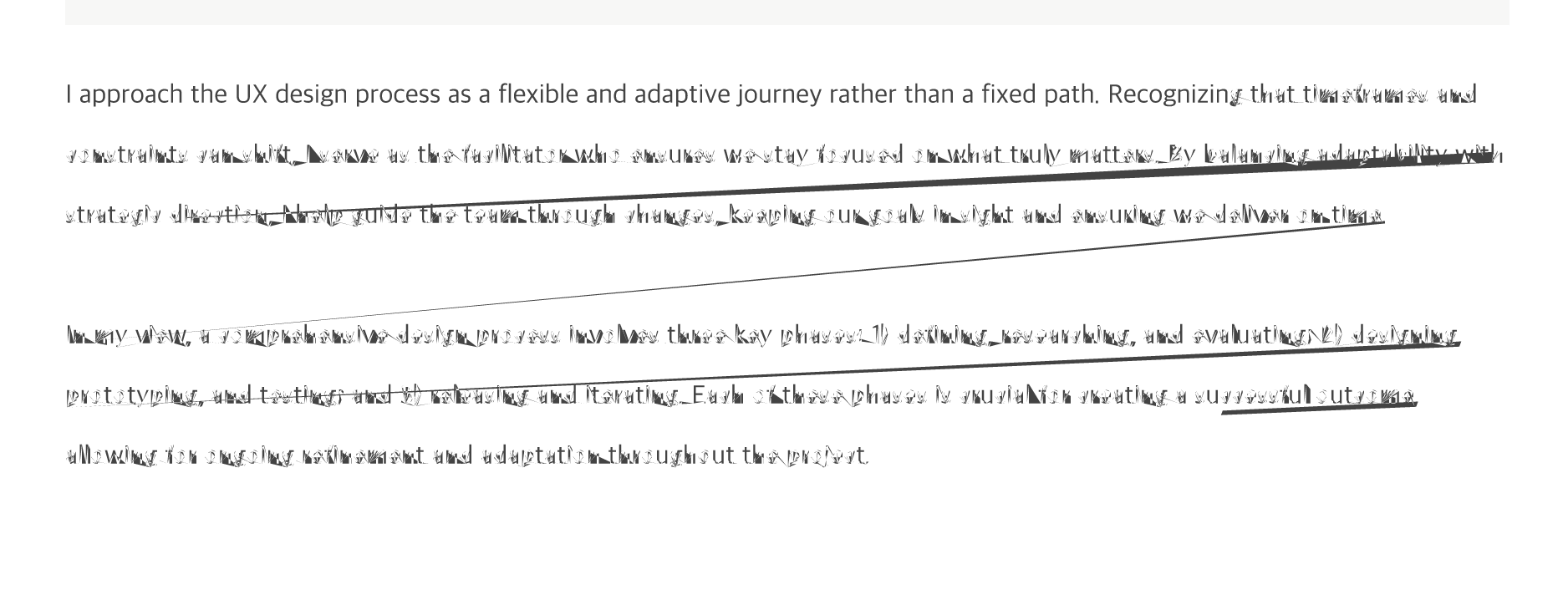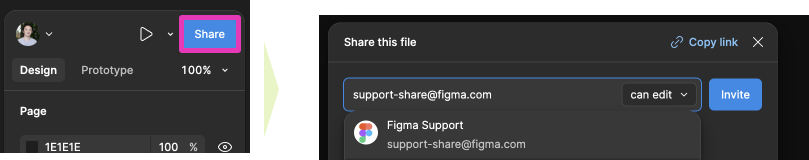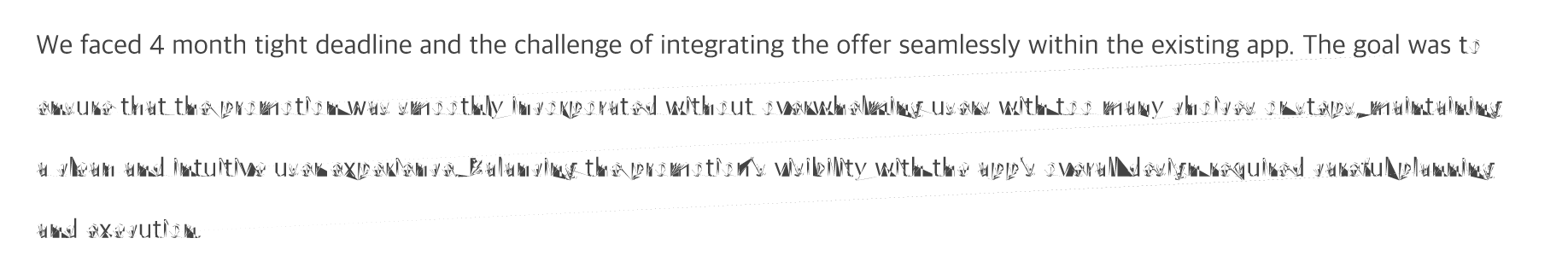Hi Figma Community,
I’m experiencing an issue with font rendering in my Figma prototype, and I could really use some help!
The font is Apple DS Gothic Neo (an embedded font)
The font looks fine when I’m designing, but when I view the prototype, the text appears distorted or uses a different font entirely. I’ve tried clearing my cache, restarting Figma, and even reinstalling the font, but the problem persists.
Has anyone else faced this issue before? Are there any specific settings I should check, or is there a workaround? I’d appreciate any advice or suggestions on how to resolve this!
Thanks in advance! 🙏