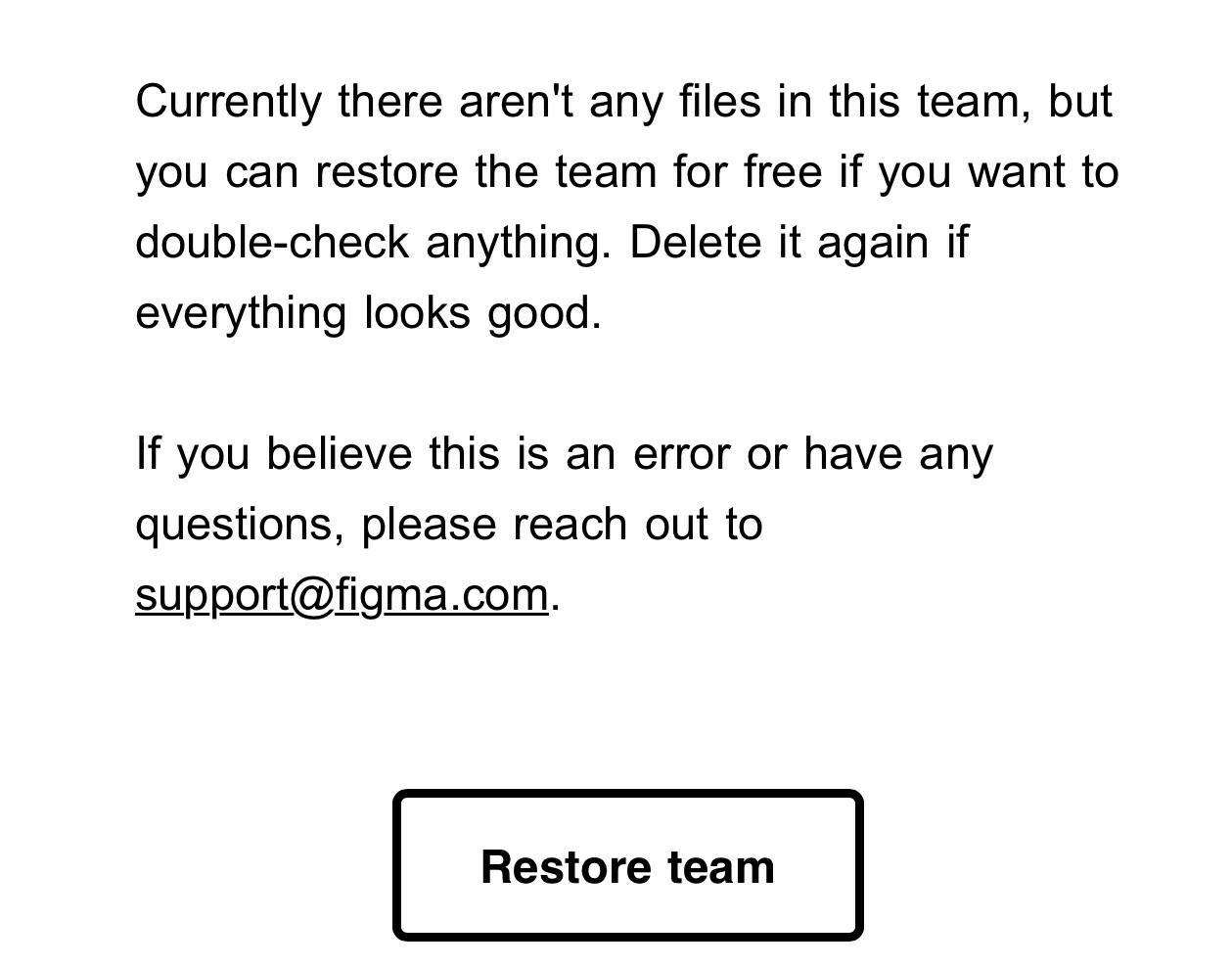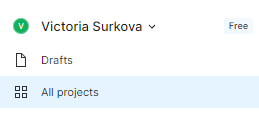Hello. My problem is that all my projects older than 3 months have disappeared. There are only a few that were created a year ago, but none that I made during the year. I definitely didn’t delete them, they are not in both my accounts, they are not in the “deleted” section, I set it to “Created by anyone”, it did not help. I still have links to them, but a window opens with the text “This file may have been deleted, moved or made unavailable”. I am the owner of these files. I couldn’t find any answers on the Internet, I also can’t send a letter to support, they write to me “There was an error processing your request. Please try again later.”
Enter your E-mail address. We'll send you an e-mail with instructions to reset your password.