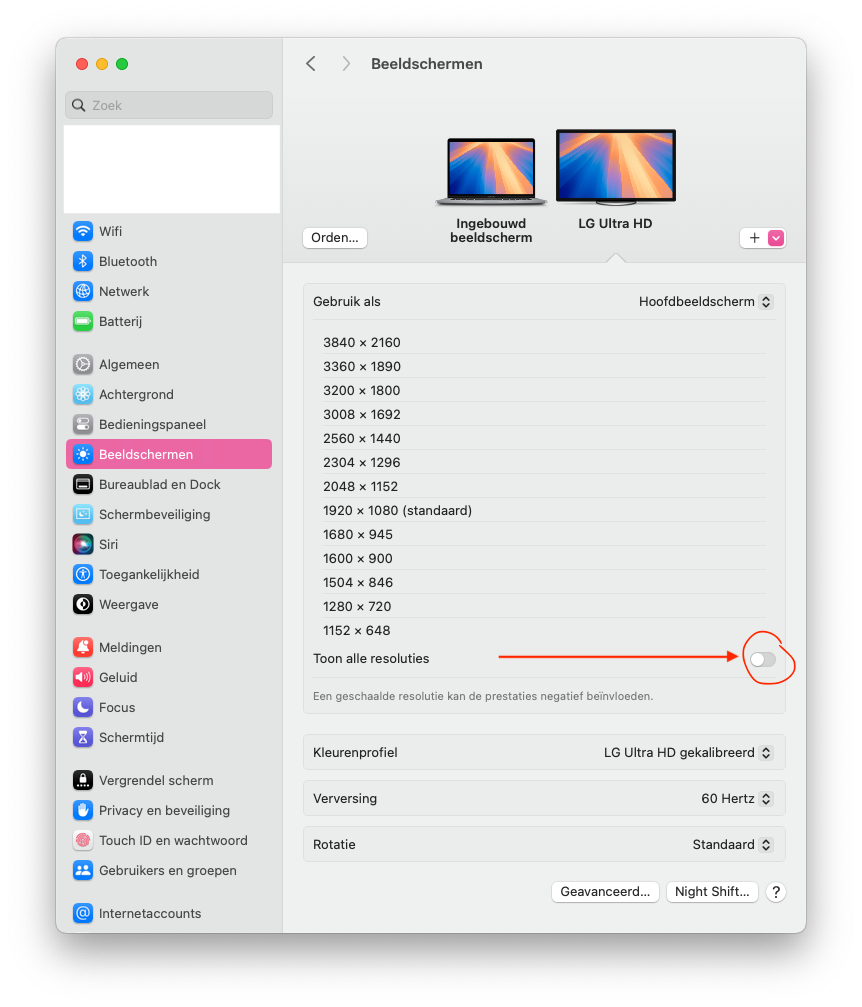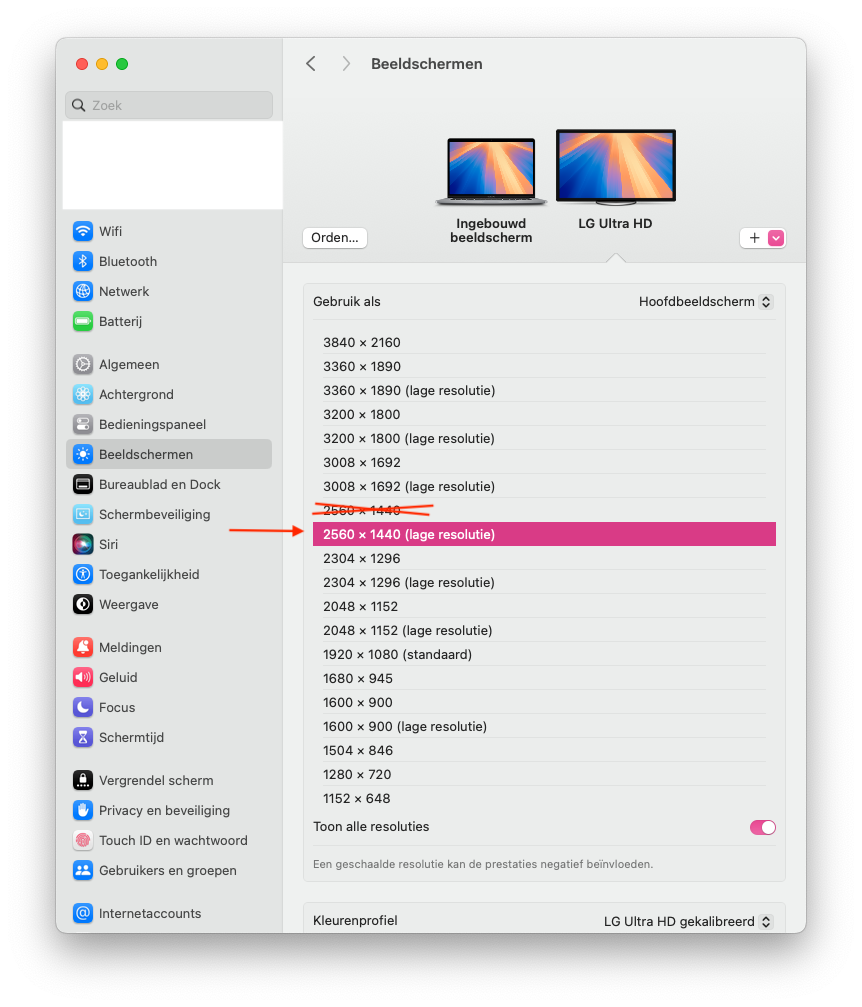Hi, I’m working on Figma and it’s prolonged and unusual… It opens very slowly and takes a full 2-3 long minutes to go between PAGES or crashes.
There is no change in the way I work. Deletes images and components or things that may be heavy… Just unusually slow.
What to do? Has this happened to anyone else? 🙏
Question
Figma very slow and crashes
This topic has been closed for replies.
Enter your E-mail address. We'll send you an e-mail with instructions to reset your password.