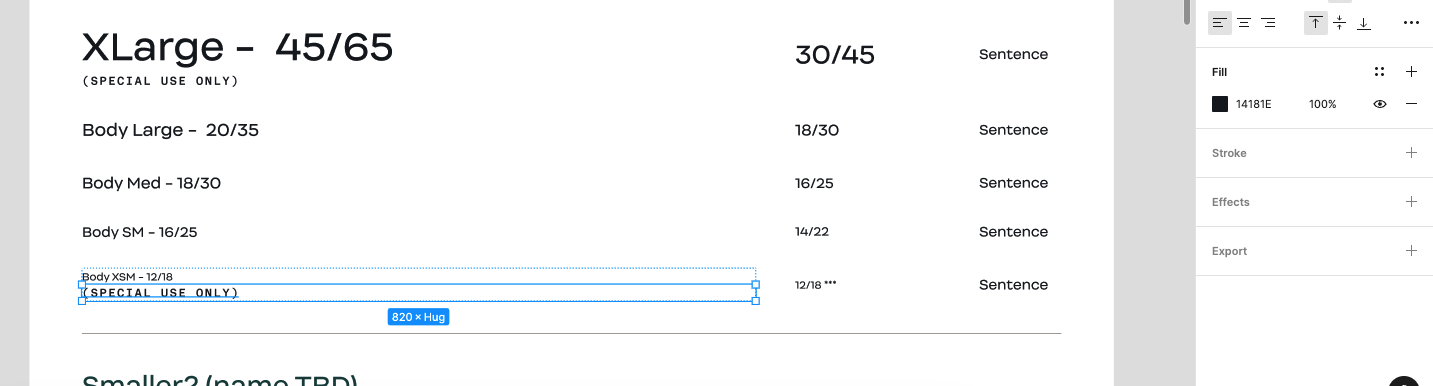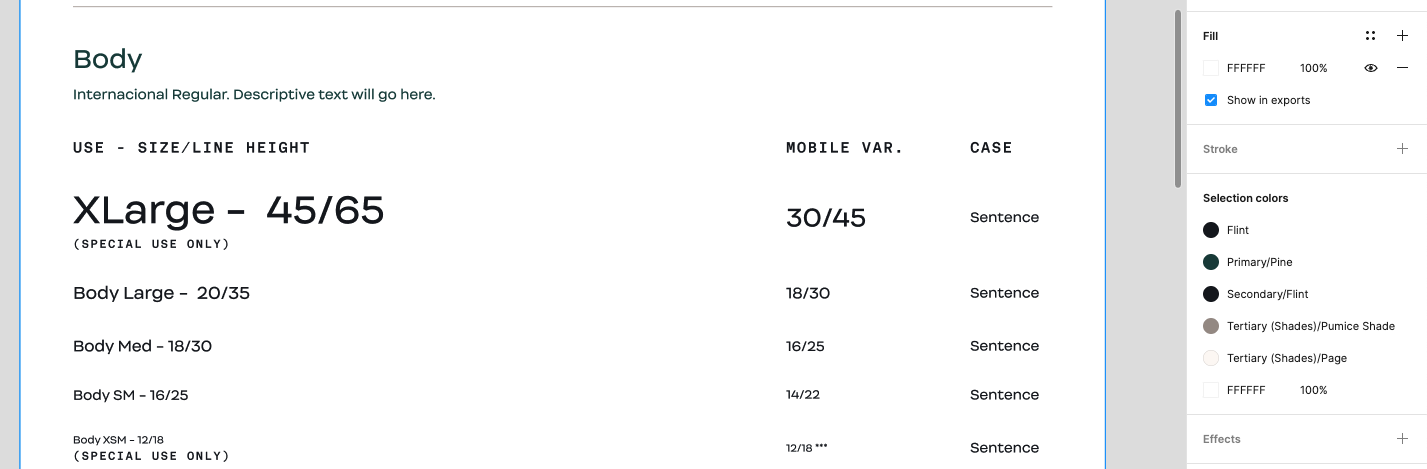This file is where I’m building the library, so that might be part of it.
I have a number of layers in this frame that are detached from the library. I use the plugin Design Lint to help catch and clean up these errors, but it hasn’t been working and i’ve had to manually select and update each typeface. I realized then that the colors are not appearing on the right when selected unless I go to the base layer. I can only attach one image to this post, so notice how the Select Colors shows a non-library color (technically the correct color, but still not attached to the library) but if I select the higher-level frame or group, it only appears as library colors.
Any clues how to resolve this? Or is it a bug?