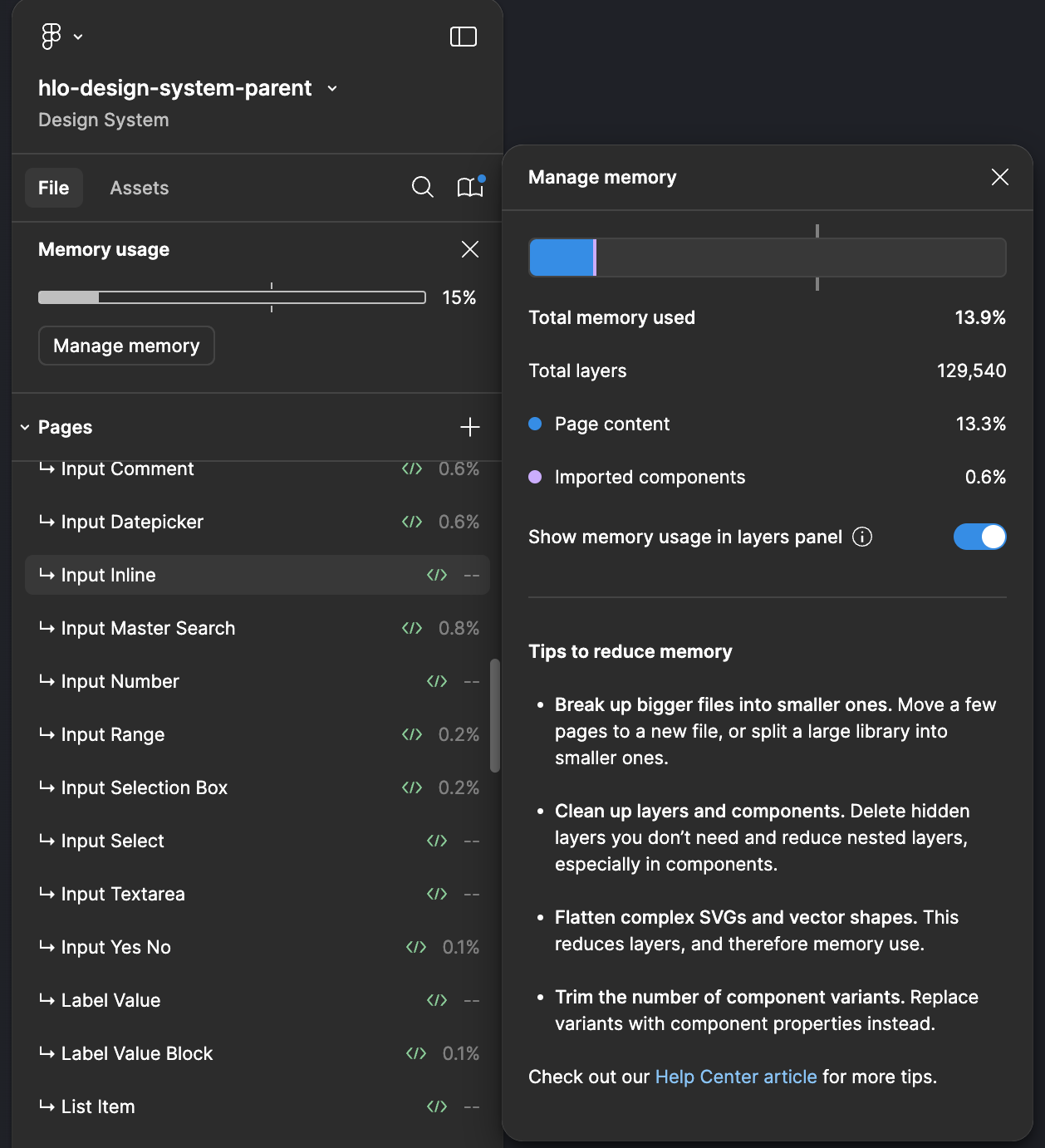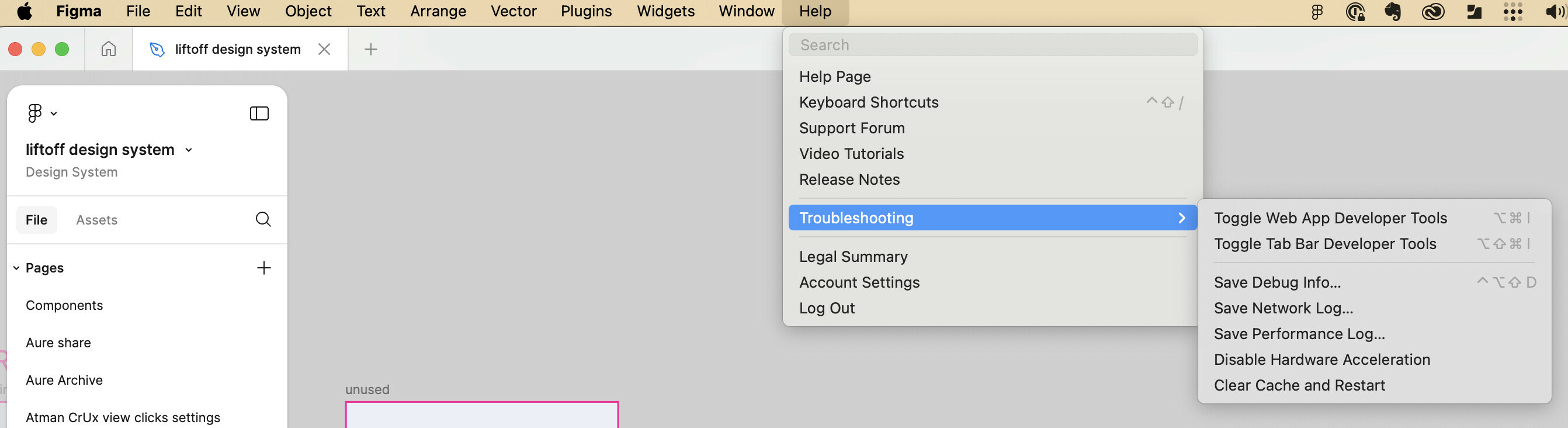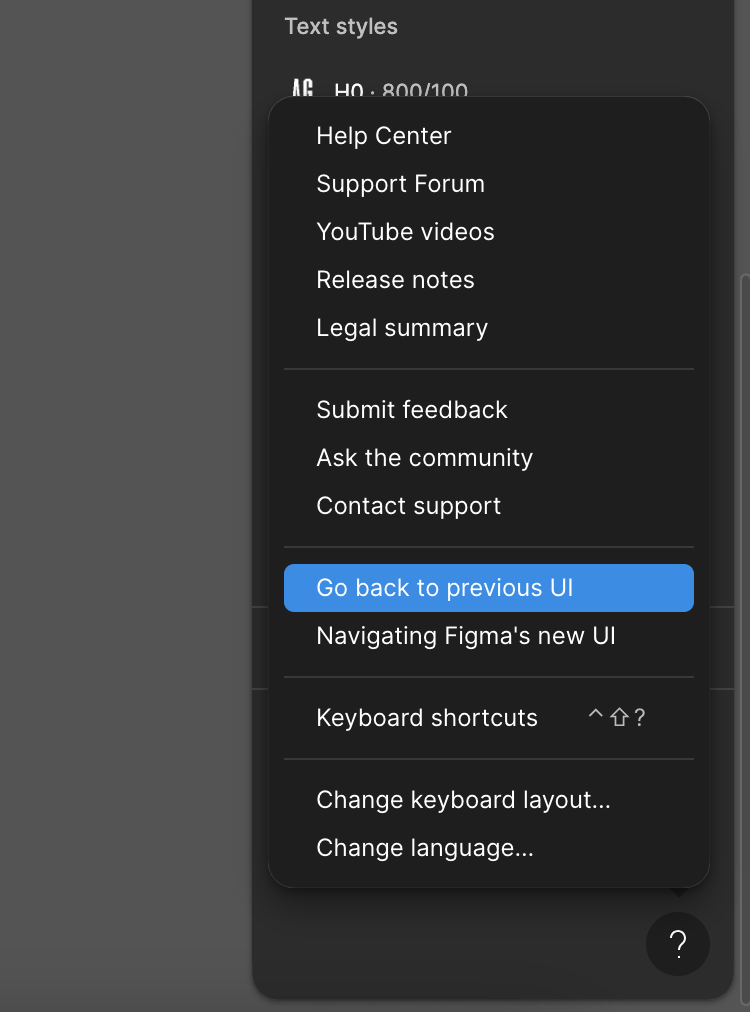I’m encountering some issues with Figma; regardless of whether the file has many pages or few, the operations are very laggy. I’ve tried changing my network and using a VPN, but neither has made a significant difference. What should I try now?
Figma is too slow after the latest UI update, I can’t see the items while moving in the file, I cleared the cache and still not fixed
Is there a way to return to the previous UI? My Figma is so slow!
Found the answer: If you get stuck, we’ve made it easy to switch back to the previous design. From inside a design file, open the help menu and click Go back to previous UI .
Hey All, so sorry to hear you’re having performance issues in Figma!
Is this happening both in browser and using the desktop app? Can you try these troubleshooting steps, and let us know if you see any improvement?
- logging out and back in
- un-installing and re-installing the desktop app
- clearing your browser/desktop app’s cache
Here’s how to clear the desktop app cache on a Mac:
- Quit the Figma desktop app
- Open Terminal.app and enter the following command:
rm -rf “$HOME/Library/Application Support/Figma/”{Desktop,DesktopProfile} - Try opening the desktop app again
Here’s how to clear the desktop app cache on Windows:
- Close the Figma desktop app
- Open the Start menu, and paste in this, followed by enter: %APPDATA%\Figma
- In the window that opens, delete the Desktop and DesktopProfile folders if they exist
- Launch the desktop app again
Unfortunately this option is not visible for me in help menu
Thanks for your reply,
Actually, I’m using the app itself, and this issue is very interrupting.
I did clear the app’s cache before.
will try the command option and will reply to you soon
Thanks
same issue desktop/web and mac/win
Hey @Arkasha, sorry to hear this!
Is this happening with all files or one particular file? Have you tried the solutions I suggested above yet?
@dvaliao hello!
Is this happening with all files or one particular file? Have you tried the solutions I suggested above yet?
sure, try all recommendation
I slowly started encountering the same issues these last couple of days.
I do use nestings in my design systems. Although the last design system I set up for a previous client was three times the size I’ve set up now, everything is suddenly super laggy. It’s on the verge of being unworkable and quite frustrating to get a full day’s work in.
I tried reinstalling, clearing the app’s cache using the terminal, separating some files, and using different operating systems, reverting to the old UI but nothing seems to have solved it for now.
I hope it’s not because of the nestings, as I find this a very powerful feature. I haven’t had any issues with it in past experiences.
Are there any more updates on this, perhaps?
Hey @willekensrobin, thanks for the additional context!
No new updates from the team yet, but sorry to hear this is happening! Are you able to share your file with us? https://help.figma.com/hc/en-us/requests/new
If so, please use your Figma account email, include a link to the file, and share edit access with support-share@figma.com, so the team can take a closer look.
Just upvoting this. Since the UI update Figma has been brutally slow. Tried reinstalling and clearing the cache. No luck. Even in a brand new file it’s slow.
The same. Performance is slow, and the fan in my MacBook works like I’m rendering a 4K scene in Cinema 4D
Sorry for the confusion, @Deborah!
Bruno’s referring to a different Help menu than the one shown in your screenshot. You can access the Figma Help Menu via the ? icon in the lower, right-hand corner:
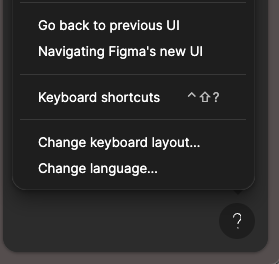
Sorry to hear this, @Michael102!
Are you able to share your file with us? https://help.figma.com/hc/en-us/requests/new
If so, please use your Figma account email, include a link to the file, and share edit access with support-share@figma.com, so we can take a closer look.
I’m experiencing the same issues.
I’ve tested this a couple of times and while switching between the new and old UI, I see an enormous difference in performance. I’m using the Figma app for Mac. It doesn’t matter what kind of files I’m working on - with the new UI I have a 1 - 2 second delay in response time for almost every single action triggered - even for the hand tool.
Found it. It is on the “?” icon below export. “Go back to previous UI”
I can not find the “Go back to previous UI” option 😦 Do you know if it has been removed?
What they have done to my ex favourite software? 😦
I’m also experiencing the same issue with the Figma app on Mac. The response time is prolonged, which is quite frustrating. Can you please help me out?
Hey there, thanks for following up!
We don’t see any recent tickets from the email address associated with your forum account. Did you write to us here? https://help.figma.com/hc/en-us/requests/new
Do you have a ticket number that we can escalate on your behalf?
+1 here for slowness with the new UI. I switched back and it’s not only faster but so much easier to use.
I’m a designer and love redesigning things. But I’m not sure what problems the new UI tried to solve 🤷
+1 here for the slower performance since the new UI update. I experience a heavier load on the CPU which makes my Mac’s fan spin up quickly. I didn’t had any issues before the update with the same file.
UPDATE] I only have the above issue when using the native app. When using the browser version, all seems to be working fine again. This might be an app related issue.
Reply
Enter your E-mail address. We'll send you an e-mail with instructions to reset your password.