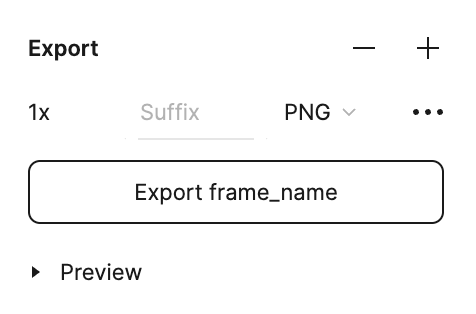Hello Figma-Community!
I have recently ,switched’’ to Figma from elementor. I have built a full website (one in 1440px and a mobile versin ~400px).
When i export it ( I have tried about 10-15 different export tools) it looks nothing like the site i built. Everythings all over the place.
Please help me ASAP, as my company relies on this…
Question
Exports look nothing like the prototype
This topic has been closed for replies.
Enter your E-mail address. We'll send you an e-mail with instructions to reset your password.