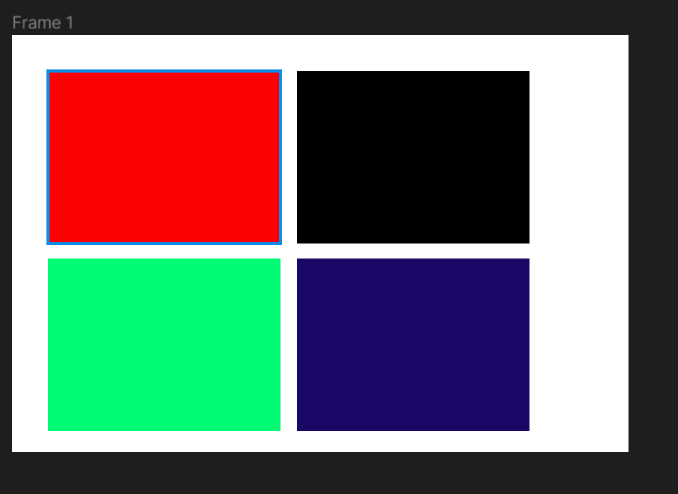Hi
I wish to export a particular layer from my figma file. I refer this link.
https://www.figma.com/developers/api#get-file-nodes-endpoint
But when I try to run the cURL command, I am getting the entire screen. For example, if the screen size is 1920x1080, and if I try to export an image of size 100x100, it is still returning an image URL of 1920x1080
curl -H ‘X-FIGMA-TOKEN: myAccesstoken’ ‘https://api.figma.com/v1/images/myFileID?ids=**525%3A4832&t=jDeGTNemBZ14AaSq-0**&format=png’
Basically can we give a particular layer item instead of 525%3A4832&t=jDeGTNemBZ14AaSq-0? When I change different layer items, 525%3A4832&t=jDeGTNemBZ14AaSq-0 is not changing in the URL. it is the nodeId