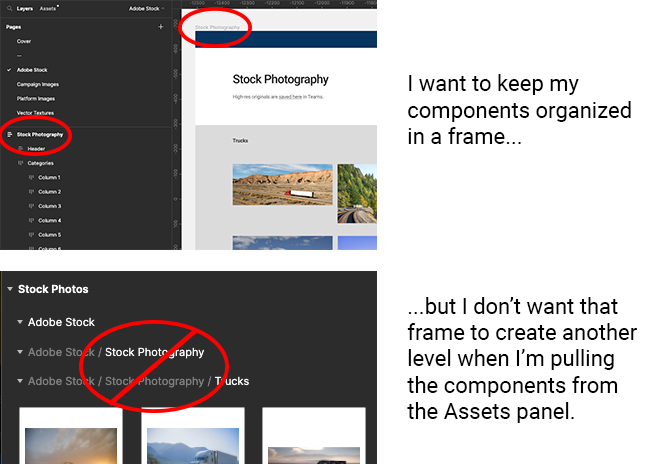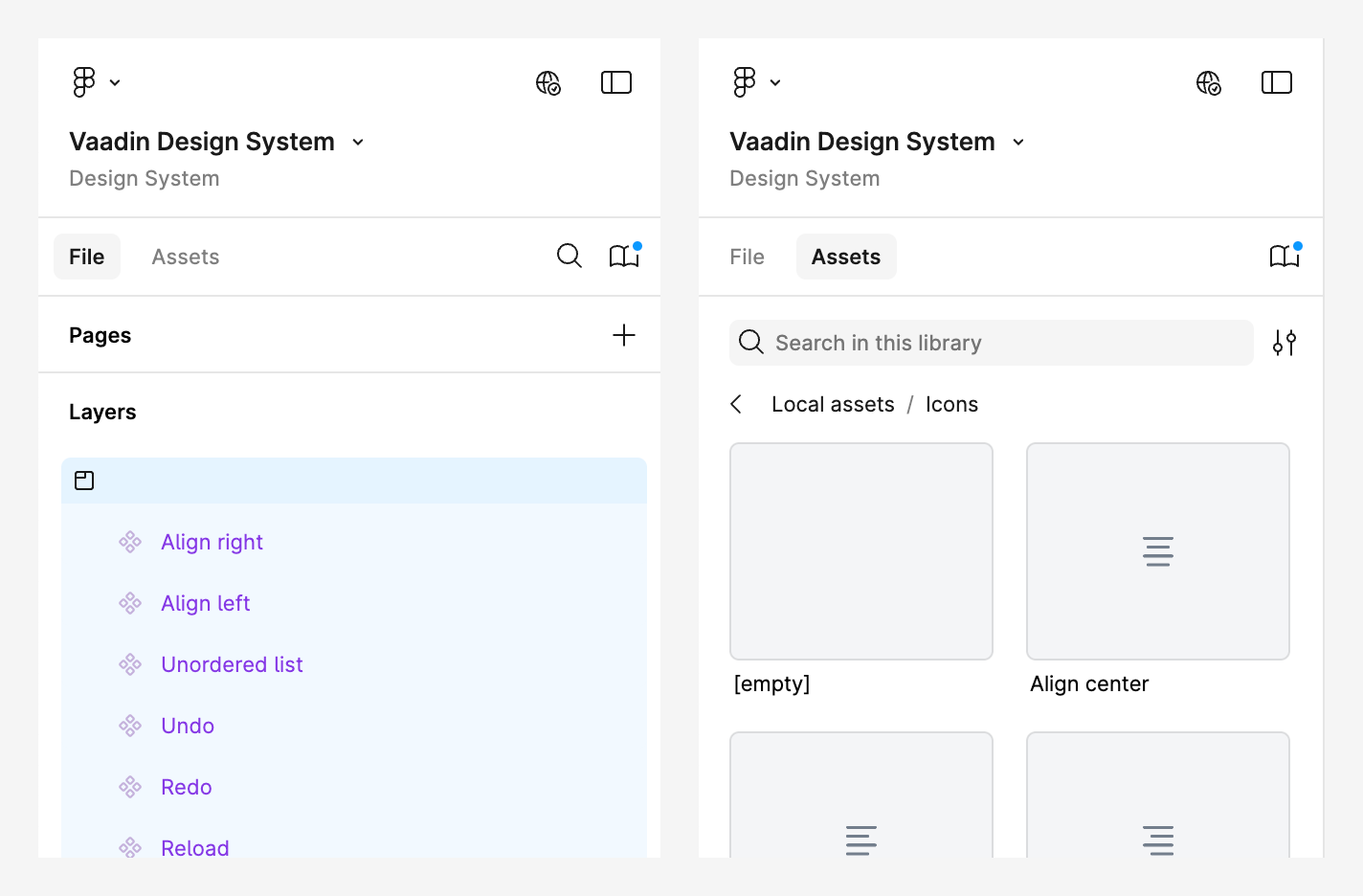Ultimate Goal
Arrange my team library file better by using auto-layout to group and add descriptions to components and their variants.
Problem
The auto-layout grouping/layer level is showing up in the asset panel breadcrumb, which adds one unnecessary level to click through to get to the assets.
Question
Is there a way to format the frame or auto-layout layer to tell Figma to ignore that level when arranging the assets panel?