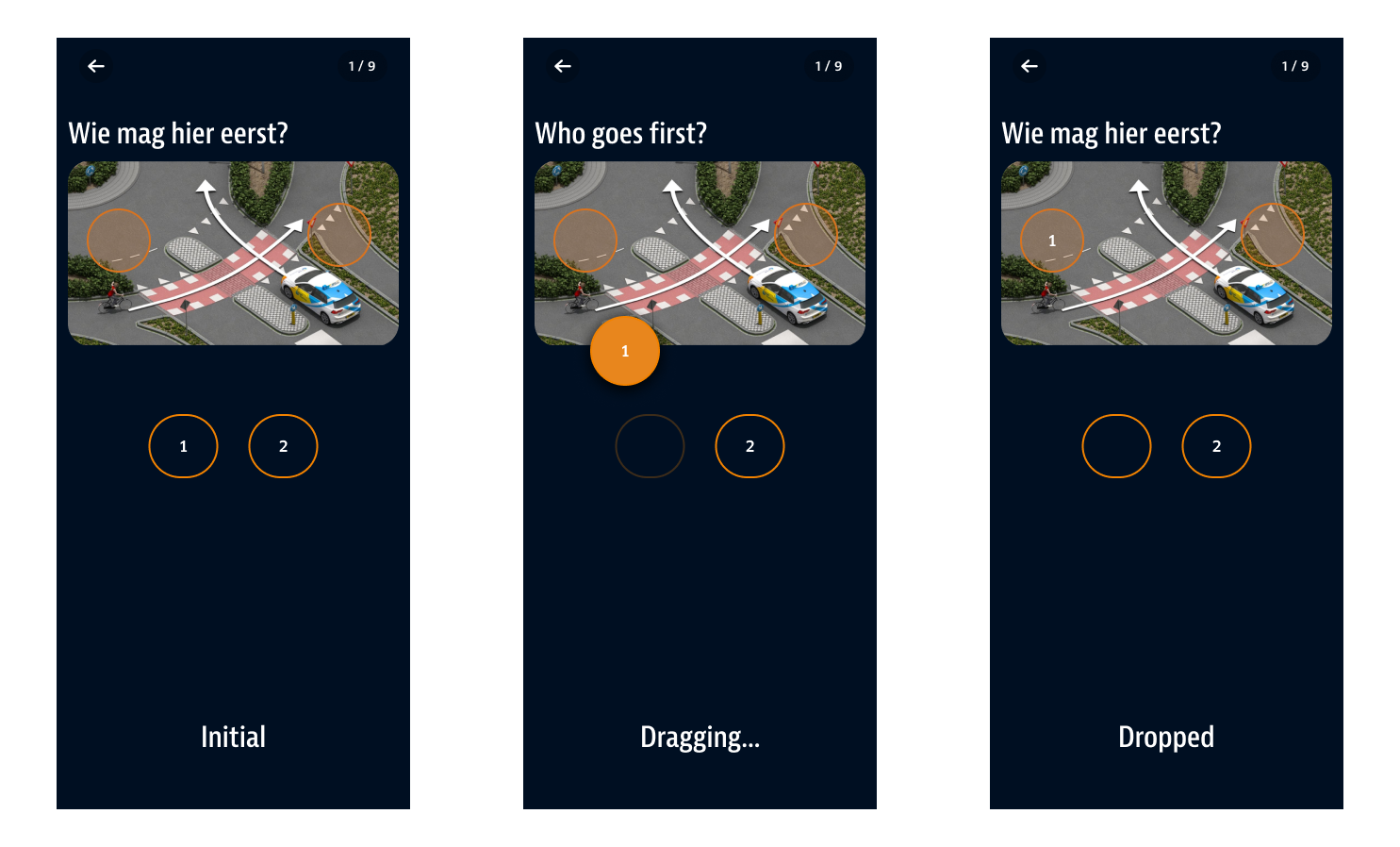Hello all,
I wonder if it is possible at all to create some sort of drag & drop prototype? I have tried using drag+ Push (up) and Smart animating layers but none really create a ‘‘drag’’ feel, its all just a click or while dragging, it does not follow a users’ mouse/finger point…I attached a image of what I would like to achieve, but no idea how, if at all 🙂
Any tips or ideas are welcome!