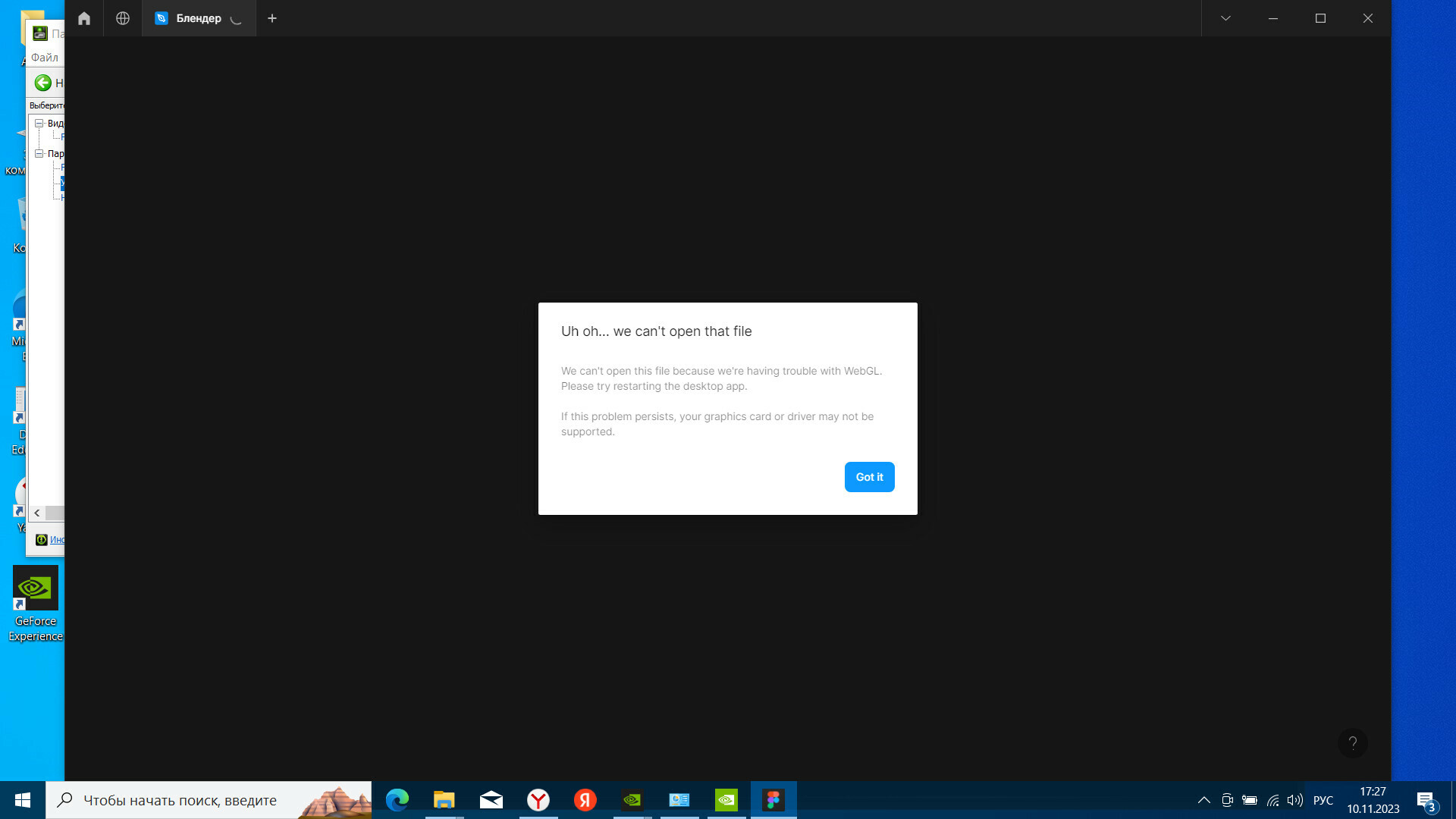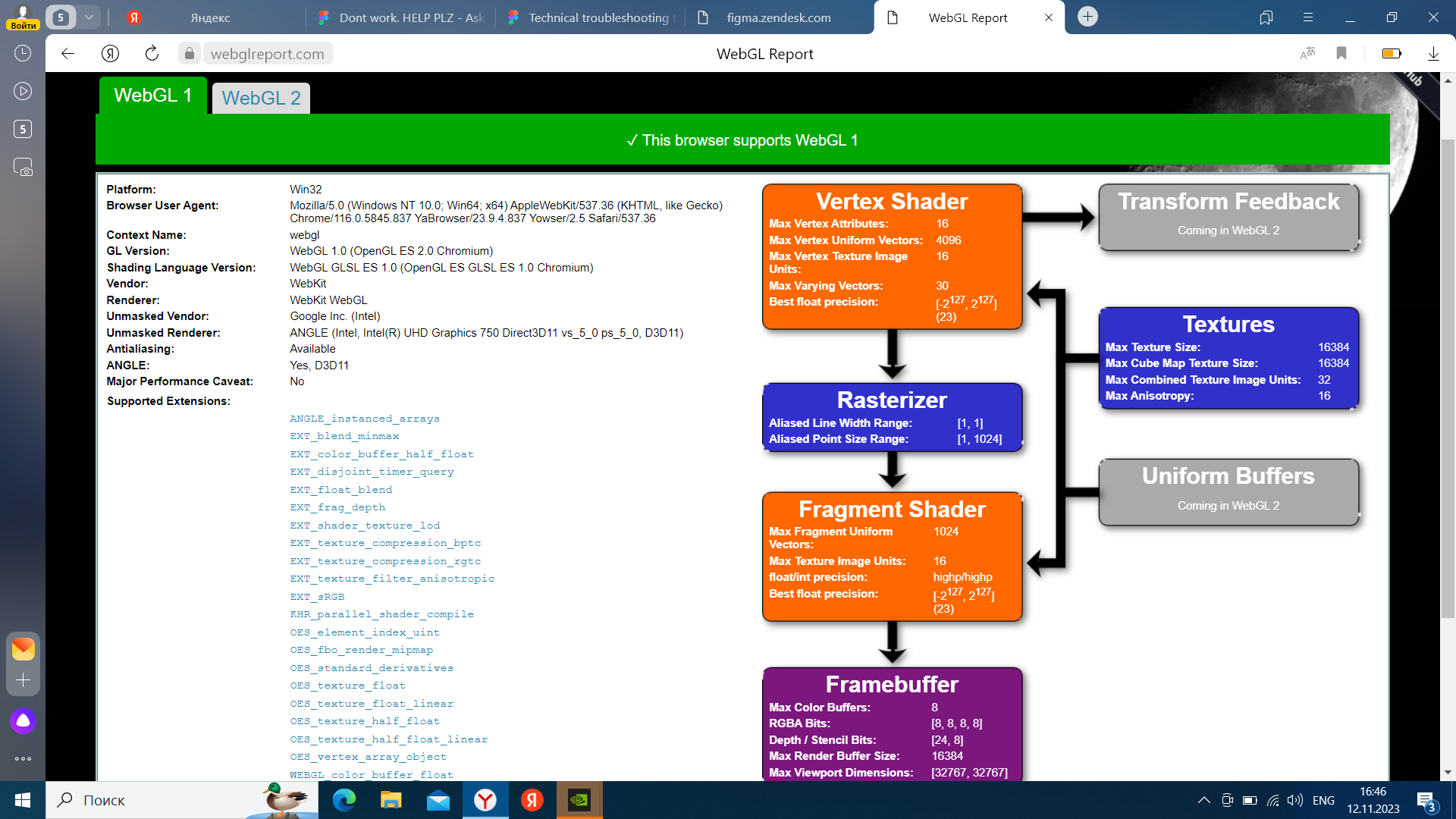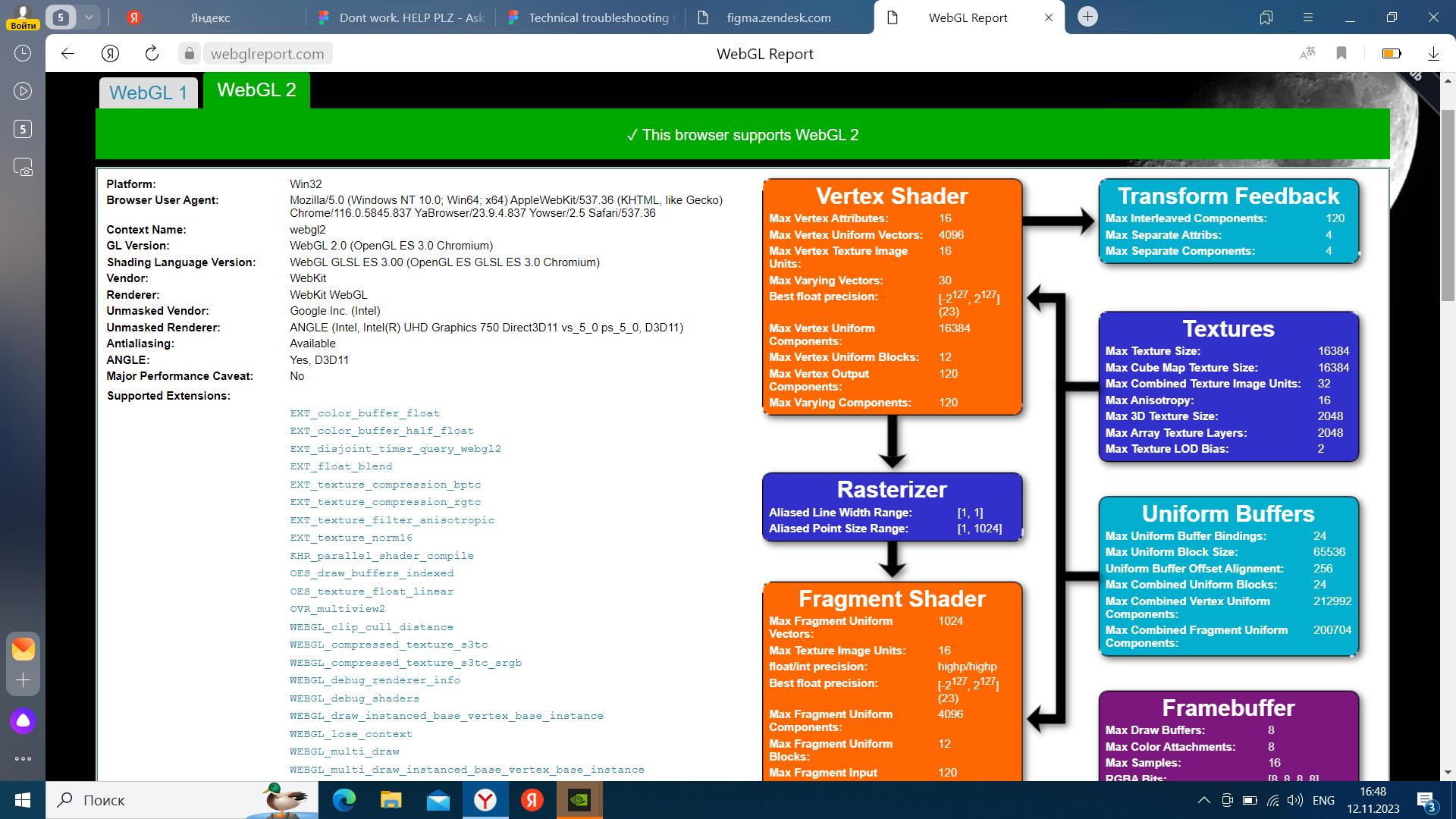Hello, we bought a new laptop, installed Windows 10, installed the driver on the video card, turned on WebGL. Does not work not in the software version, not in browsers, I go into the project and either blinks and freezes everything, or gives an error, please help me figure it out.
the laptop is powerful on the i7 11700
video card 3070
RAM 32 GB
Question
Dont work. HELP PLZ
This topic has been closed for replies.
Enter your E-mail address. We'll send you an e-mail with instructions to reset your password.