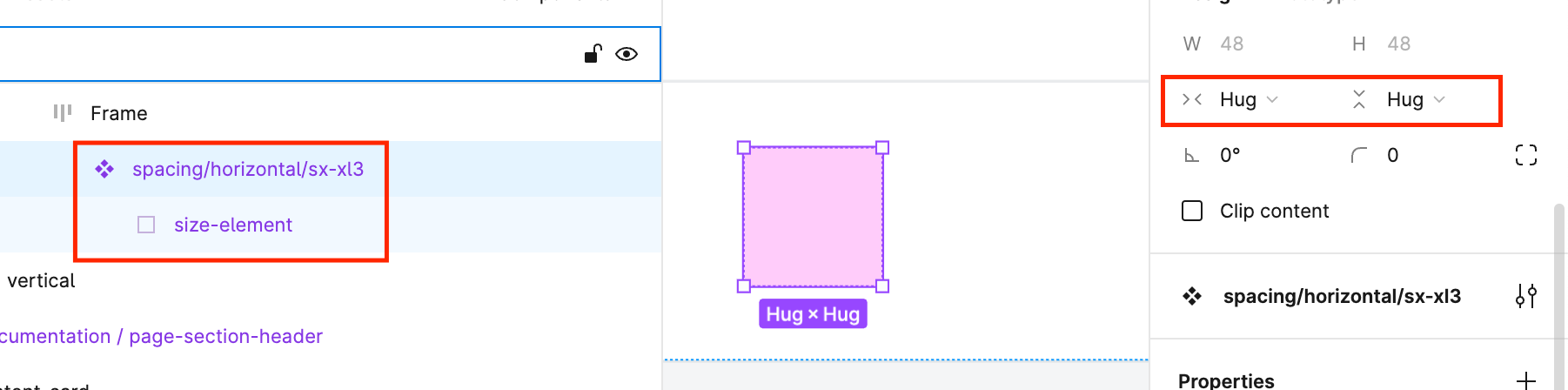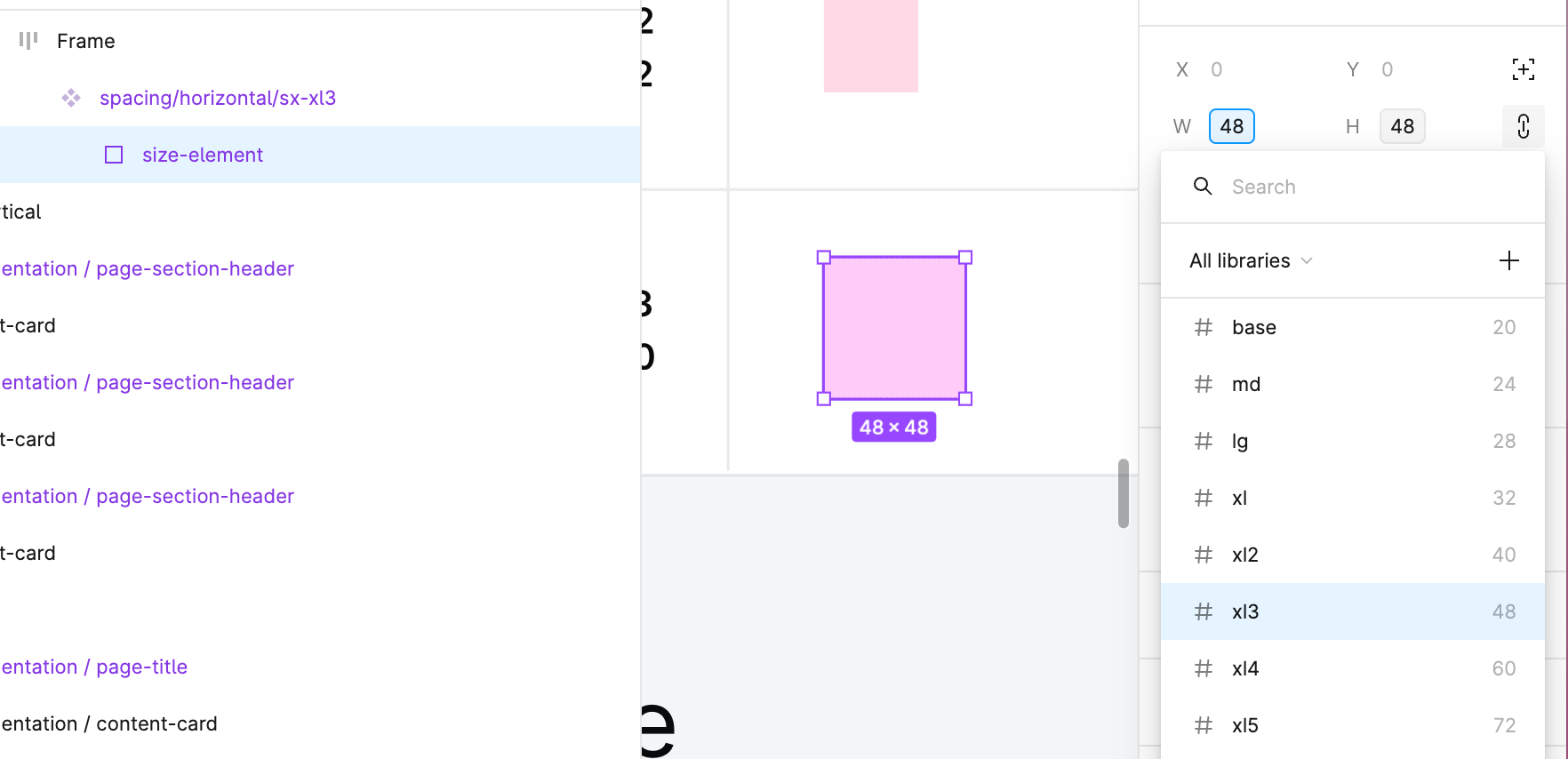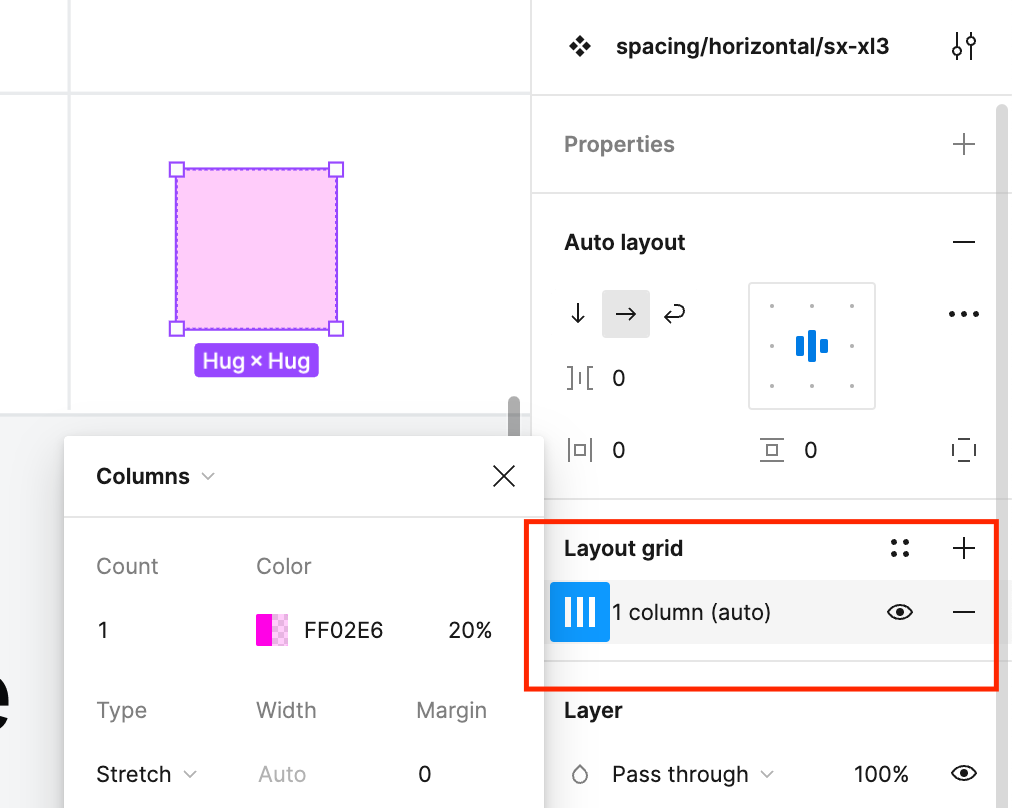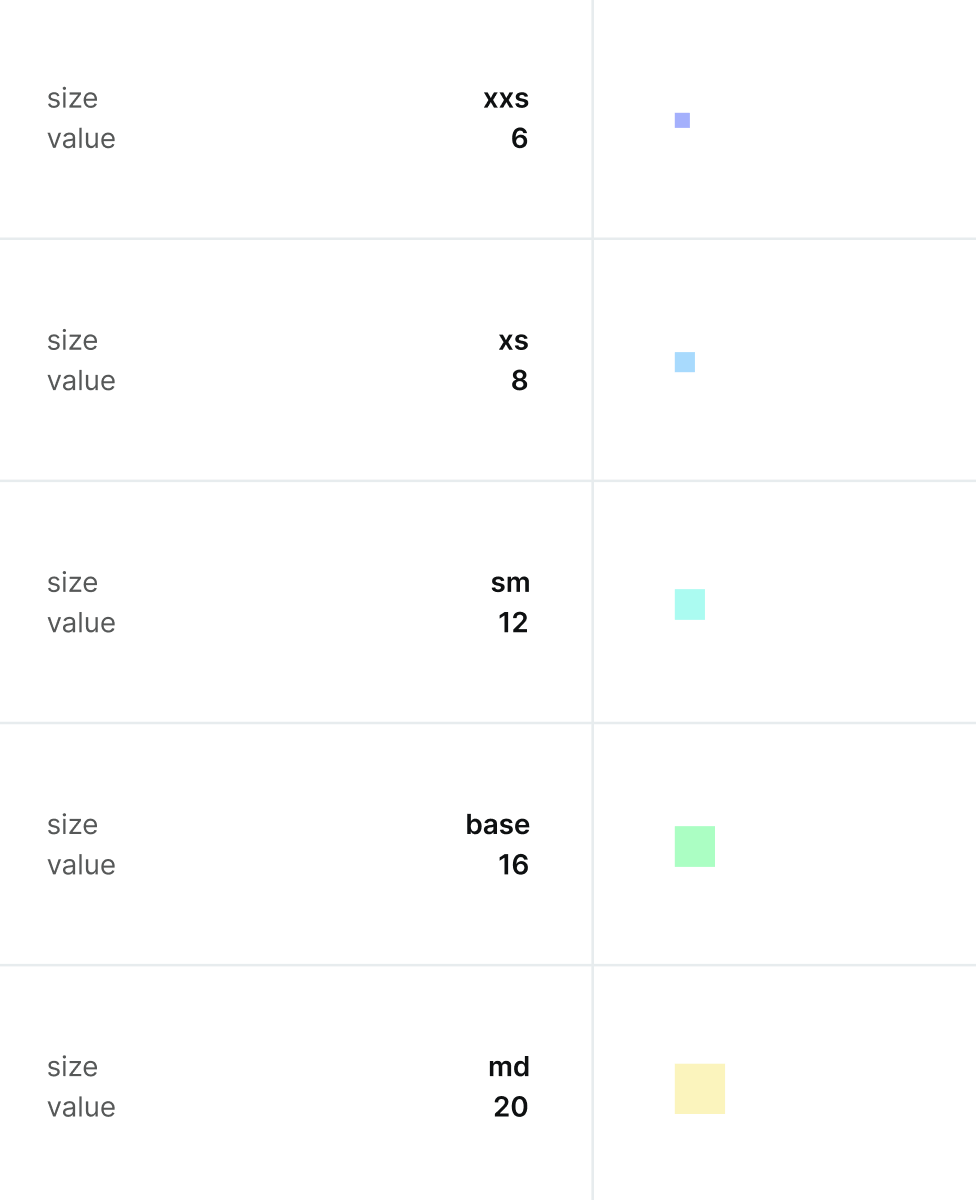I’m new to Figma and design in general. I have a case where I need to adjust spacing between elements based on their content type and hierarchy.
After searching around, I found that using a spacer seems to be the best approach for my use case. However, I’m curious to know about your approach in your design with auto layout.
Happy designing!