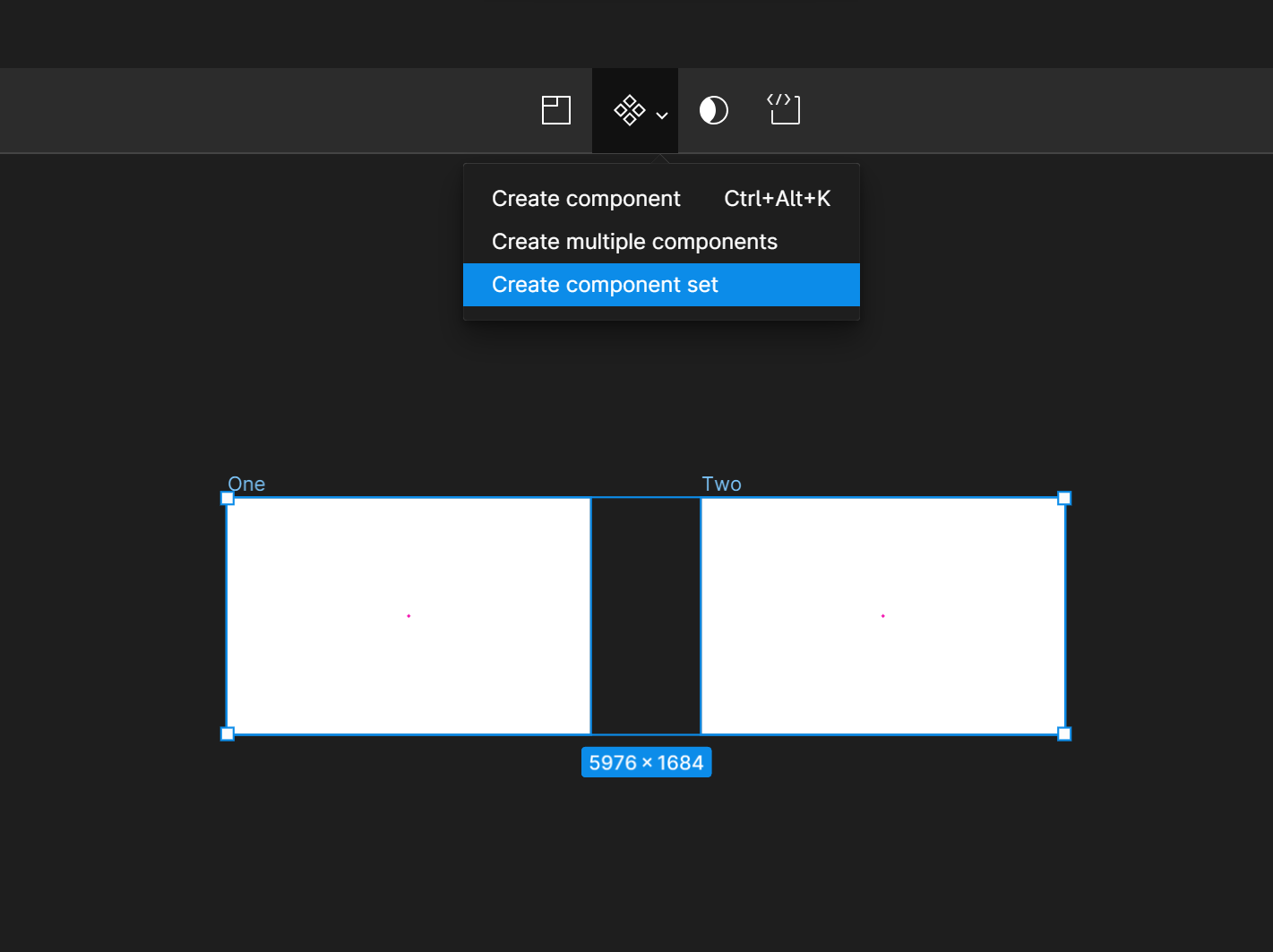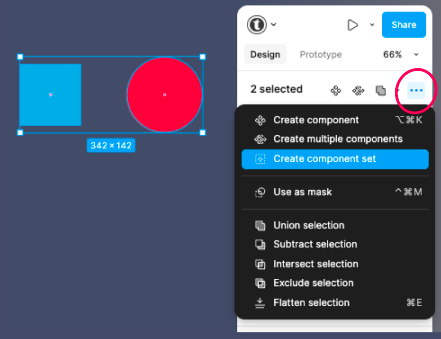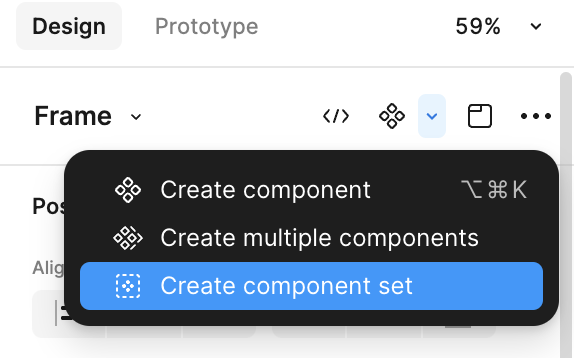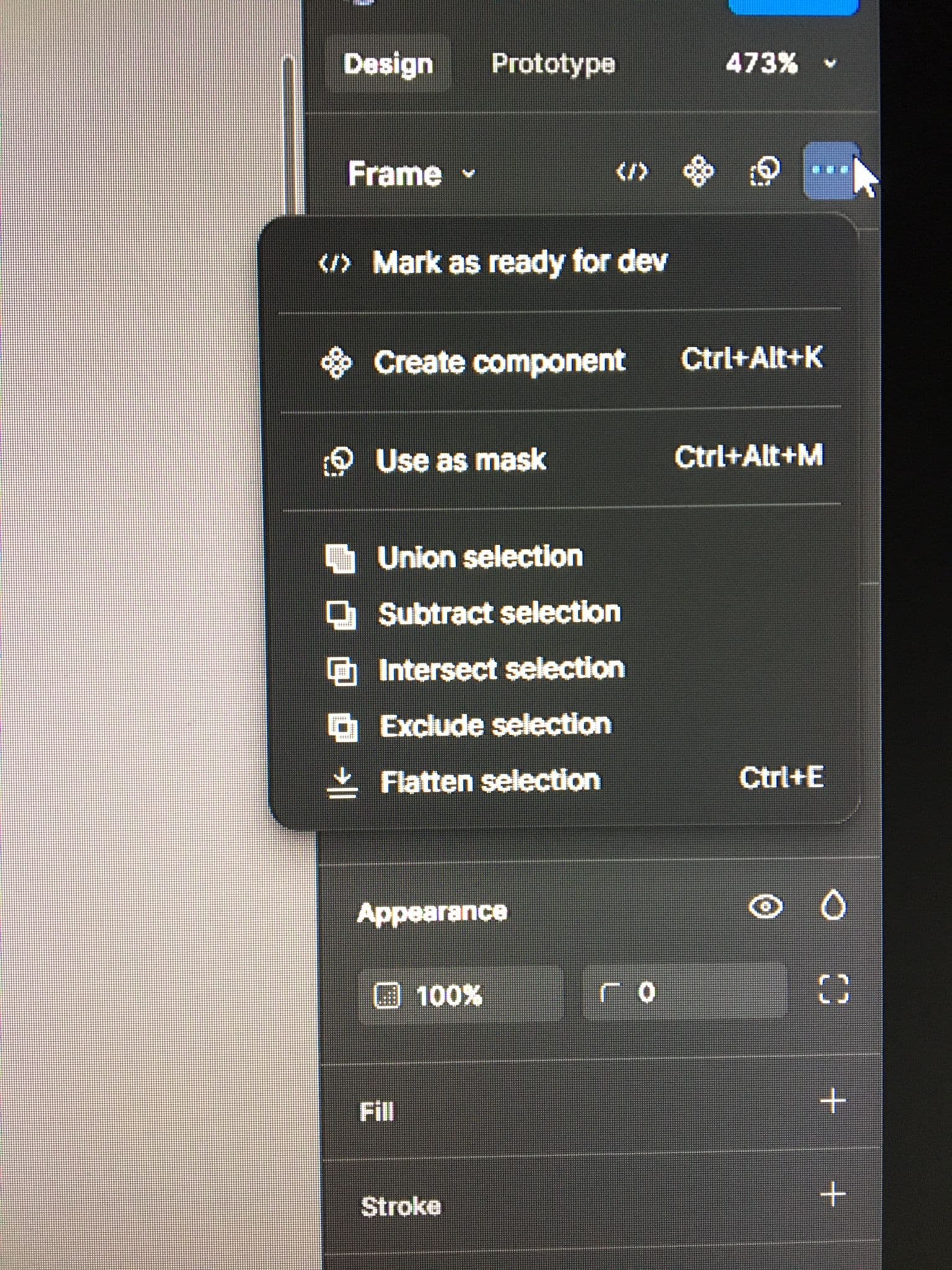I’m trying to create a variant for dense mode of a table and I don’t want to have to completely recreate said dense table to add it as a variant of the standard table. I can no longer select 2 things and “create component set.” Does anyone have a workaround for this or know why they removed it?
Enter your E-mail address. We'll send you an e-mail with instructions to reset your password.