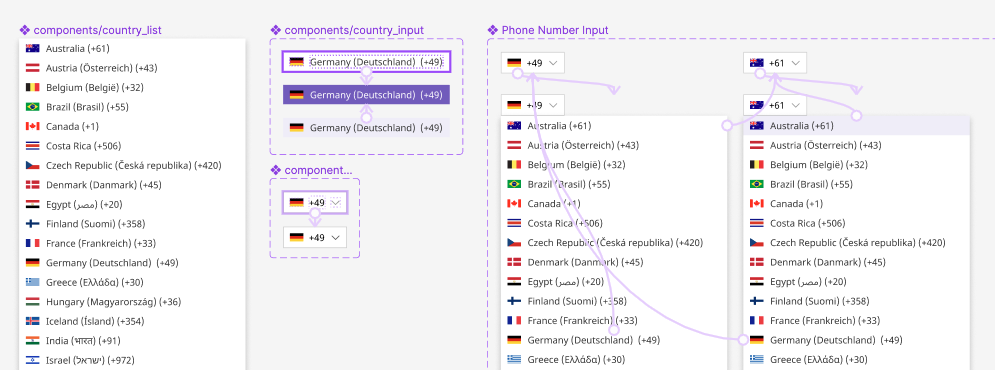Hello guys,
I am currently facing some issue that I didn’t have before. I already did a similar project and it alle worked corretly.
In the screen you can see the setup. I have three base components and one component that is combining all of them.
When you click on the phone button the dropdown opens up and you can select a value. The phone button then changes to the selected value. When you click on it again the dropdown list should show the selected value by highlighting this line.
In the file all seems to work but when I check the preview the highlighted value in the list will remain white.
I have no idea why this is happening and as I said I did it before but in this case nothing seems to help.
I am happy if you’re able to help me 🙂
Thanks guys!