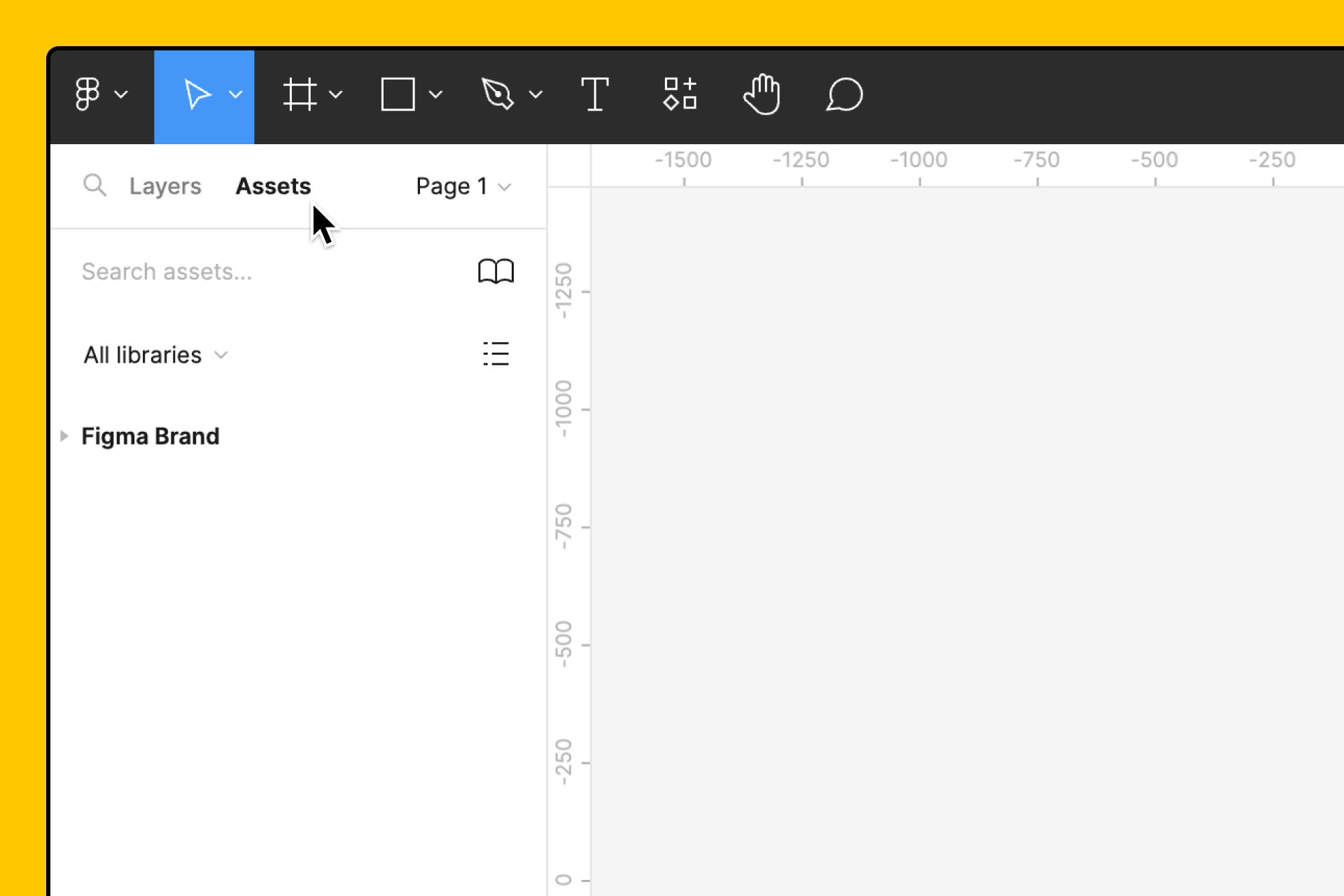Hello 👋
I have a component that I want to get rid of, but I can’t go to the main component! I searched through the Figma search engine in the file where it should be, but clicked on “go to main component” and I couldn’t find it.
When I click on “go to main component” I am redirected to my design system page (where it should be) but it does not tell me the location of the component in question. I did cmd + A to select everything and deleted everything (maybe it was hidden somewhere) but the same.
Thank you in advance for your help
ps: obviously I have all the rights to the 2 files, the component is custom created from A to Z by myself