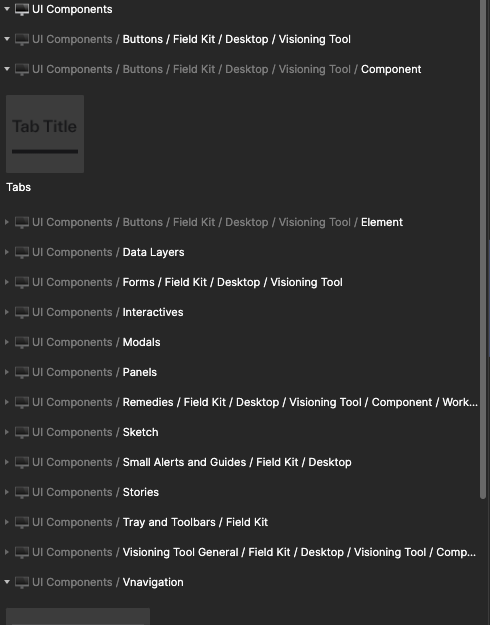Hi there,
I just implemented a token naming system to a Design System and there are a whole bunch of issues of how the components are now showing up & grouping in the assets panel.
For example, this is how this component is named and structured:
Field Kit/Desktop/Interactives/Component/Primer/Accessibility Controls
But this is how it shows up in the assets panel:
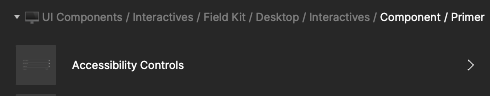
You can see in the assets panel the naming is not showing up 1:1 and none of the nesting is working. I have a feeling from another post here that may be because these components live on one page (the UI Components page you can see) of our DDS and there are components on other pages. But, I am not sure how that would mess up the naming structure from the component as it is published to an asset.
Thank you!