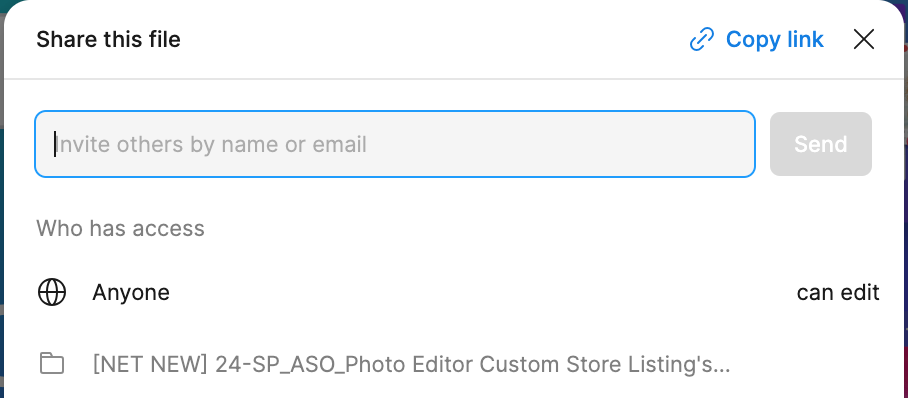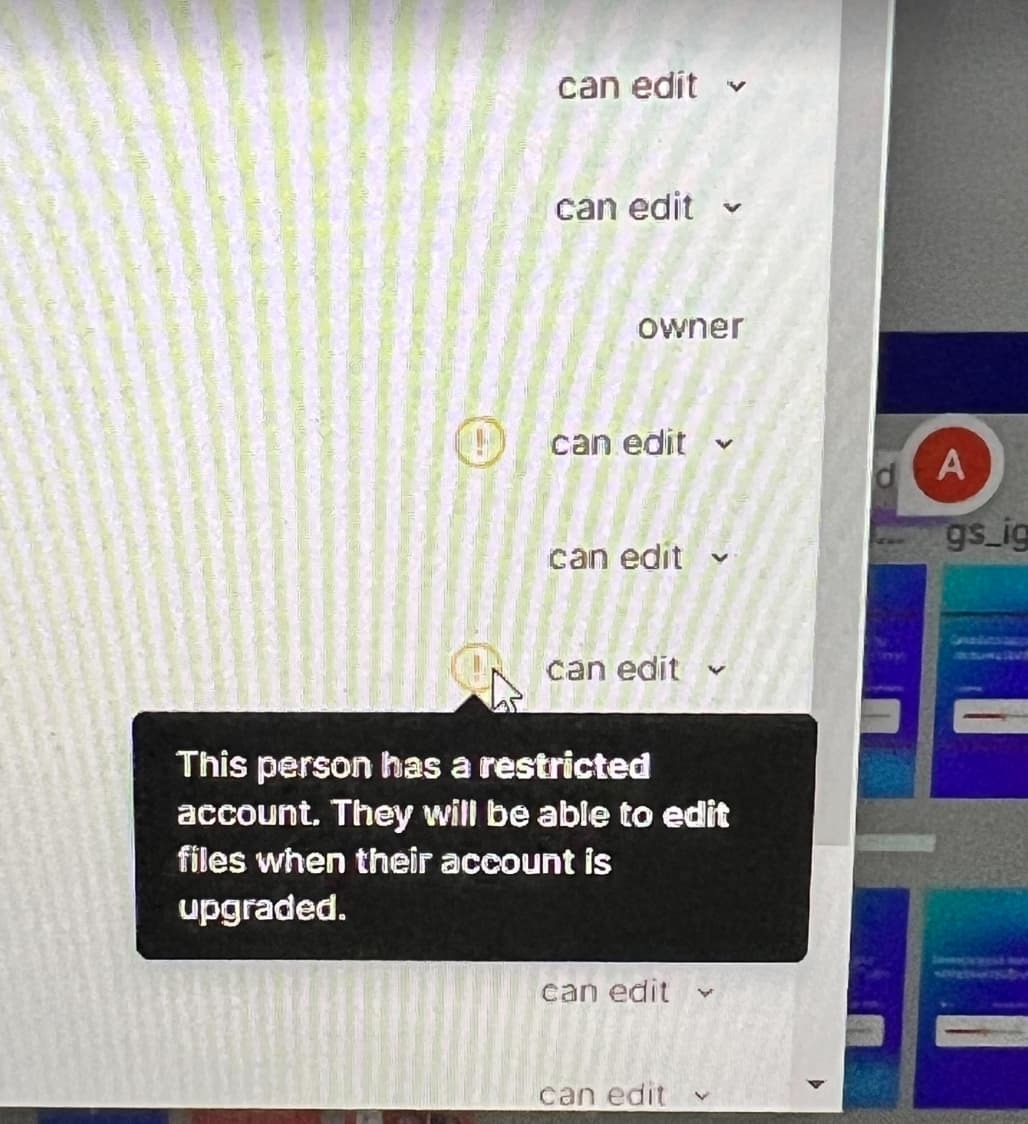Hi,
I’m trying to edit some Figma files that a company is sending to me and I can view them but I can’t edit them. I don’t know what the issue might be. They’ve assured me that they’ve set the access to “anyone can edit”. Can anyone help?
Thank you very much
all the best
L