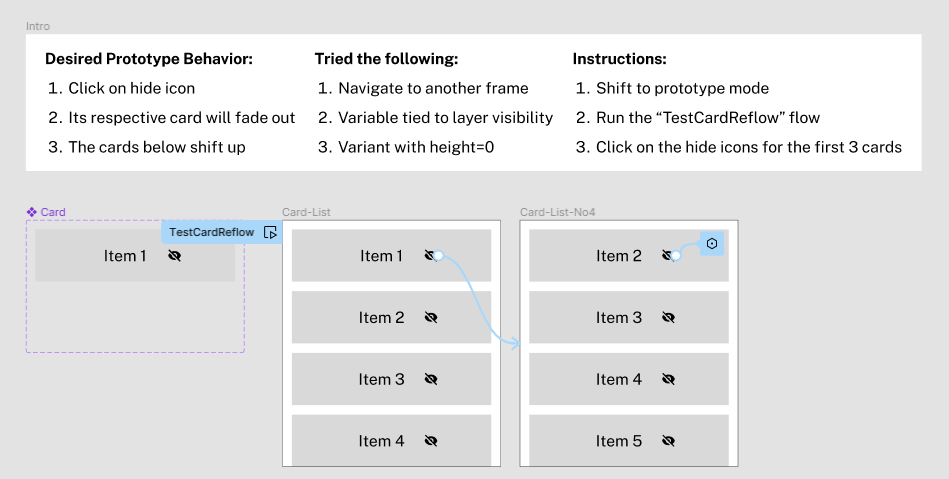So I have a list of cards inside a vertical scrolling container, and in each card there is an icon to hide the card. When the icon is clicked I’d like the card to fade away, and the cards below to shift up.
Sounds simple right?
Well I can’t get it to prototype it in the above way. I’ve tried 3 methods:
- The classic Navigate to another frame with the card missing. The problem here is that this is not a scalable solution. But also, I can’t get the fade out and cards shifting up with this method.
- Using a boolean variable tied to layer visibility. Here, the problem is that when the hide icon is clicked, everything disappears.
- Switching to a variant with height=0. This is really a hack, and it gets close, but two problems: It leave a blank space, even when I set the height to 0. And also I can’t get the card to fade out, and the cards below to shift up.
I’m starting to think what I’m trying to do isn’t possible in Figma, at least natively (without plugins).
Is this even doable? Here’s a test file you can copy. You can try the three methods with the first 3 cards.
Appreciate any help/pointers 🙏