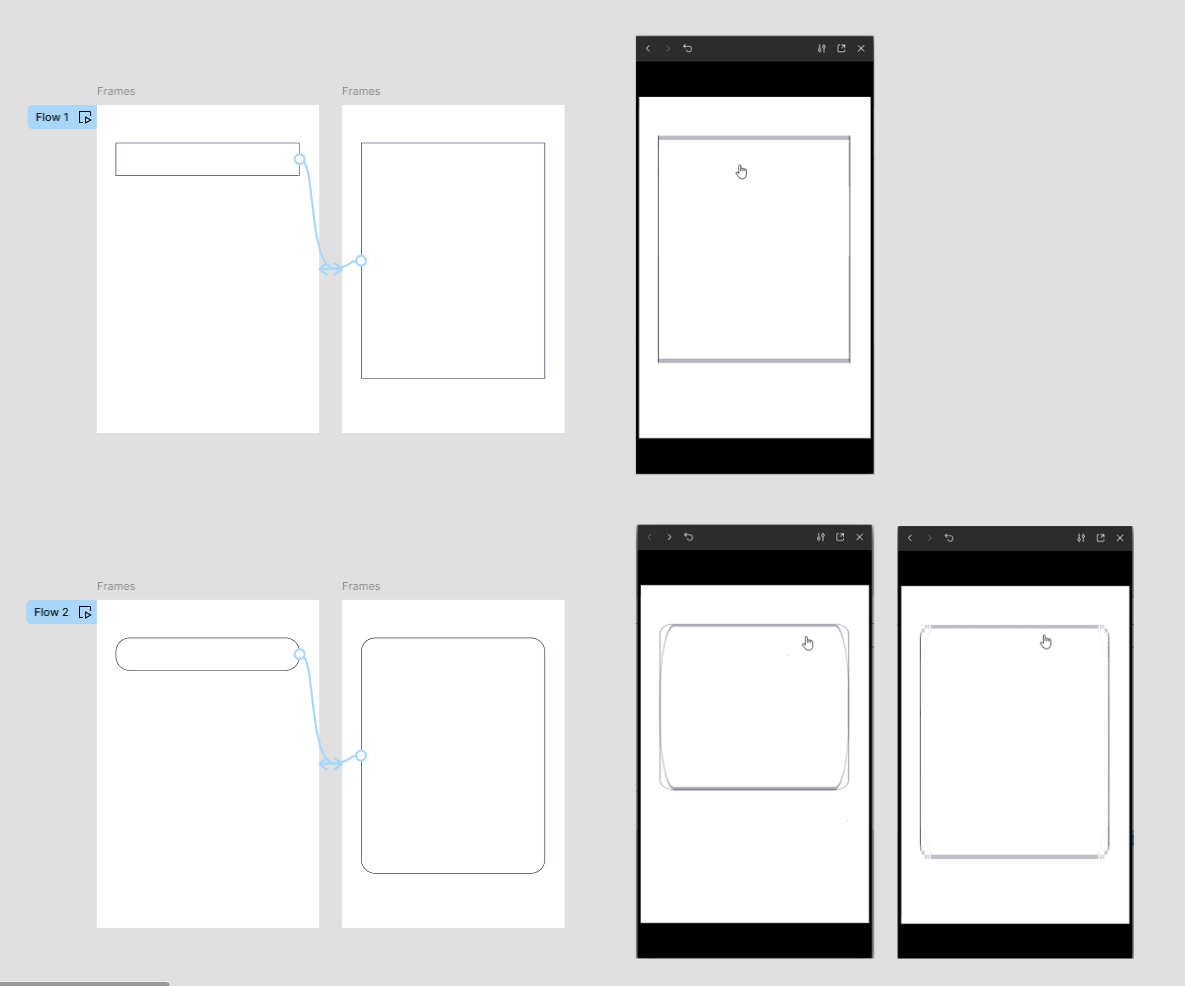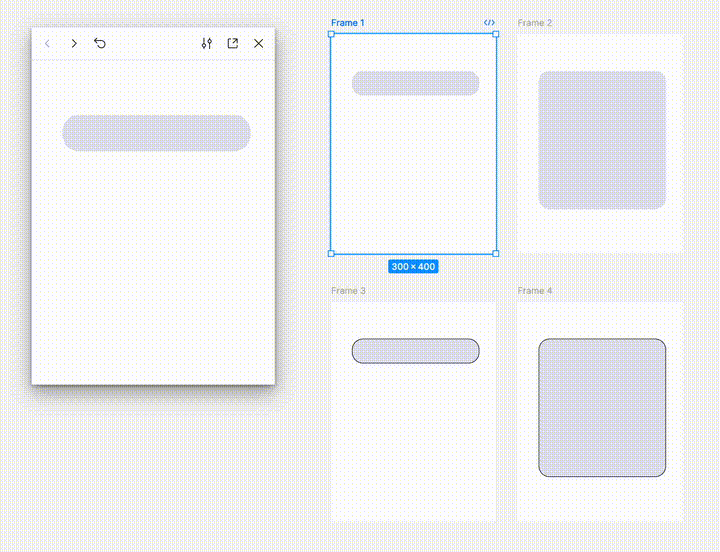Does anybody know why am I getting a glitchy animation when I try to make an expandible menu? Like an accordion dropdown. When I want to animate a frame or a rectangle from the size A to size B, it works but with a visual glitch, and it’s more noticeable when using rounded corners.
I made a basic animation, click the small rectangle, it expands, click again, it goes to the start size… there are 2 versions, one of them with rounded corners, one without them. Here is a screenshot of the glich when I play the animation. I would love to post a video but I can’t do that yet (I’m pretty new to the forums).
I already have a solution to make the animation work like I want, but it’s more complicated in terms of structure of the component, and I really want to know if this is a bug or if I’m doing something wrong.
Thank you all!