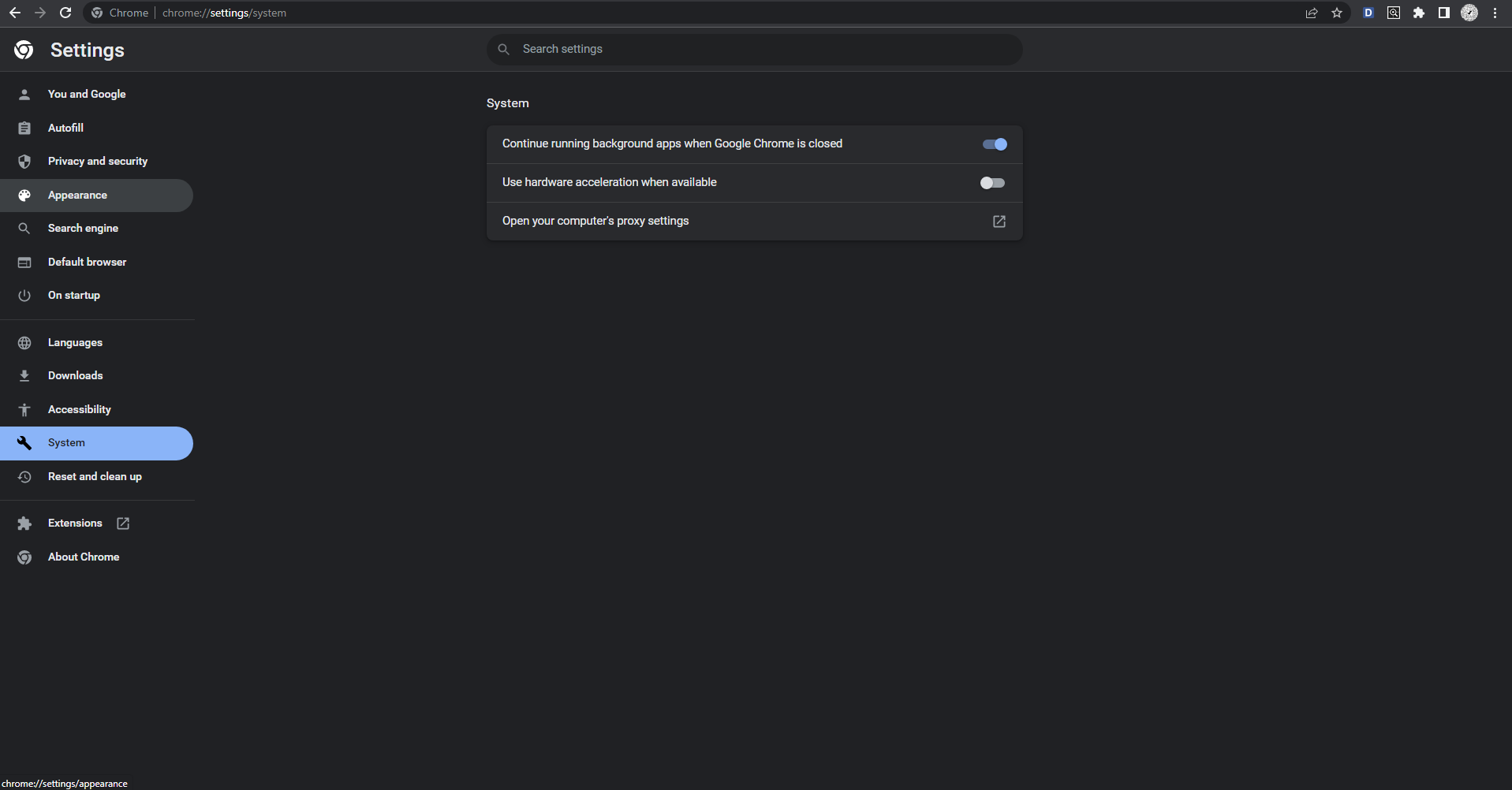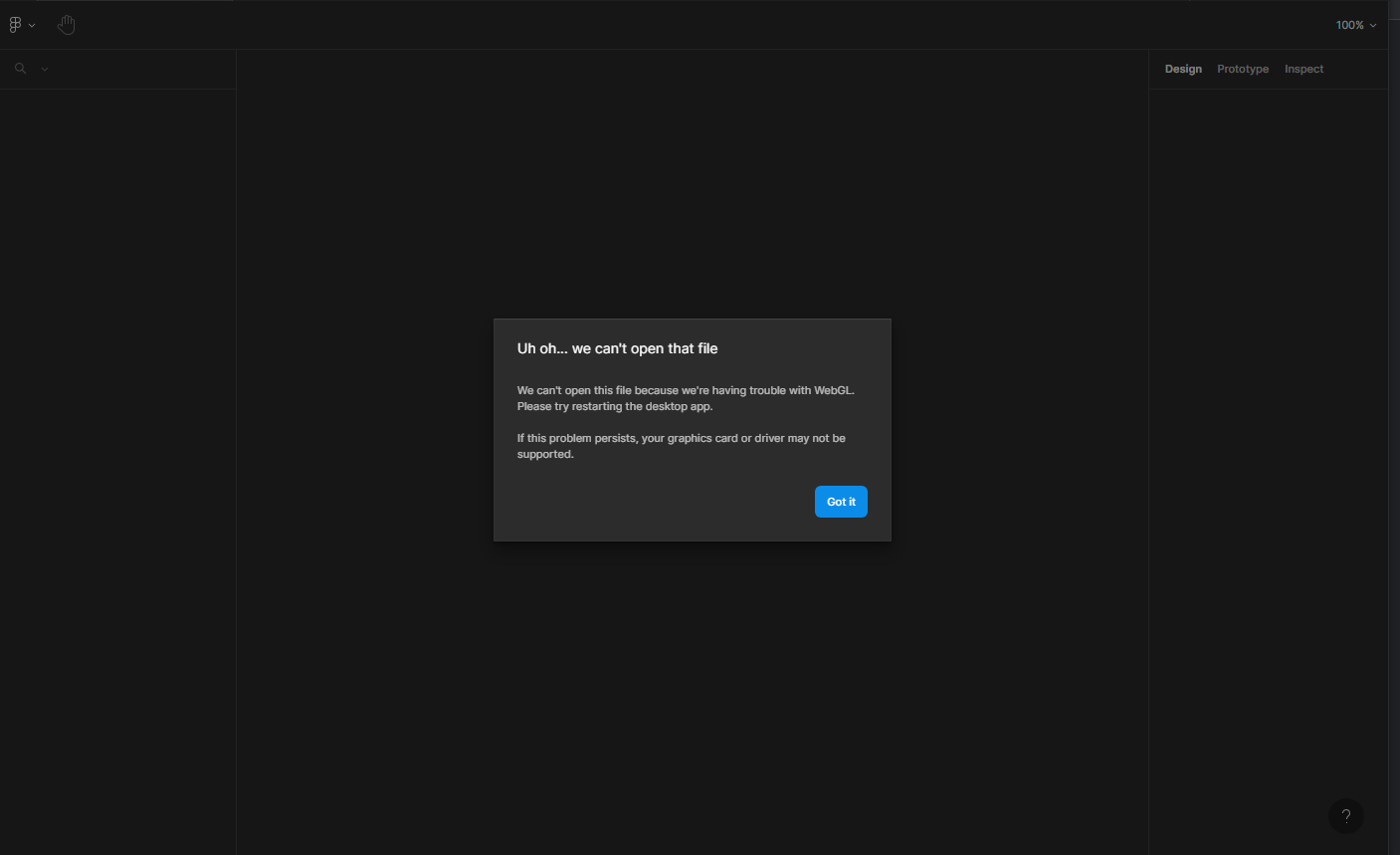The web version must turn off Use hardware acceleration when available on the chrome browser to be able to use it. and the desktop version has an error message "Uh oh… we can’t open that file
We can’t open this file because we’re having trouble with WebGL. Please try restarting the desktop app.
If this problem persists, your graphics card or driver may not be supported."