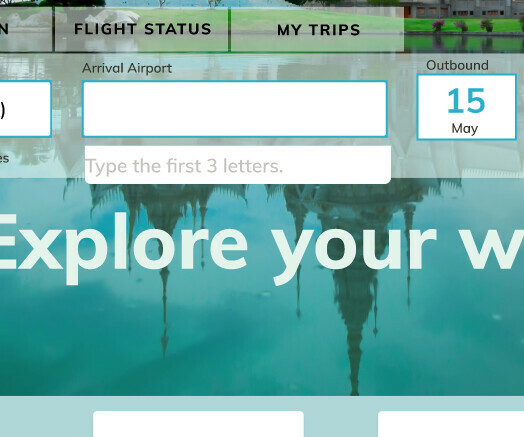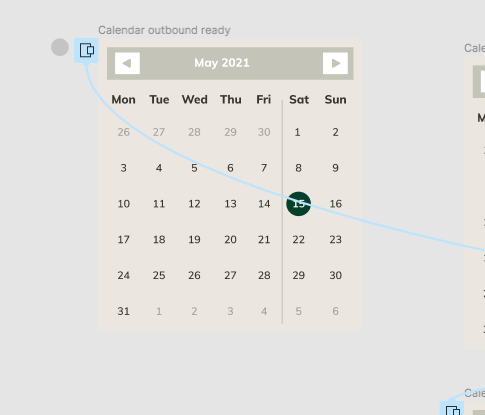I don’t see any freezes, the only issue is that nothing after this screen is clickable, probably some connection is set up incorrectly.
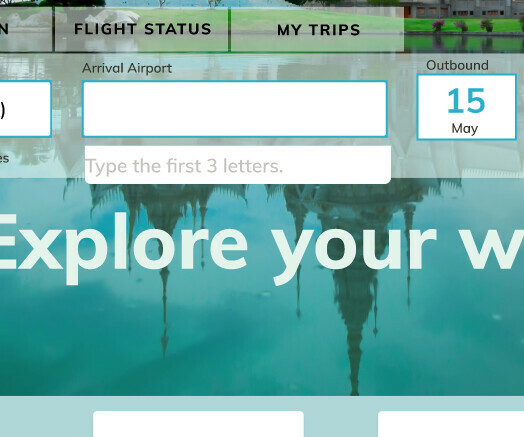
Please type capital f “F” for the first field and capital p “P” for the second field. The flow is from Frankfurt to Paris. Then, try to select an outbound date. When the calendar opens, the calendar overlay is frozen. Please see if you can help with this. Thank you
It doesn’t have any interactions.
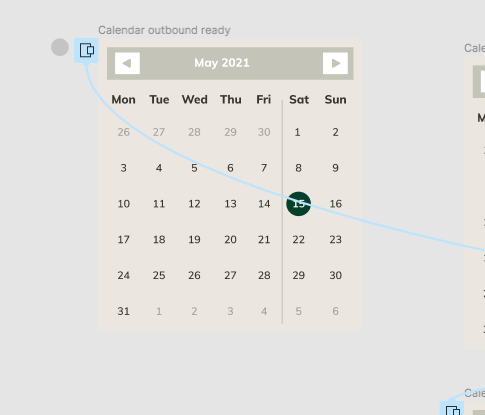
I took them all off because they weren’t working at all. I’m simply frustrated. Now I can’t get them back in. The dates that I would like to have as hover states are frames but I cannot connect the variants because the noodle stops at the calendar frame and won’t go inside. I don’t know what to do now. Thanks for taking a look for me.
You can’t connect them to variants. If you are in the interactive components beta, you need to create connections within variants themselves. If not, you can only use Overlays to create hover states.
Hello again. I am trying out the interactive components in beta, I have created connections withing the variants (I’m watching an Office Hours tutorial on youtube) but something isn’t right. Everything is set up nicely but there is some connection that I am missing because I get no interactions. The calendar opens but shows none of the interactivity that I set up. Please have a look and see if you can figure out what exactly I am missing. BTW, I don’t see the “change to” interaction that is mentioned in the video. I am working in the regular and the beta versions.
Figma – 14 Apr 21
Thank you for your help!
Angela
If you don’t see the “change to” interaction, you haven’t been accepted to the beta yet. Have you filled the form and received the invite?
Hello,
I was eventually accepted in to Beta but it seems that the ‘change to’ wasn’t what I needed for the calendar. Or if it was, I just couldn’t figure it out. I just separated the variants and used the ‘swap to’ command but some of the hotspots are sluggish to respond. Can you please check the calendar connection to see if you can see where I went wrong? I’ve disconnected and reconnected but now I’m afraid to change anything.
Figma – 24 May 21
Thank you
I feel like you are pushing Figma a bit too much. You basically created an almost entirely working app in the prototype — this is not something that needs to be done in Figma. A prototype is just that — a prototype. So I won’t advice you to try to polish every single detail there. I checked your file: this is just too much. Figma is not made for this. This information is useless to developers and for user testing, so there is no purpose in doing that in my view. And if that is a real application and not just practice, this sort of complexity would be hell to maintain.
A better simple approach would be to create one clickable date on one screen and one clickable date on another screen, that’s it. This is enough to show how the app would work when the developers will be implementing it.
Thank you. I’m new to ux design. I didn’t know it was too much.
Switch to Sketch…as Figma is a horrible tool, not sure we b is not the answer…even whe I have 20 odd screen to interect it is freezing badly…it s impossble to work with…more issue like when you select back ground , the entire are baord is getting selected , i am really? sshould not they take care of such bugs?