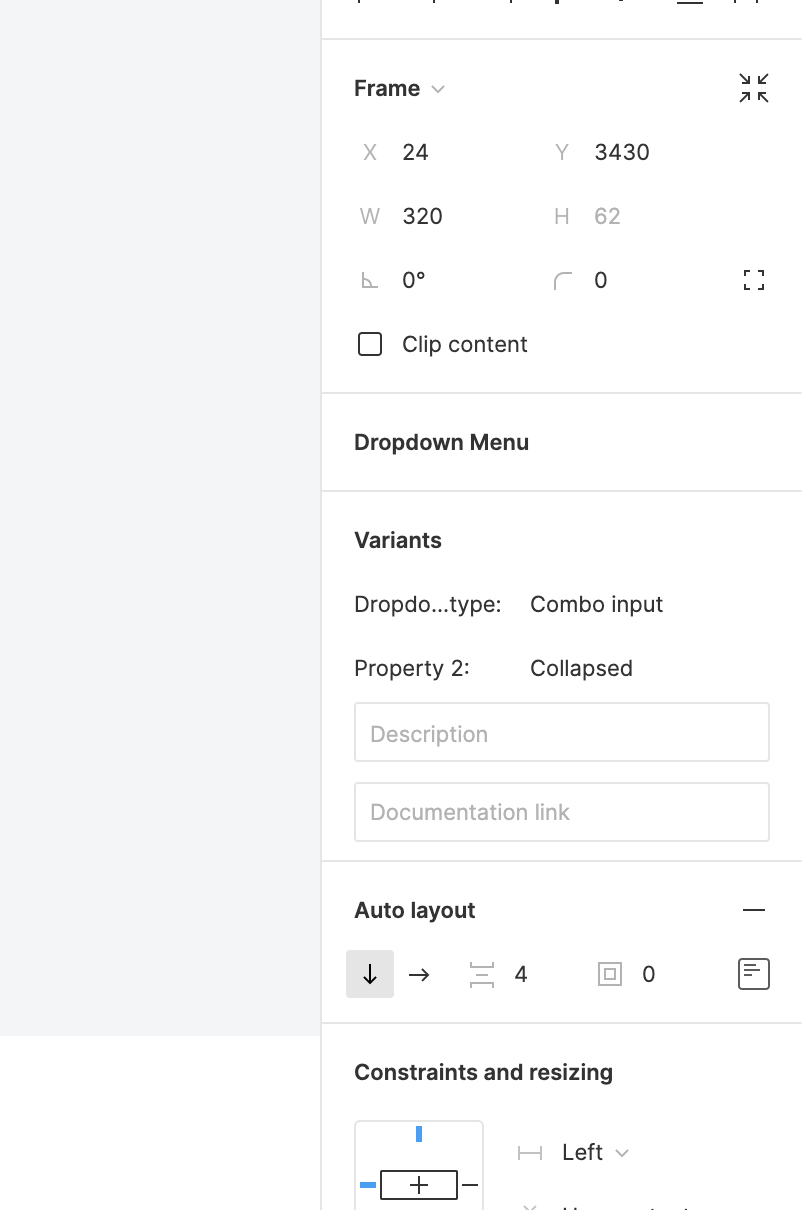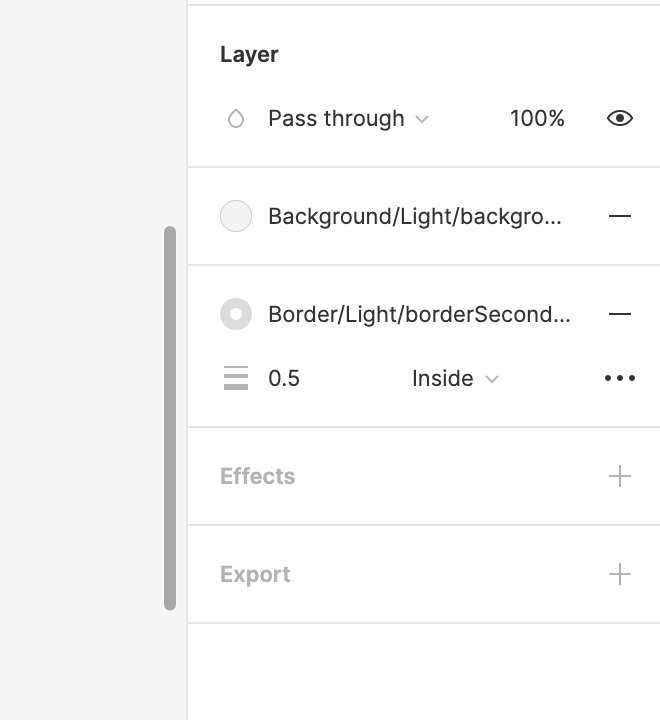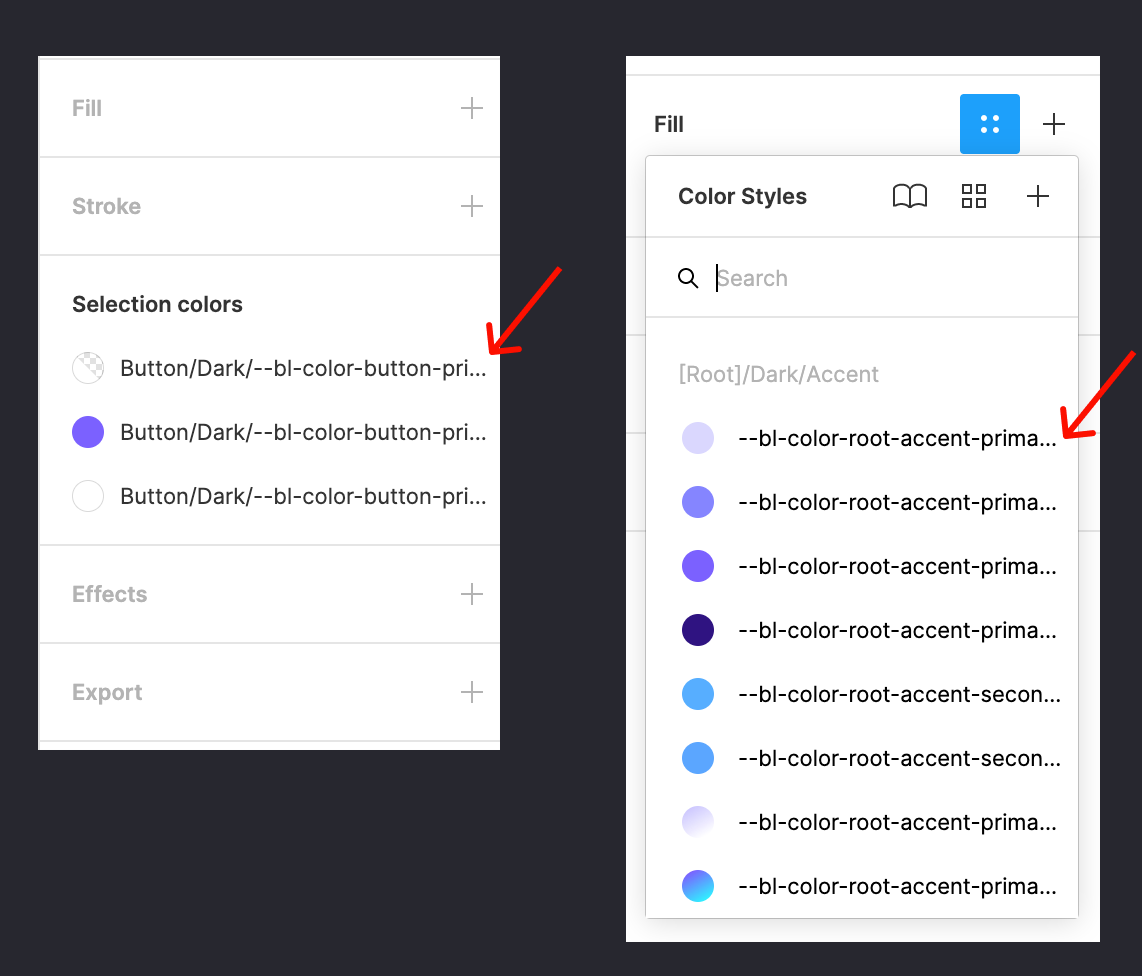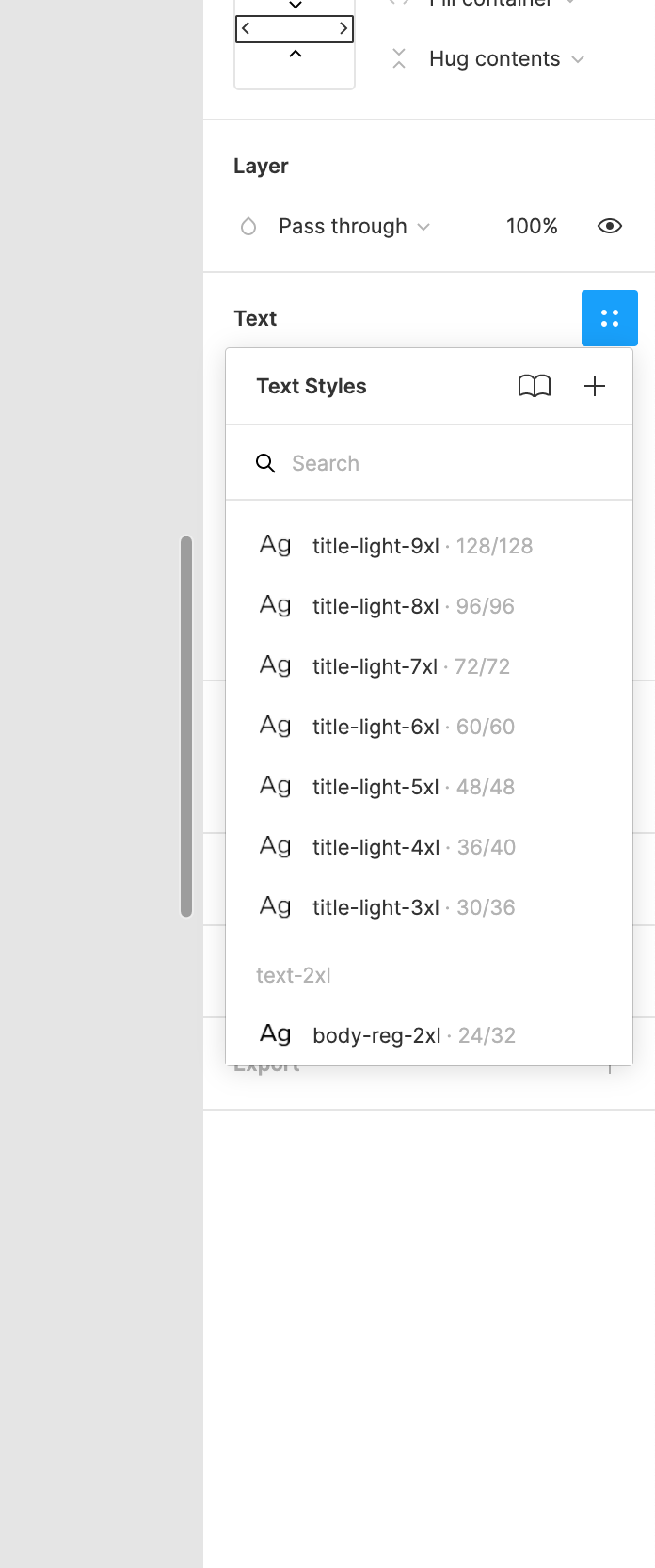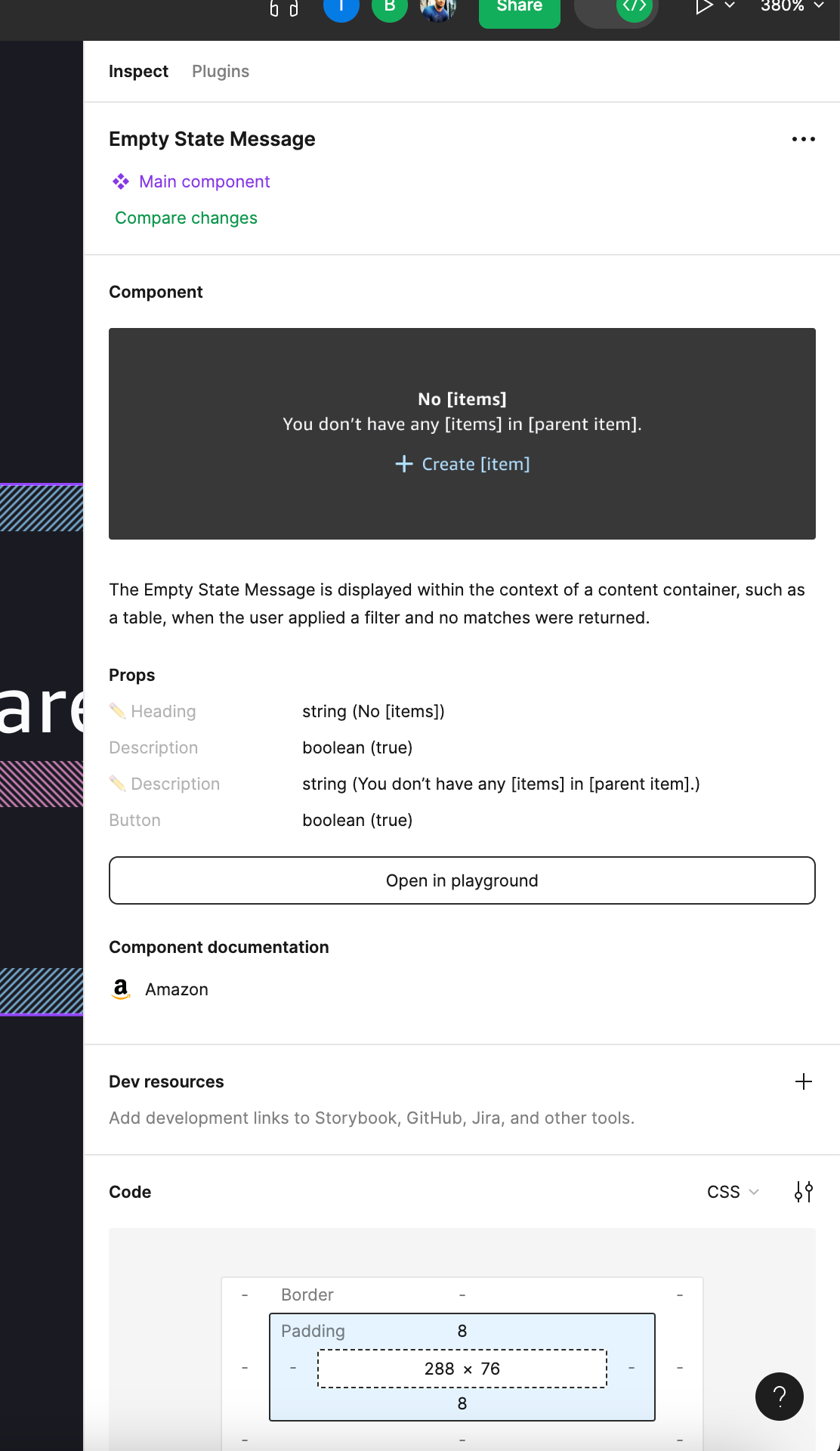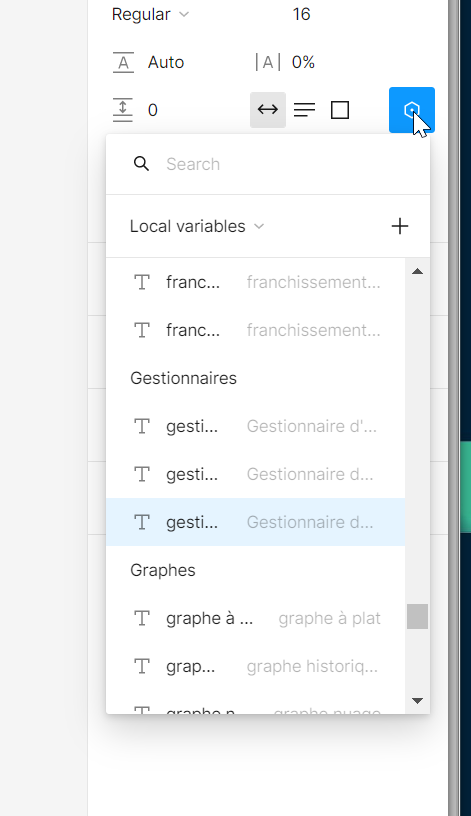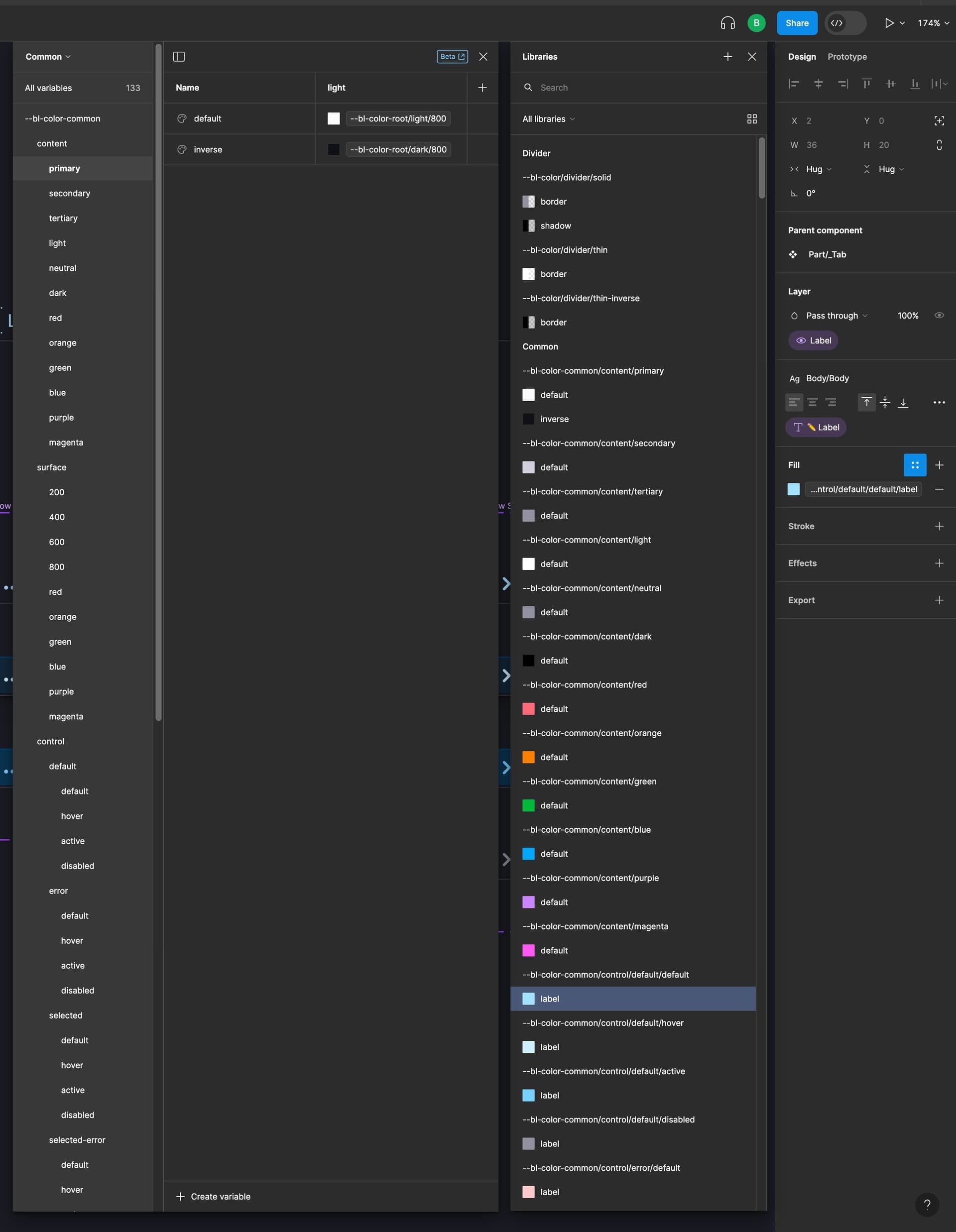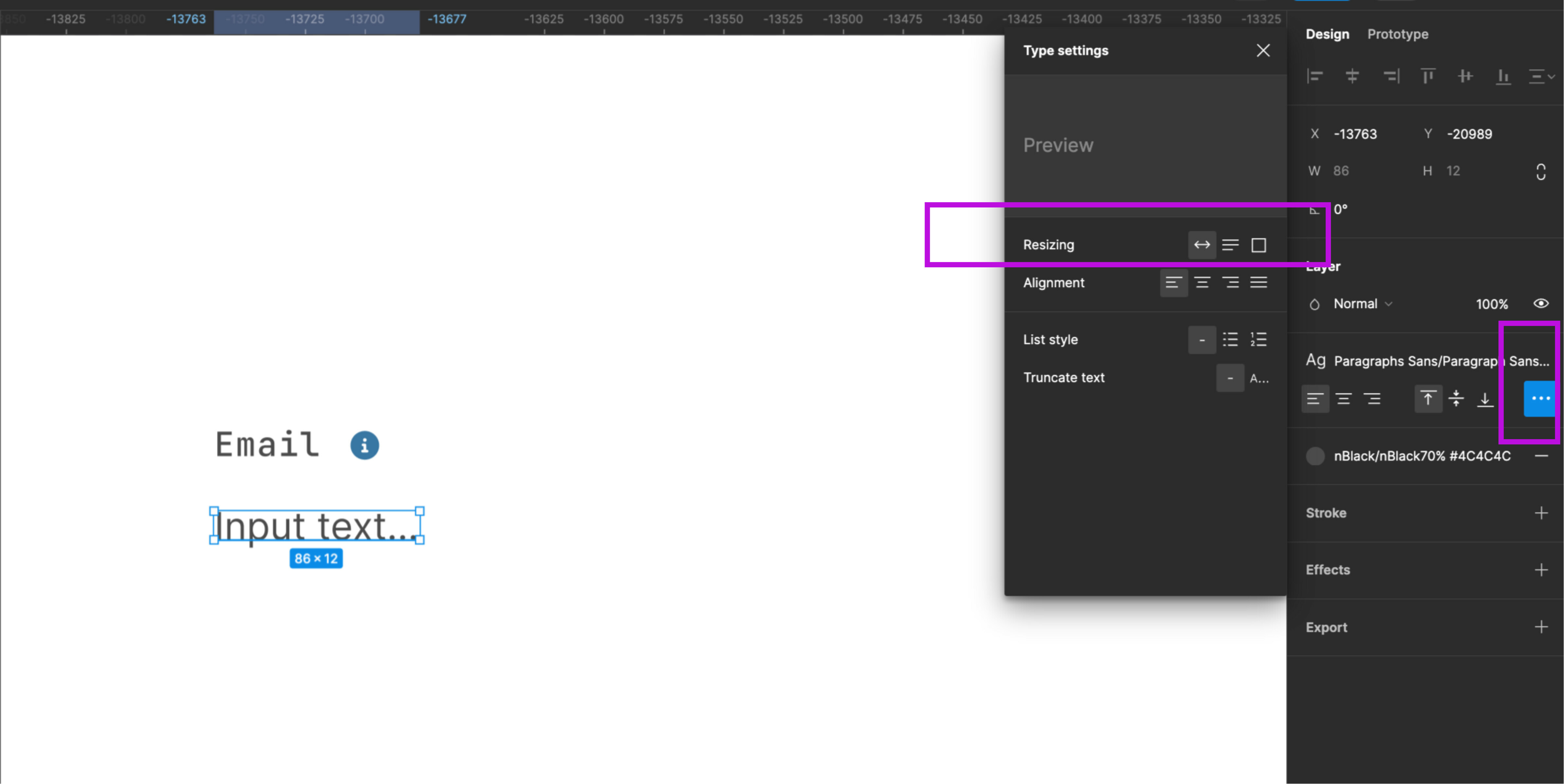I have a lot of type sizes and colors, and it’s a bit daunting to scroll or search the colors every time. Could we either have the option to expand panels larger or have them ‘pop out’ similar to Photoshop panels? Seeing all the colors and typesizes at once (similar to the right panel ‘Design’ tab view when nothing is selected Figma) is useful when we are exploring new designs. Thank you!
- As a user, I can drag and expand my Layers and Assets work-panel. I’d like to have that functionality on the right work-panel (Design, Prototype, Inspect panel). Some of our design tokens are a bit long and are truncated due to character count limits.
What?
Could we please get the ability for the RHS panel to be resized, in order to read component names.
The Properties panel and menus for selecting styles are very narrow. This makes it difficult to identify and select styles that are deeply nested in a tree structure or have long names because the text is truncated (Note that the distinguishing suffixes are often at the end of the names and get cut off).
Note: we often end up with long names for color styles when we match them with names of variables that devs use in their CSS.
I have at times used the Chrome dev tools to adjust the CSS for the width of this panel. This help a little but is cumbersome to do every time and results in a janky UI.
Please improve the Figma UI so that we can see the full names of styles and components in the Properties panel and menus.
Does any one else struggle with the names of styles and components being truncated in the Properties panel and menus?
Do you wish the menus can dynamically adjust their width to fit the whole names of the list items, or at least use word wrapping?
Do you wish you could resize the width of the Properties panel like you can with the Layers panel?
Hi there,
I’ve set up a some font styling (based on tailwind presets) and am wondering is it possible to enlarge the dialog window where I can select them? currently I am having to scroll alot. I’m using a 5K screen, so there is plenty of space for a larger window…
Although this suggestion is something I resonate with, kind of, you can still search for them. Proper naming for your colors can help. Point is that most people are using tokens to handle that kind of stuff so I guess we might see something during Config 23.
Wider panels would also pair really well with taller menus: 100 percent height style panels
Just discovered that in the new dev mode the RHP is resizable. Where is the justice? 😭
Yes it would be great to be able to enlarge the right panel or to have it hug the content with a right side lock. For color names and tokens it’s obviously necessary (eg language variables)
Just to demonstrate how easy this fix can potentially be, I changed a few lines of Figma CSS to make the panel taller and wider. It is glorious. Sadly, this CSS hack does not persist after the panel is closed.
make a userscript perhaps?
Yeah, not a bad idea. I’ll try to look into this once time permits. Despite the hacky nature of this, I definitely appreciated the huge usability improvement that came with taller and wider menus when working on design systems.
Because we are using tokens, and using many libraries, we need to remap styles to new libraries since we also use branches. Problem is, when you try to remap them with a text shown like this:
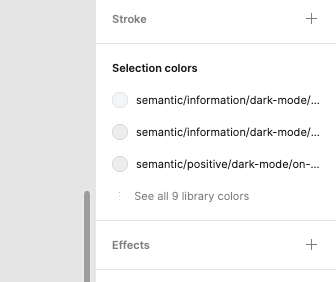
Wouldn’t making the right tool bar sizeable like the left one make sense?
I need this + something more.
The problem I keep bumping into is that if I want to simply change a text from fixed size to auto width, I have to go and click the 3 dots to see that extra setting. Same for simply aligning a text.
These sort of settings should be displayed by default in the right panel OR I should be able to customise what settings appear in there as a default and which ones are not that important and can be hidden under an “extra settings” button.
This topic was automatically closed 90 days after the last reply. New replies are no longer allowed.
Enter your E-mail address. We'll send you an e-mail with instructions to reset your password.