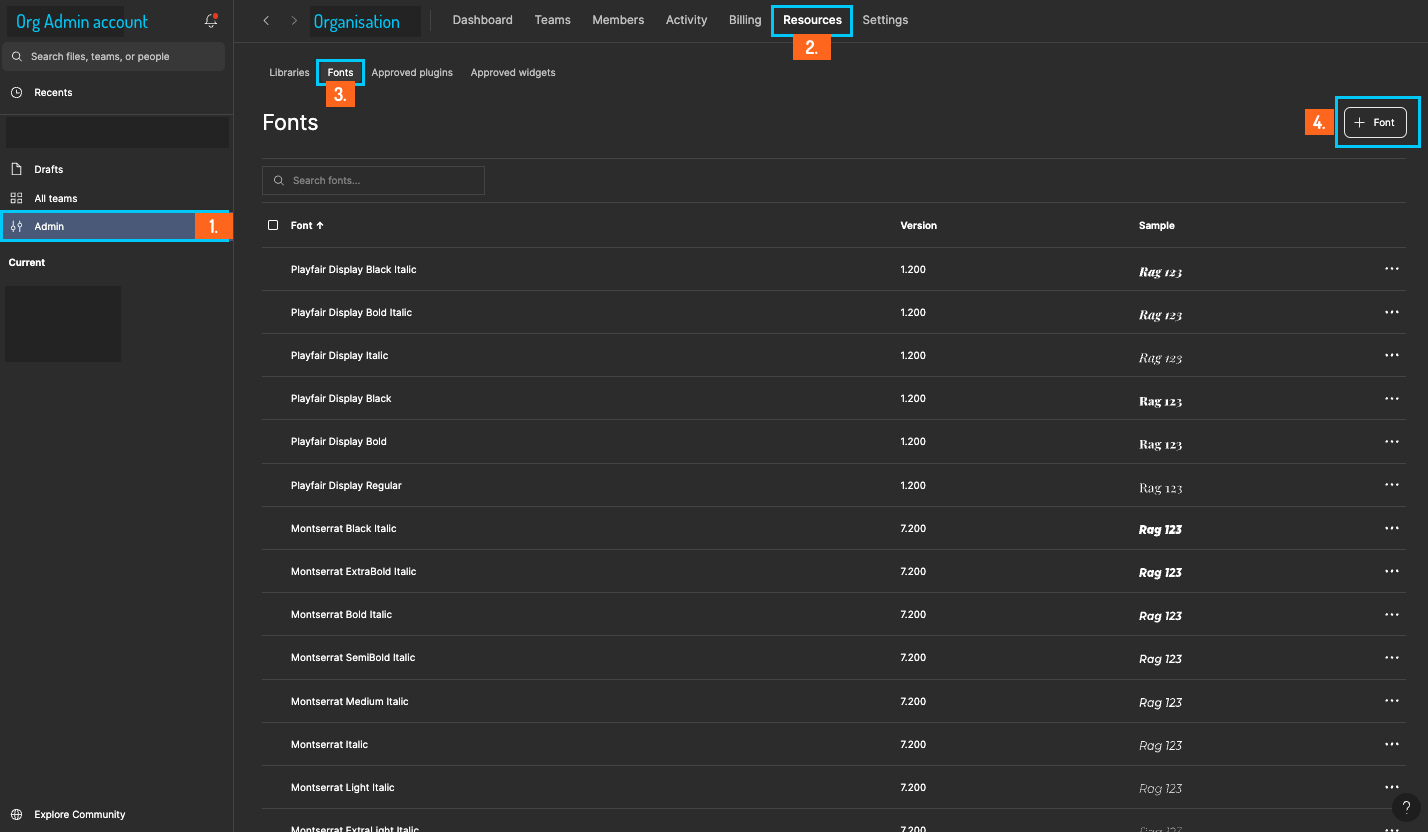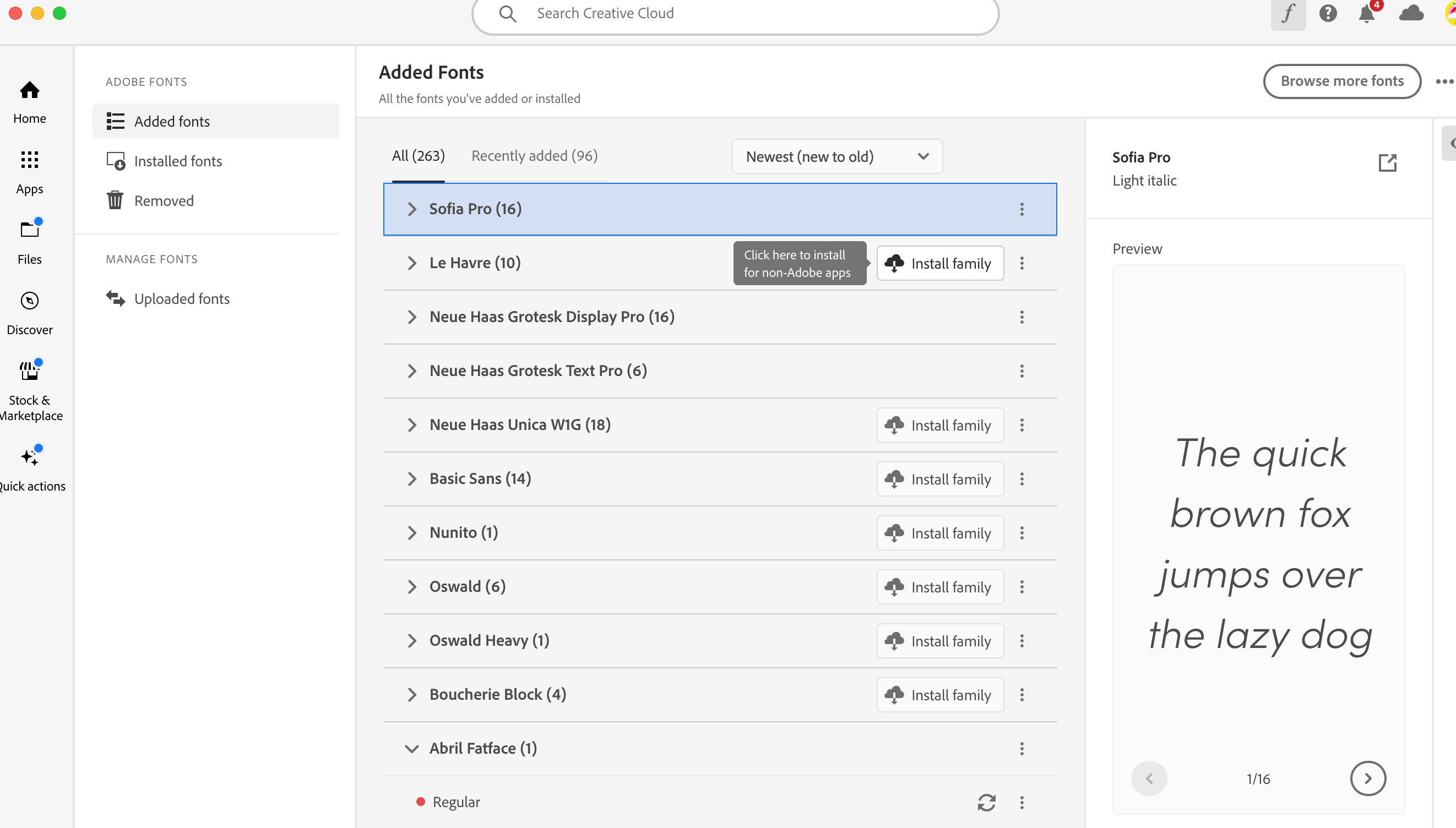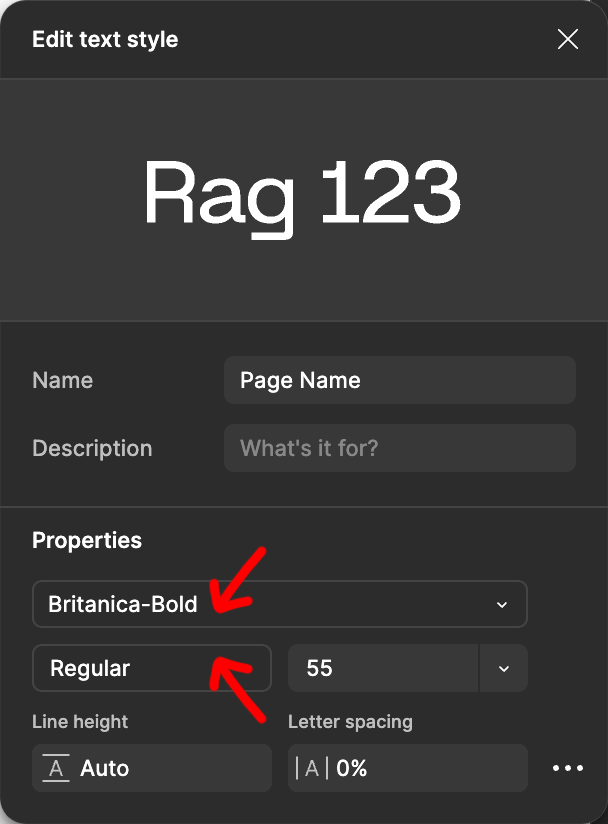Same problem here, font on Mac is installed correctly, restarted Figma - did not help…
Same problem, I’m suffering 😦
I just found a ‘bug’ thread for a very similar sounding problem to this on the forum too - you can follow the action here.
Anyone know if it’s possible to change this posts category from ‘Ask the community’ to ‘Bug’ or tag it that way?
Ya this is v frustrating. I’ve tried everything to get Figma to recognize my font’s I’ve installed on Windows and Figma just will not show them and I can’t complete this project until I can use the correct brand fonts. This is bad. Needs to be fixed pronto.
Hi all,
It seems odd. Could you try these steps below if the problem still persists? It might be repeating that Céline said,
- https://help.figma.com/hc/en-us/articles/360039956994
- https://help.figma.com/hc/en-us/articles/360039956894-Add-a-font-to-Figma-design
- If you’re still experiencing problems, please submit a bug report so we can investigate: here
Thanks,
Toku
Hello everyone windows 10 user here,
I’m also facing an issue with some weights not appearing.
I tried everything for hours (system cache, Figma agent, reinstall, restarts, differents browser, Figma app…).
The same font worked on another computer. Seems to be machine related.
Finally downloading the font from a different source worked for me. The original one downloaded from the foundry website had issues on my computer.
It doesn’t resolve the main problem as it can still occur with many fonts. Figma team should work on this.
Hi there,
Thanks for flagging. It looks like you did troubleshooting a lot. So, could you reach out directly to the support team with a copy of your file: https://help.figma.com/hc/en-us/requests/new?
Please make sure you use the email associated with your Figma account, include links to the file in question, and share access with support-share@figma.com. Don’t worry, inviting us to view your file won’t impact your billing.
Thanks,
Toku
Hello, solved with the support team,
getting the fonts “install for everyone” with admin access solved the issue
Thanks
Alright folks, I might have an actual solution (if the bug source is the same).
Don’t know how many of you running into this problem are using multiple user accounts. I myself am running Figma desktop app on Mac, with a Personal and a Work user accounts.
It seems that whichever account is logged in first, Figma is loading that user’s fonts (User/Library/Fonts), regardless of which user the app is being launched from. E.g.:
- Log on User_A first, then log on User_B
- Launch Figma Desktop app from User_B
- Figma is loading User_A/Library/Fonts, instead of User_B/Library/Fonts
I noticed the fonts that kept being marked as missing, are the ones only installed in my work user account. I just installed these fonts also on my personal account and upon relaunch, Figma is now loading everything with no issues.
You can launch FontBook from each user account to check for any discrepancy, or use Finder:
- User_A/Library/Fonts
- User_B/Library/Fonts
(You should be able to copy paste easily in between folders. If you cannot see the Library, it is most likely hidden. You can view hidden folders by pressing: Cmd+Shift+.)
Hope this helps in saving some headaches, and lead to a faster bug patch!
—a
I think they solved the bug. For me, all the fonts are working fine now.
This worked, I just made both folders with the same fonts. THanks a lot!!!
JUST FOUND A SOLUTION. (If you’re on Org Plan tho) Feels stupidly simple that i hadn’t stumbled upon this earlier but nevertheless 😅
Admin can add the otf/ttf files manually as an organisation wide resource. Therefore enabling anyone in the org to have access to the font.
I uploaded the font files as admin via the Desktop app on Mac (see screenshot below) and reloaded all my projects and file tabs experiencing the issue, and was pleasantly surprised to see it had solved the issue, not only for me, but for my fellow colleagues experiencing the problem too.
I really hope this helps others experiencing this.
This seems like a good workaround but unfortunately I have a Teams plan and don’t see this Resources tab. Local fonts haven’t been working for me since Thursday last week - it’s so annoying.
Gah, it’s very frustrating. Yeah the fix I came across is unfortunately just for Org users. 😦 However, it does seem like this solution by curious_ash works well too and might solve it on Teams plan. Maybe try it and see? It’s such a tricky bug, what has been working for some, hasn’t been working for others 🙈
I’ve found a solution (well it worked for me). Click on the adobe cloud icon (top right of your finder). Click on adobe fonts (in the right column)> You will then have an option to install the fonts.
Still struggling with this issue! Mac OS Sonoma 14.1, the issue had gotten fixed temporarily and has now returned again out of the blue. No idea what is causing it. Please Figma, can somebody find out what the real issue here is?
Same issue here - this really sucks - Im going to have to work in AdobeXD to meet my deadline.
Same problem here. I’ve also contacted support many times with no success. They don’t respond…
Hey @Sara_H, I was able to locate your ticket. However, apologies there has been a technical issue. Someone from support will be in touch with you soon!
In the meantime please check if my suggestions might help to resolve your issue!
When you have a font already installed on your computer, you’ll need to either use our Desktop App or follow the instructions to Access local fonts on your computer to use local fonts in the browser.
If you’ve followed these instructions and are using the Desktop App, or seeing the notification that Local Fonts are enabled on your Figma account settings in the browser, then it’s possible that the font you have installed is not the same version as the one used in the File. To resolve this, we suggest you ask the File’s creator to send over the Font version used to create the File. Once you install this version, you’ll need to restart Figma to serve that version.
Someone from support will leave your a response on your original support ticket. Our support team usually takes up to 24 hours to reply back to emails - tends to be quicker than that in normal circumstances. However, please be aware that we are facing increased contact volume so there might be a delay.
Let me know if you have any further questions!
Thanks,
Gayani
Hi!
Following the instructions of another comment I could resolve the problem.
I installed all the external fonts as an administrator for all the users of my laptop and now I can use them without a problem.
The bug it’s a bit weird because I’m actually the only user in my PC. When I read the comment I though it wouldn’t work for me but luckily I gave it a go and boom! Now it’s working perfectly 👏🏼👏🏼
Hi @Sara_H, thanks for confirming this! Glad to hear it got resolved for you. I’ll update the support team.
Thanks. Uninstalling and Installing back has solved the issue.
Hey there! Happy to hear it’s been solved!
As users under this thread have been able to find a fix. I’ve gone ahead and closed the topic here. Thank you everyone for your understanding.
There is a locked topic “Installed Fonts not working in Figma Desktop App”. However, suggested solutions (restart, etc.) are not the real ones. I came across the same problem and, in my case, the solution was just stupidly simple: When selecting the font in the Properties, you also have to specify the font variant in the field below the font name. Even though the font has just one variant. Otherwise, it won’t work.
Once both are selected, it works like a charm.