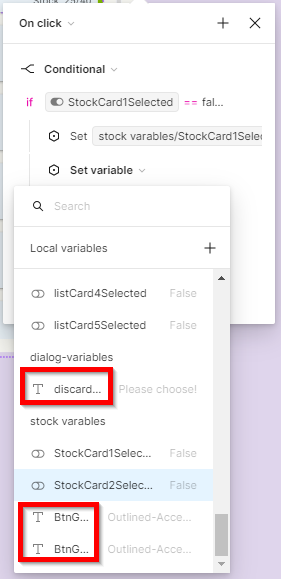Hi
I’m using the desktop app. When I list the variables to assign one to a property in the right panel in design mode, there is a problem to see the variable names. If the variable name is long, and/or the default value is long, it is really hard to guess what is what.
Unfortunately when hovering over the variable name do not show me the full text.
Same issue, when using variables in the prototype interactions. For example using the Set variable action. In the drop-down, you can not see the variable names well.
The best way would be some dynamically wider drop-down, and see the variable names in full size, but at least the on hover display also would help.