Hi,
I was curious if there are plans to support Apple Silicon for mac desktop app. Thanks!
Hi,
I was curious if there are plans to support Apple Silicon for mac desktop app. Thanks!
looks like they have no clue. It’s pretty astonishing case when paying users are waiting for software to catch up with M1 for 5 months. Saying ‘hope to have support in the beta app soon, stay tuned’ after 5 months of not shipping it, is totally useless information.
We’re paying users – give us what we pay for.
Зачем просить их отвечать по-русски?) Сообщением выше их менеджер написал, что работают и скоро выпустят бету
Спасибо бро) чтоб мы без тебя делали!
Edit: Official M1 support is here! See here:  Desktop App for Apple Silicon (M1) is here!
Desktop App for Apple Silicon (M1) is here!
–
Hey everyone excited to share a beta for all you Apple Silicon users! The download link is in this thread here:
Make sure to post any issues or questions in that thread. Thanks!
Figma for Apple Silicon is here!
Nice ! Runs even better than my temporary solution before (running Figma as isolated Chrome/Brave WebApp and thereby using the ARM architecture - Intel was still required though for the Font connector).
Yet this has been cool as well, as with an isolated Web App you are able to create multiple instances for multiple projects and from Apple Spotlight search find the Figma Workspace you want to work in right away (and pretty much everything else). Saves navigating in Figma itself and allows focussing on projects separately without always having 10 Tabs in Figma open. Maybe some valuable input for future product development.
Figma Agent still seems to be Intel on my end. Any info on that? 🙂
You need to download the app again, update via in-app updater doesn’t change it’s architecture. (Or it didn’t on my end)
yeah that totally did the trick. 😃
also as an added bonus, Figma Agent was still running even though I previously uninstalled Figma, so I made sure to Force Quit that in Activity Monitor. Now everything is running on Apple Silicon. Thanks ❤️
I’m unable to install on M1 mac, I’m getting this error after I move the app to applications folder
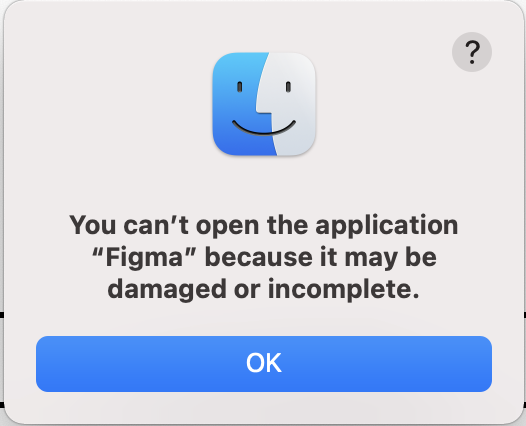
Can you check macOS Desktop app not installing - #4 by poiru
How is the performance on M1 Macs with 8GB of RAM?
Hi poiru, I was able to install figma by logging into administrator account. I’m actually on standard account, I can install most applications in standard account but for some reason I was unable to install Figma, it would never ask the admin uname & password and the installation would just fail.
Was able to fix it by logging into administrator account and installing it there. Not sure if this was Figma’s problem or Apple’s.
Hey @Josh,
How is this different from the Intel build? I’m asking this because I look in the Activity Monitor, Figma still has Intel under the Kind column. Moreover, on the download page, do you automatically identify what type of computer I have? Because there’s just one zip file.
Thanks!
Yup, me too
LE: looks like I was wrong. @Lorand_Koncz
I needed to completely remove the app that I was using and installed the new one. Now everything (except FigmaAgent) is on Apple (kind column from Activity Monitor)
Is still taking a lot of resources on my M1 - Helper GPU is draining my ram for example. When it will be a true optimised app?
Hi, community, who use Figma on m1, could you please share how does its long work with battery, is it really 13-16h?
I also have FigmaAgent running on Intel
what is it and why is it not compatible with Apple Silicon?
It loads local fonts.
This will be fixed in the next update.
Is still taking a lot of resources on my M1 - Helper GPU is draining my ram for example. When it will be a true optimised app?
Is still taking a lot of resources on my M1 - Helper GPU is draining my ram for example. When it will be a true optimised app?
HI guys, I’m using the M1 MacbookPro processor and BigSur 11.6 and I have the same issue to install Figma, does anyone have the solution?
Should I still be getting a warning message that the version of the desktop app I’ve installed is only for Macs with Intel processors?
you’re not the only one… I can’t install it either
Enter your E-mail address. We'll send you an e-mail with instructions to reset your password.