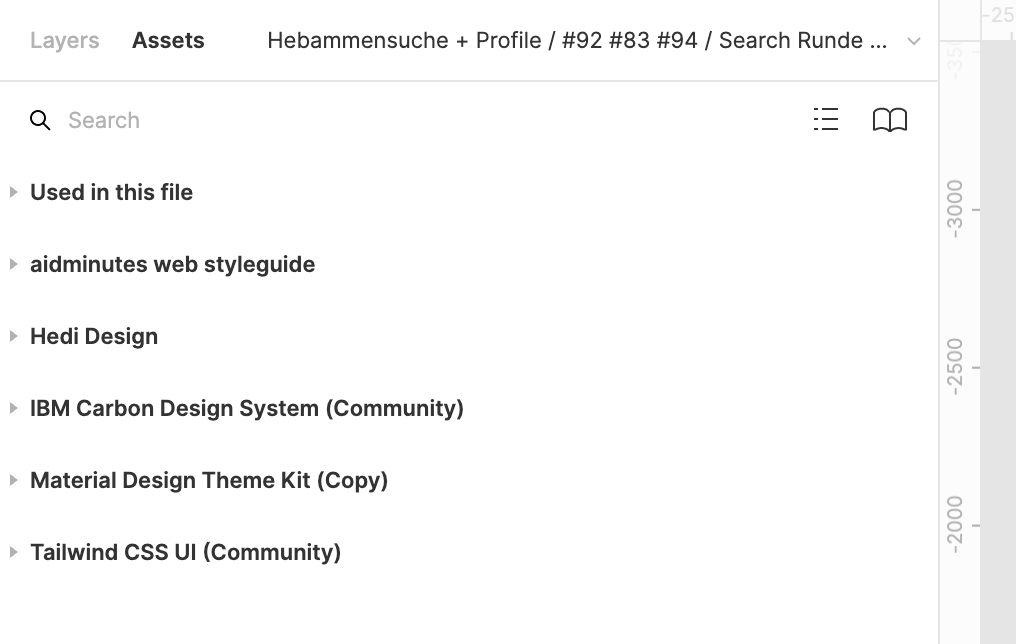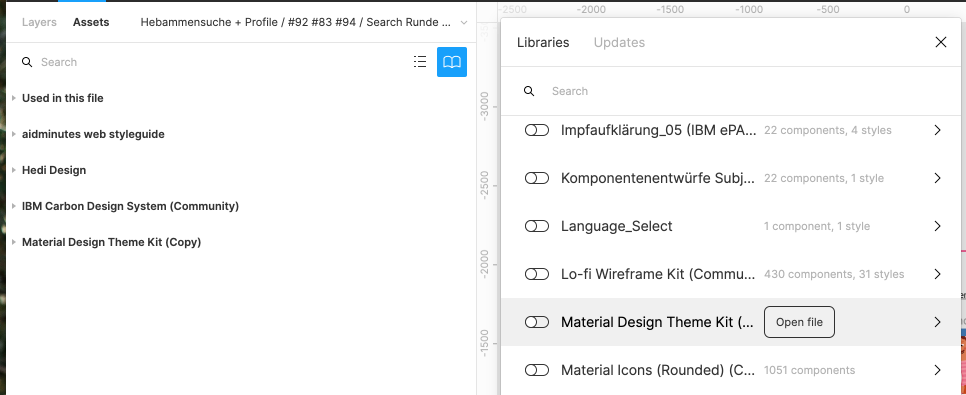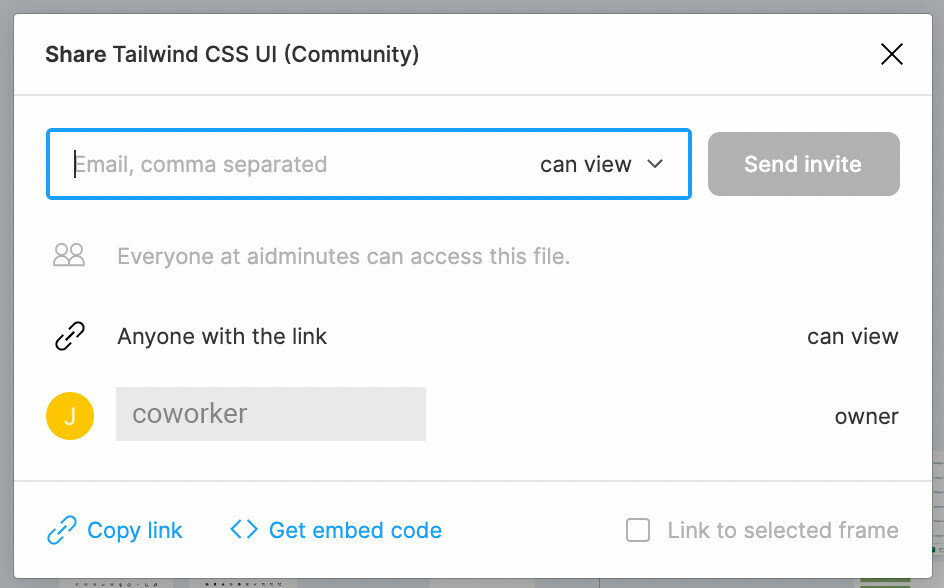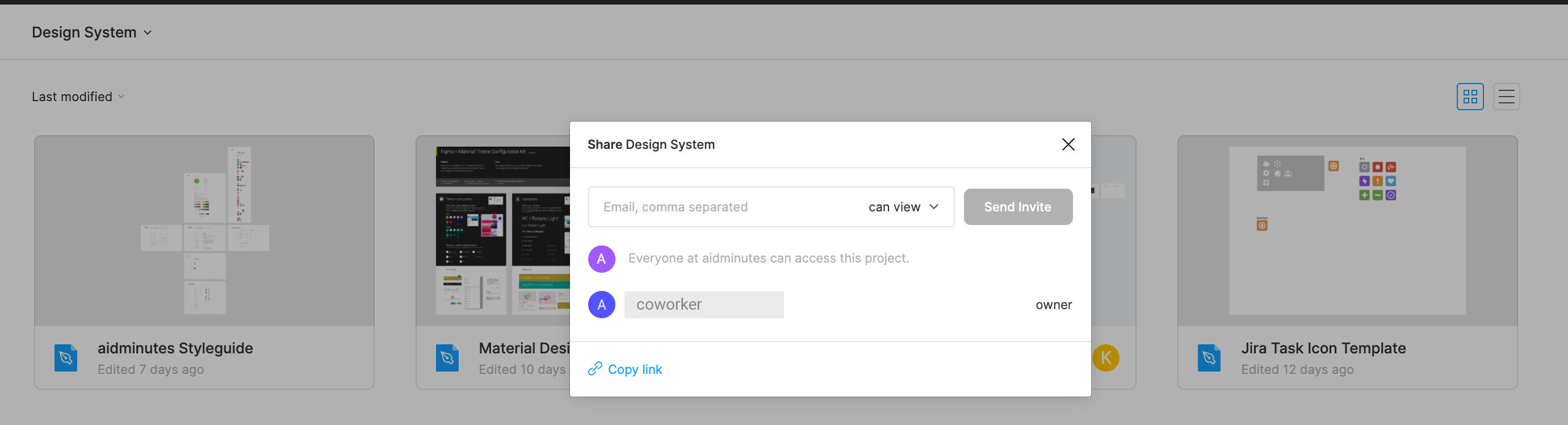Proplan user in a team here.
So in my file I have 7 libraries that I don’t need.
If I turn these unecessary libraries off and switch the file I’m working on they are activated again.
I’ve tried to turn these libraries off in the general account settings.
They stay marked as “off” but keep reappearing in my working files.
These libraries are from another team and owned by coworkers.
When I click the “share” button in the specific file I see that I am not linked to this specific file.
When I click the “share” button in the overview folder with several files I see that a coworker has invited the whole team to “can edit”.
Changing my status in the overview folder didn’t help however, the library keeps reappearing.
Any ideas?