In the last update, with fullscreen, tabs are now hidden, but now it’s impossible to quickly switch between tabs with the cursor. From a working file to a prototype or to another working file …, for example. You have to constantly click F11. A little annoying, especially when you’re in a hurry.
Would be great to give us the ability to choose the type of behavior of tabs when fullscreen: hide or not hide tabs when you press F11. I think this annoys not only me, many people use the prototype in their work as a preview.
How about to make the Pin icon somewhere in the panel to chose when to pin tabs and when not. (for example, on the right, in front of Zoom / View options or anothe quick accessable place).
On a Mac it is possible to do this (with Show tabs in Full Screen), but on Windows it is not.
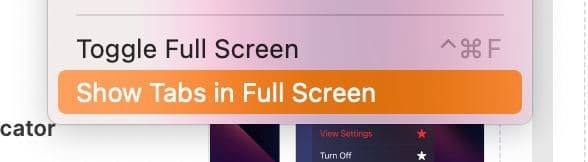
And it’s really saaaaad. For Windows users.

