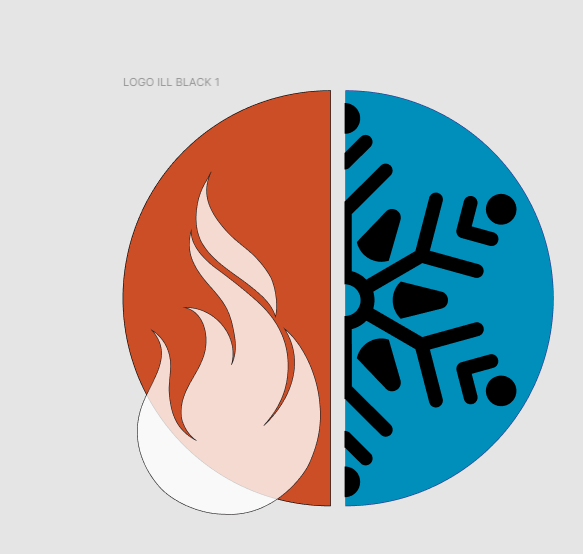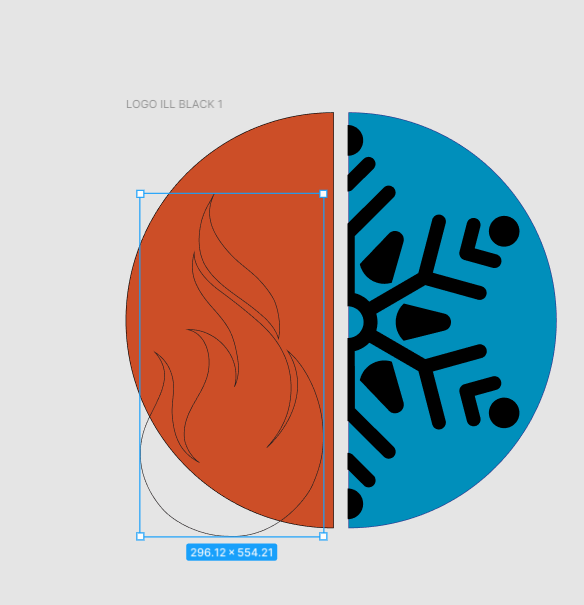So it seems so simple but I can’t figure it out.
When I try to make transparent it looks like this
How do i cut it out and make it look like this!

I want the background of that to be transparent and I can’t figure it out. Is this something I need to do in photoshop or illustrator? I can’t figure out how to do it simple at all. Any help would be very appreciated! Thanks so much,
Austin