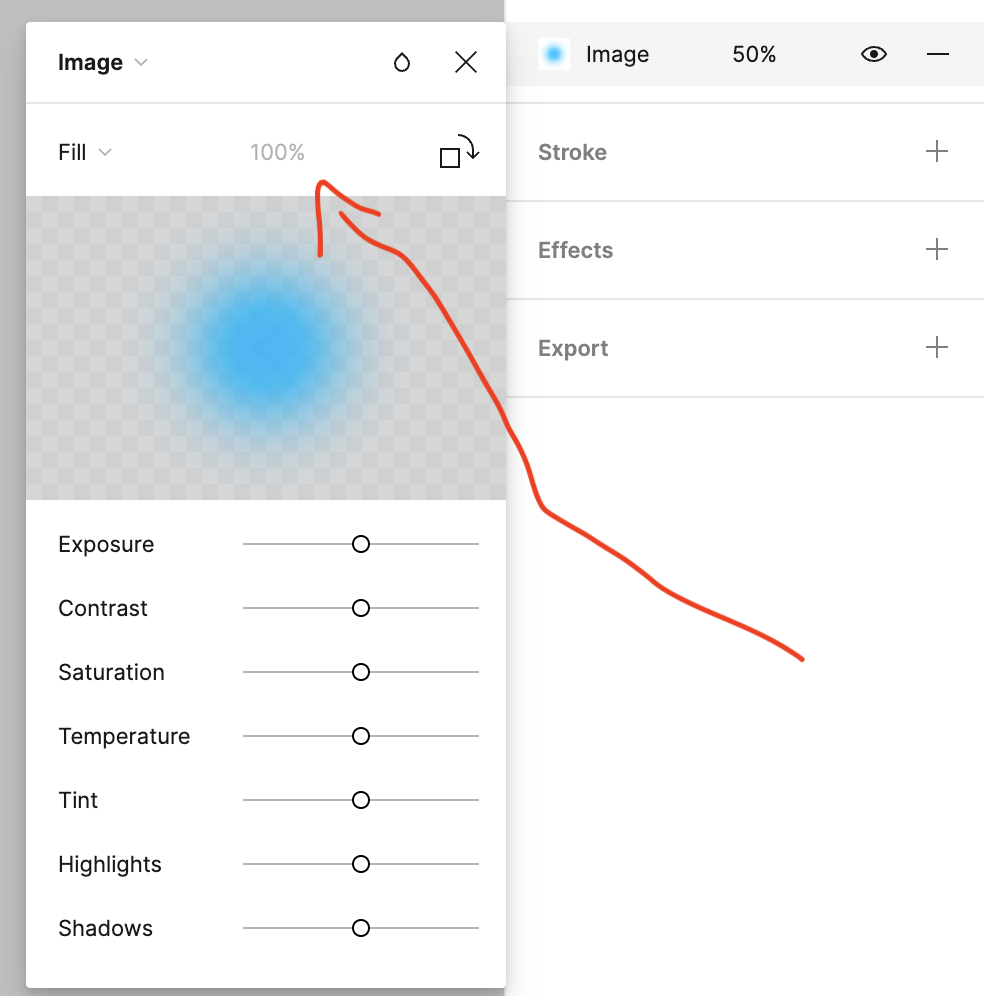Hi there,
A little confused with the Fill / Image / Fill functionality?
How can I use an images the ‘fill’ and then upscale it without changing the size of the object it is related too? I feel like I should be able to type ‘150%’ or something ?
See image:
Thanks
Kieran