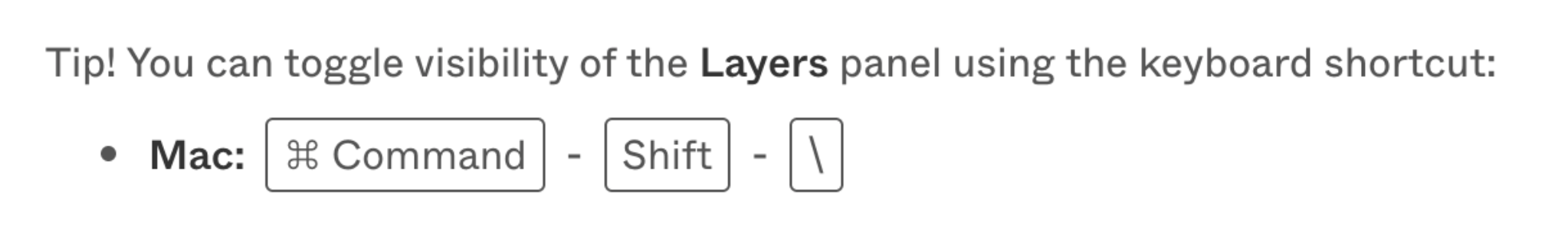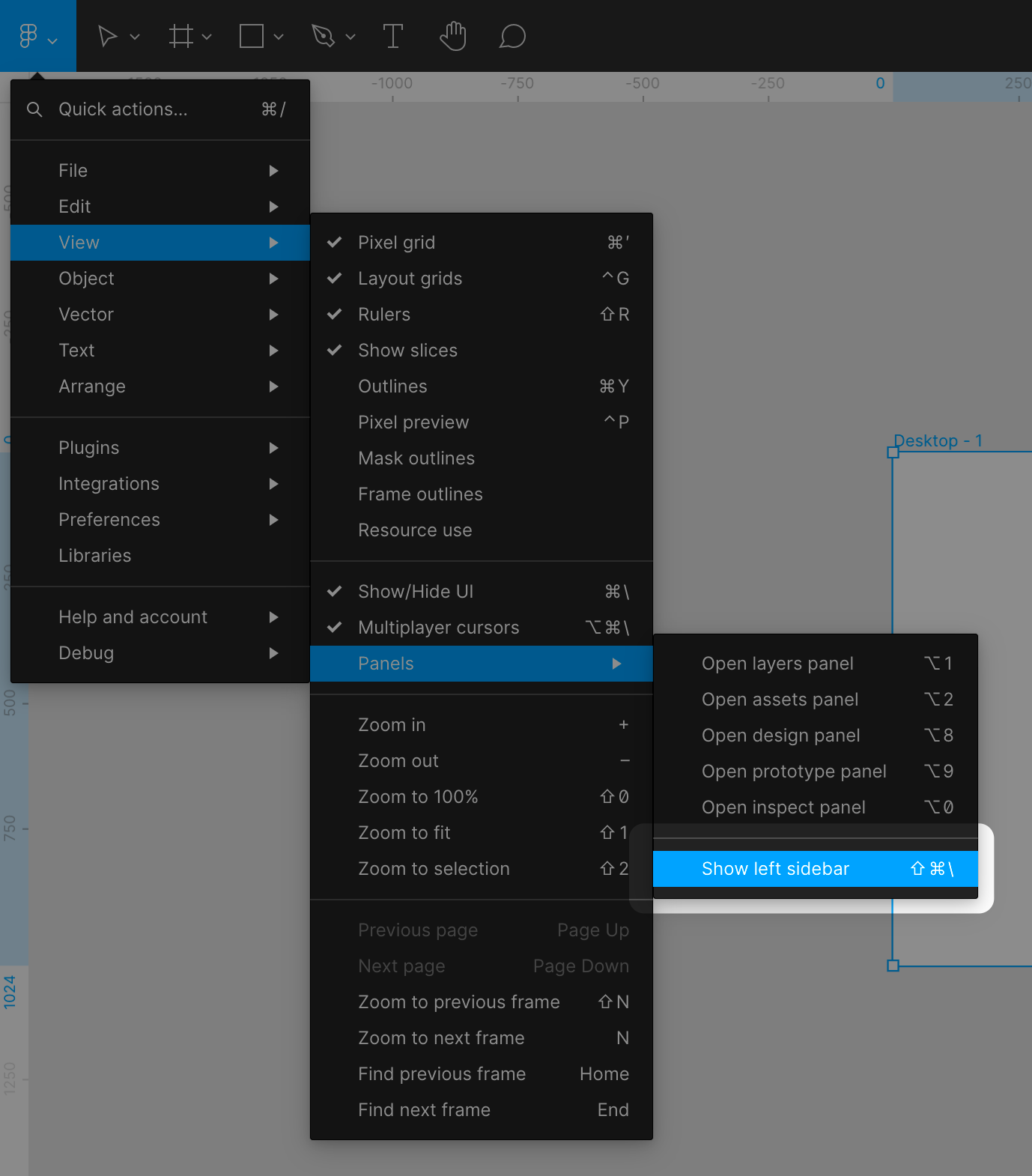There’s no menu option for this, that I can see. If I accidentally type Cmd+Shift+\ then Layers panel hides and theres was no indication of where it went or how to get it back.
Please add Hide/show Layers to the menu. I wasted a lot of time trying to figure out how to get it back