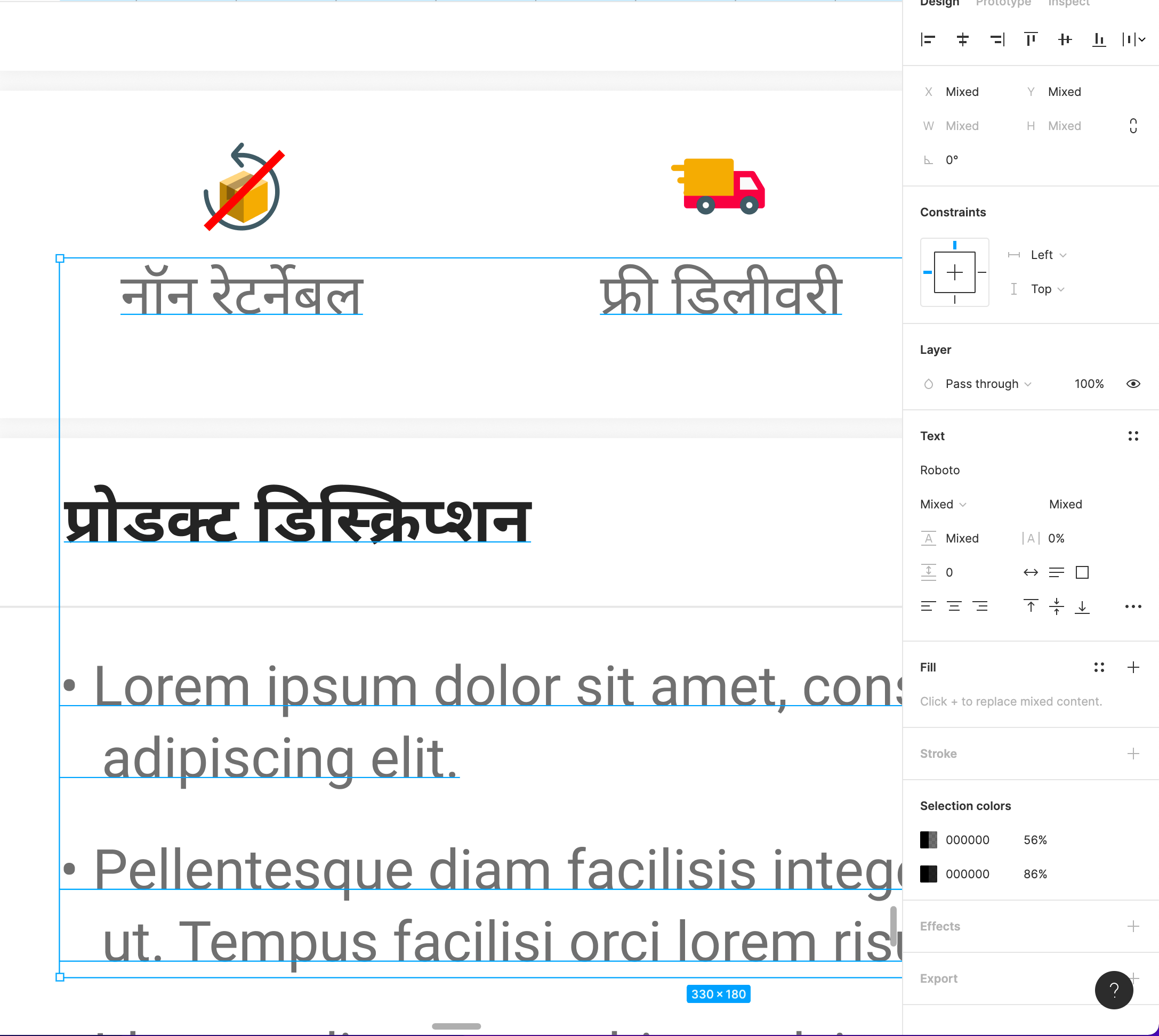Hi, I am using Roboto font as for hindi text. It is working in one macbook pro and in another macbook pro it goes blank. I tried also in windows as well. But problem is still the same.
Roboto has installed in both laptops & local font installer also installed.
Couldn’t find the main root cause of it. Could anyone help me?
Check the attached screenshot. Roboto is working fine in my Macbook pro for Hindi and English.
Few months back it was not working but now it is working fine. Don’t know why it is working in my Macbook and not in others.
You shouldn’t expect the font to work correctly when it doesn’t support the characters you are typing. And there is no version of Roboto that supports Hindi. Yes, sometimes when characters are not supported, Figma uses the fallback font: Noto Sans (which doesn’t support Hindi by default either). Maybe you have a version of Noto Sans installed locally that does support those characters or maybe Figma is testing some new font fallback mechanics so it works on one computer but not the other. In any case, it is better to explicitly choose the font which supports the necessary characters instead of trusting the machine to maybe choose it for you if it wants to.
This topic was automatically closed 30 days after the last reply. New replies are no longer allowed.
Enter your E-mail address. We'll send you an e-mail with instructions to reset your password.