Hey there,
when I use multiple objets in my mobile prototypes and I use dissolve effect/transition instead of instant, the whole prototype freezes, I can still scroll up and down, but all other interactive elements are frozen.
Please fix this,
thank You.
With best regards
Bryan
P.S.: At some random cases it works, when I press “some” button in my prototype and it works, it freezes, and unfreezes and than all work.


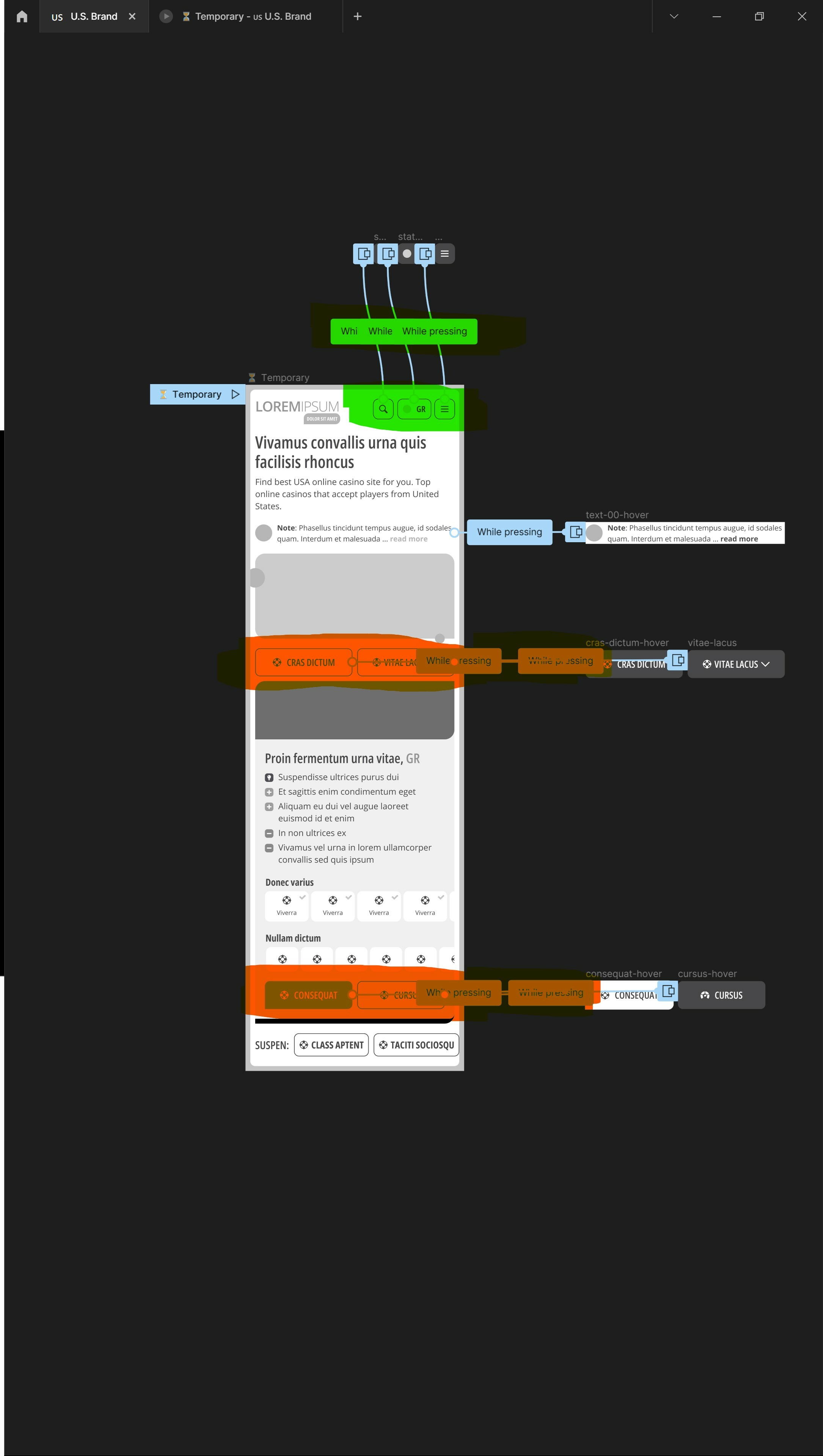
 , or untap. Maybe add it as a feature? “on untap”?
, or untap. Maybe add it as a feature? “on untap”?