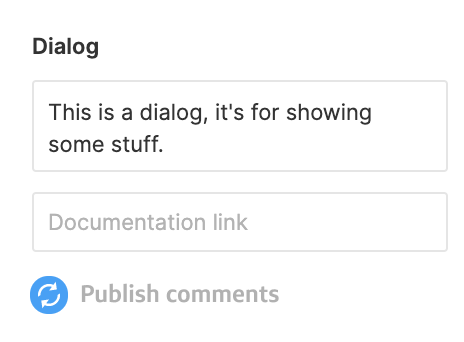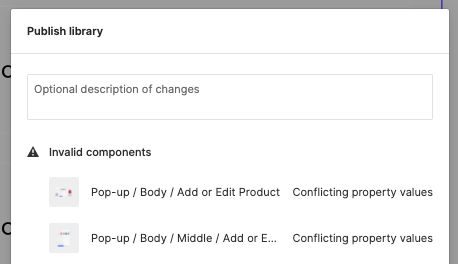When publishing components, I’m finding the publish mechanism has some holes in it.
- My design system uses several dozen pages, so if Figma says a component is changed I often have trouble finding it - simply showing the path in the publish dialog would be really helpful here elike in the attached example, Activity Tiles (page) / Complete Disabled (component)].
- Figma shows components as modified, and often I can’t tell what’s changed about them - did someone add a line to the description (no problem), or change the constraints (potentially a problem)? Sometimes it’s possible to use version history on this, but too often it’s not.
I propose a few new capabilities:
- “Go to component”: takes you to that component in the library - just like the “Go to main component in library” already does our design files.
- “Show differences”: like developers have, the ability to see what’s different between the published version of a component and the current component in the library.
- “Roll back changes”: the ability to say “I don’t care what’s been done to this component lately, take it back to what it was when I last published it.”
- Publish changes to descriptions and documentation links without requiring a full push of the component. They can’t affect anyone’s existing designs, they shouldn’t require the same rigor when publishing.
I work in a large organization in a large design system that I inherited from other designers before me. Yes, some of these problems can be avoided with a meticulously maintained library and iron-fisted control over access - but also, it shouldn’t be this hard. I shouldn’t break out in a flop sweat every time I hit the Publish button. The rollback feature doesn’t have to be some complicated versioning nightmare - you already know what the last published version of a component is, it’s what every file is pulling in from the asset panel. Just roll back to that.
Thoughts on publishing:
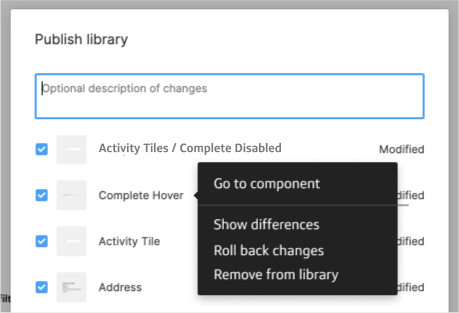
Publishing descriptions separately from the component (my dumb image should say “publish description,” not “publish comments”):