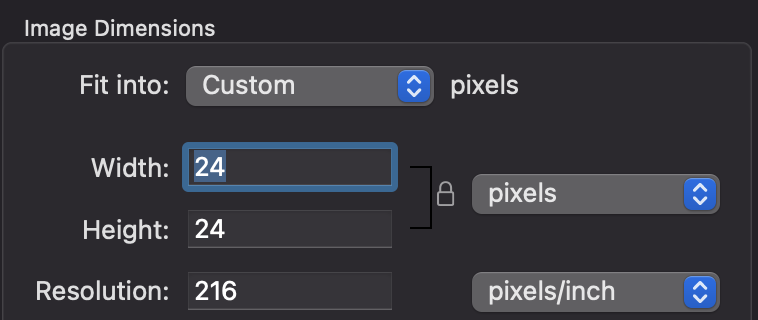When creating 2x, 3x, 4x etc… and actually exporting, the assets DPI are also getting a 2x,3x, 4x factor. A 24X24 image asset should have 24X24, @2X 48X48, @3X 72X72 using only 72 dpi.
Example of an image exported from figma @3X
I know there are plug-in work arounds to solve this, but this really is a bug as we primarily aren’t working in a traditional print design environment. Are there settings within Figma to define the export factors?
I don’t understand the problem, everything seems normal to me: you export 24x24 72ppi in 2x, result is 24x24 in 144ppi resolution (72×2). You export in 3x — resolution is 216ppi (3x of 72). You can calculate and set the export size manually (e.g. 48w for 2x or 72w for 3x) and the resulting resolution will be always 72ppi. All of these are just numbers though, the image information is still the same.
The truth in DPI that you are speaking of creates file bloat. Digital assets when rendered in digital environments for interactive digital display shall always be 72dpi (legacy fact: 72 DPI...Why?). The calculation of 24X24 in 144ppi means there is 72ppi of unnecessary image size / data. When we consider fitting a 2X image of 24ppi into a 12ppi we reach the screen resolution display requirement. The only thing that should be multiplying is the width and height of the image.
See: Image Size and Resolution - Icons and Images - iOS - Human Interface Guidelines - Apple Developer
Thanks for the details! I would suggest changing the name of the topic to make the suggestion more clear from it, something like “resolution shouldn’t change when exported at 2x” or “resolution when exporting should always be 72dpi”.
Isn’t PPI irrelevant as far as the size of the image itself? A 24x24px image is still 24x24px regardless of it’s ppi/dpi? The PPI/DPI only comes into play on the client side. So regardless of whether or not the 24px image is 72dpi or 144dpi it should be the same file size.
@Dylan1 you are right. My comment of bloat is wrong. However, it was confusing to me when reviewing output as larger ppi being "unnecessary. My initial comparison was wrong. Thank you guys for helping me work through this. Is this post something that I should take down now, if I can? Or will it be useful to the community?
I’ll move it to a different category, no need to take it down, maybe it would be useful for someone in the future. 🙂
This topic was automatically closed 30 days after the last reply. New replies are no longer allowed.
Enter your E-mail address. We'll send you an e-mail with instructions to reset your password.