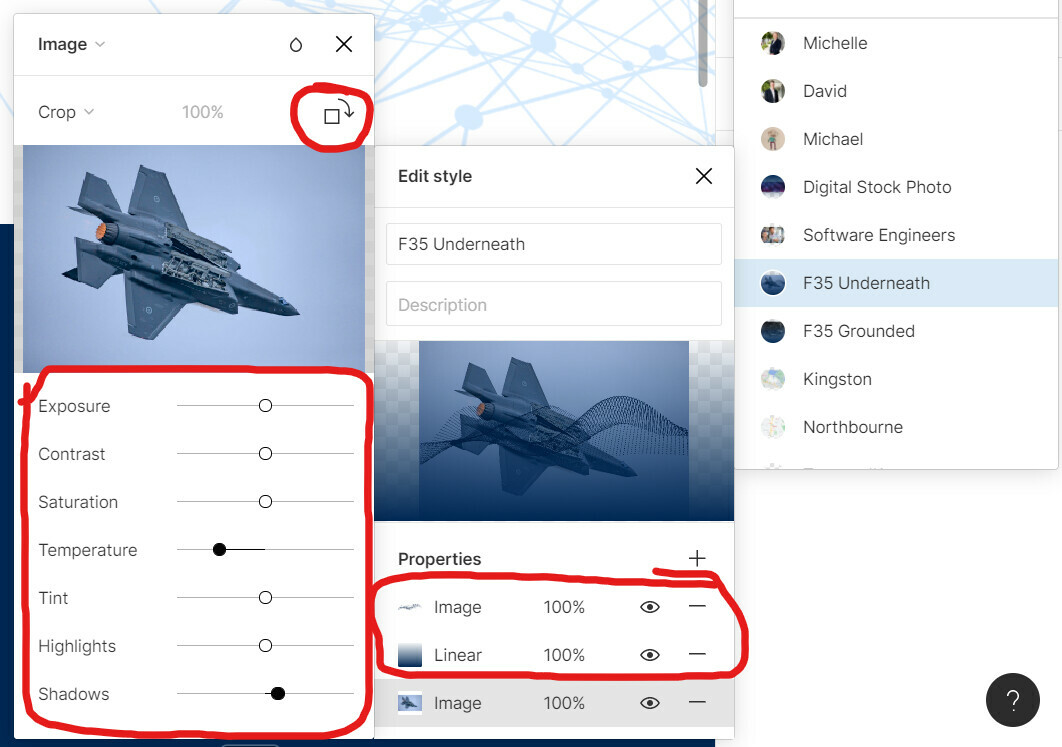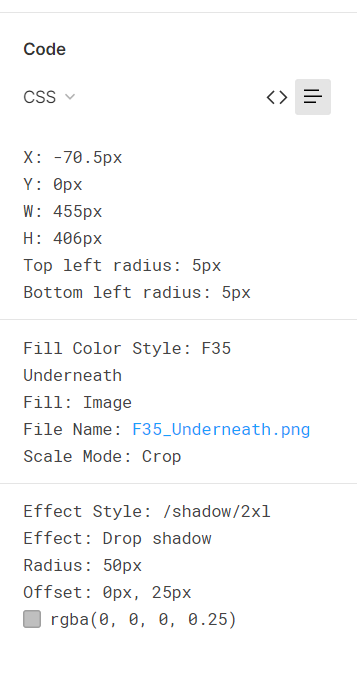How do I export a color style that is an image that has properties and effects added? I’ve highlighted all the properties/effects I want applied to the export:
I can export the frame the image is in:
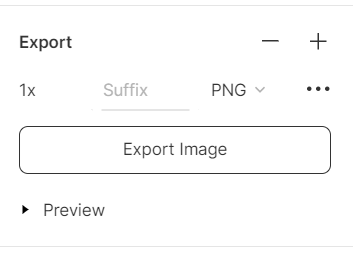
But that crops the image, when I want the original resolution with the properties/effects applied.
If I go to the inspect tab, clicking the image link:
Downloads the original photo but without any of the properties/effects applied.
The only workaround I can seem to figure out is make a new frame which is the same size as the original resolution of the image and then click the Export + button.
This solution is quite tedious and frustrating, is there a better one?
Thanks,
Elliott