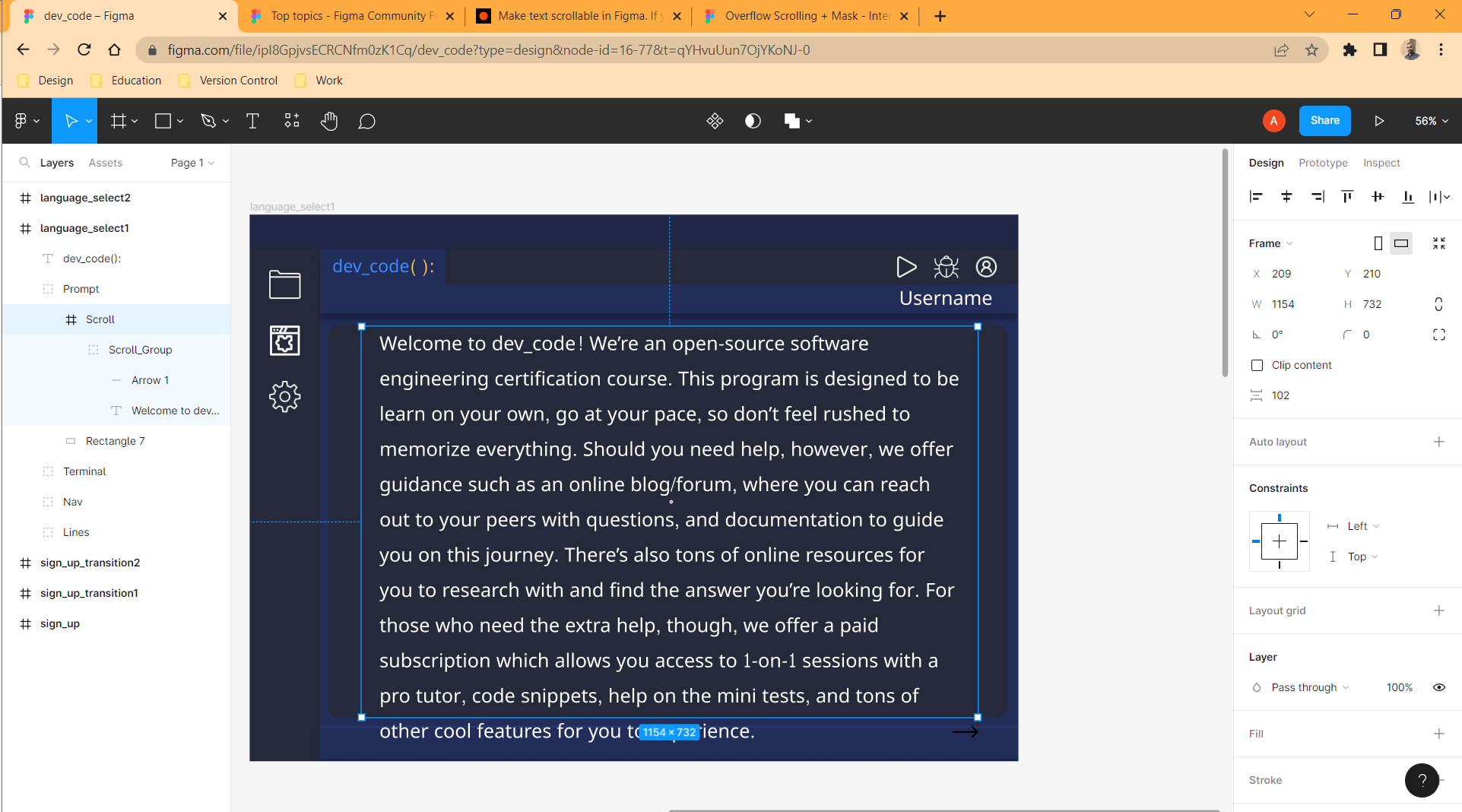Hi all;
I am working on a wireframe for a current project of mine and I was wondering how I could make a clipped object clickable? What I’ve done is set an arrow, along with some text, to a frame, clipped the frame, then made it scrollable. I’ve also added a prototype to the arrow so that upon click it moves on to the next slide. However, I’m guessing do to it being behind the frame, it’s not clickable when it scrolls into view. How can I fix this? Will I have to mask it instead?
I appreciate any help!