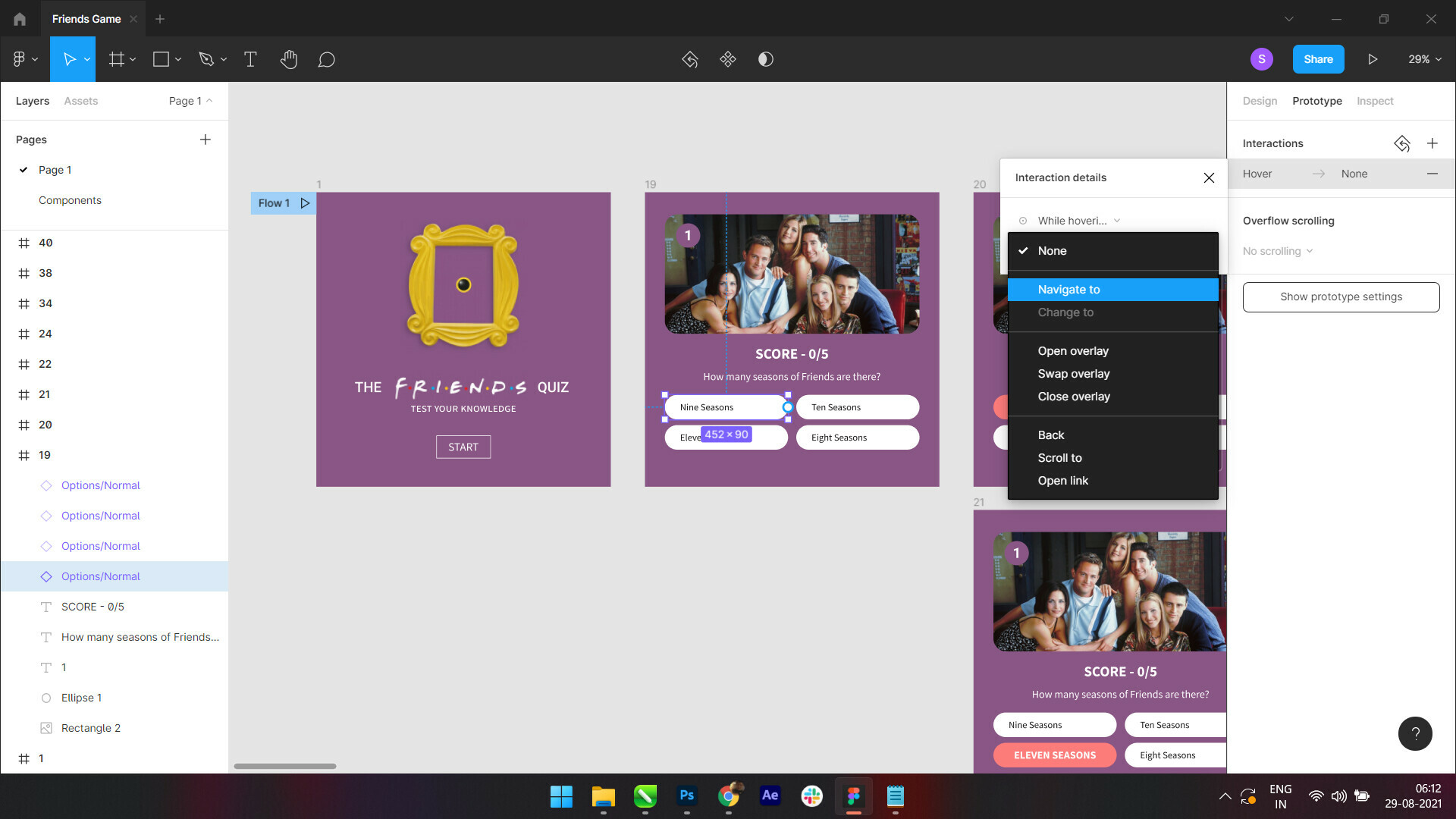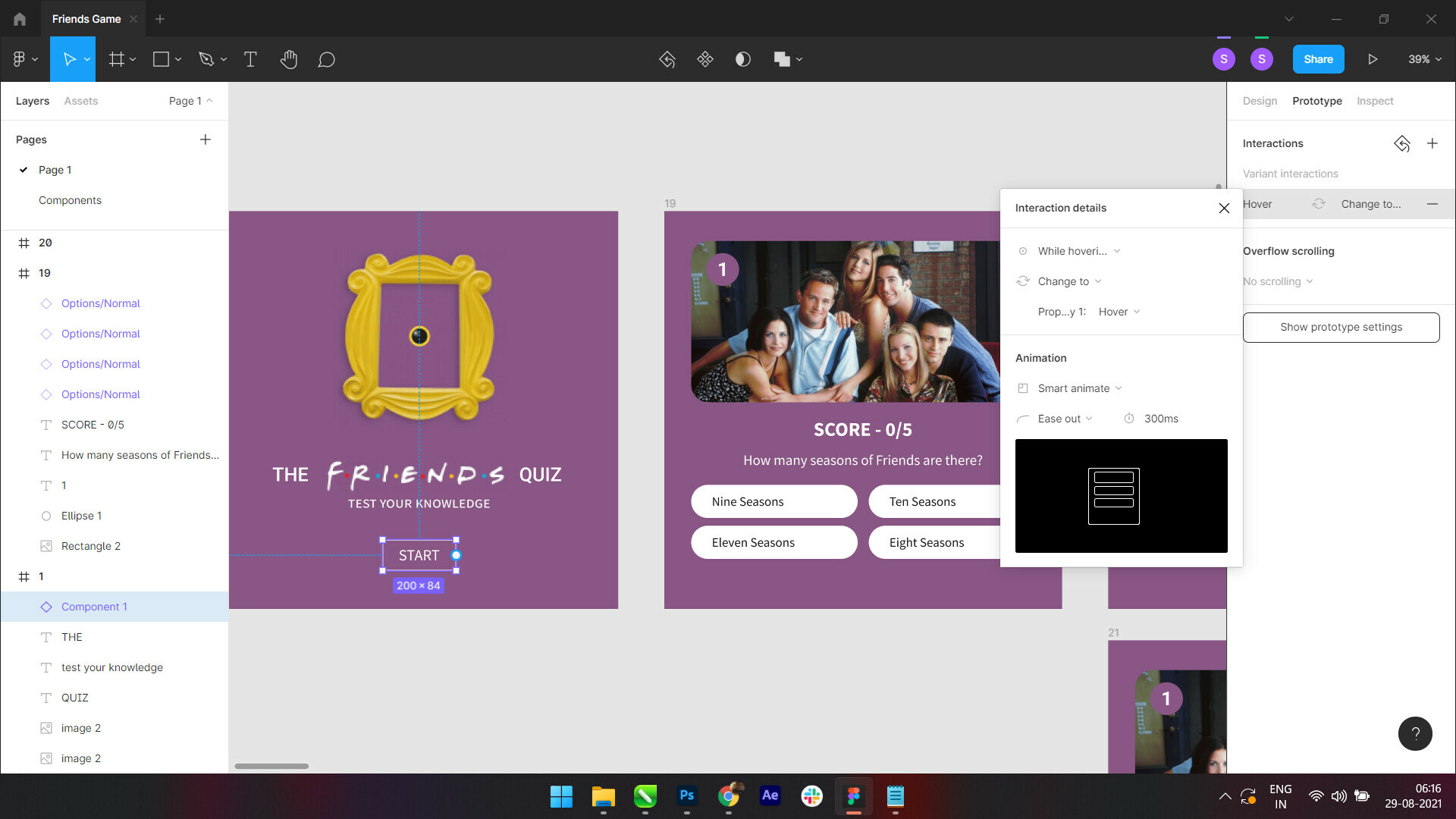I have a question. I am signed in for the beta version but the problem that I’m facing is that, while prototyping, I select ‘while hovering’ and then ‘change to’ and it works for some components but it doesn’t for some of them (even though the variants work fine when I change them in design but in prototype, the option is disabled.
If I understand your question correctly, you can’t create “change to” interaction between instances used in the design, it needs to be created in the variant set between variants.
I get “change to” option for other components like that “start” button you see in the previous SS and in the new one. I can change the property in both design and prototype but some buttons like the “options” of the question are also components and I can change its property in Design but don’t know why the ‘change to’ option is disabled in Prototype
In this case you’ve created a connection between variants in the main variant set component, so it’s shown in instances of this variant component.
Oh yes. That was the issue. Thank you. It’s working after I combined them.
This topic was automatically closed 30 days after the last reply. New replies are no longer allowed.
Enter your E-mail address. We'll send you an e-mail with instructions to reset your password.