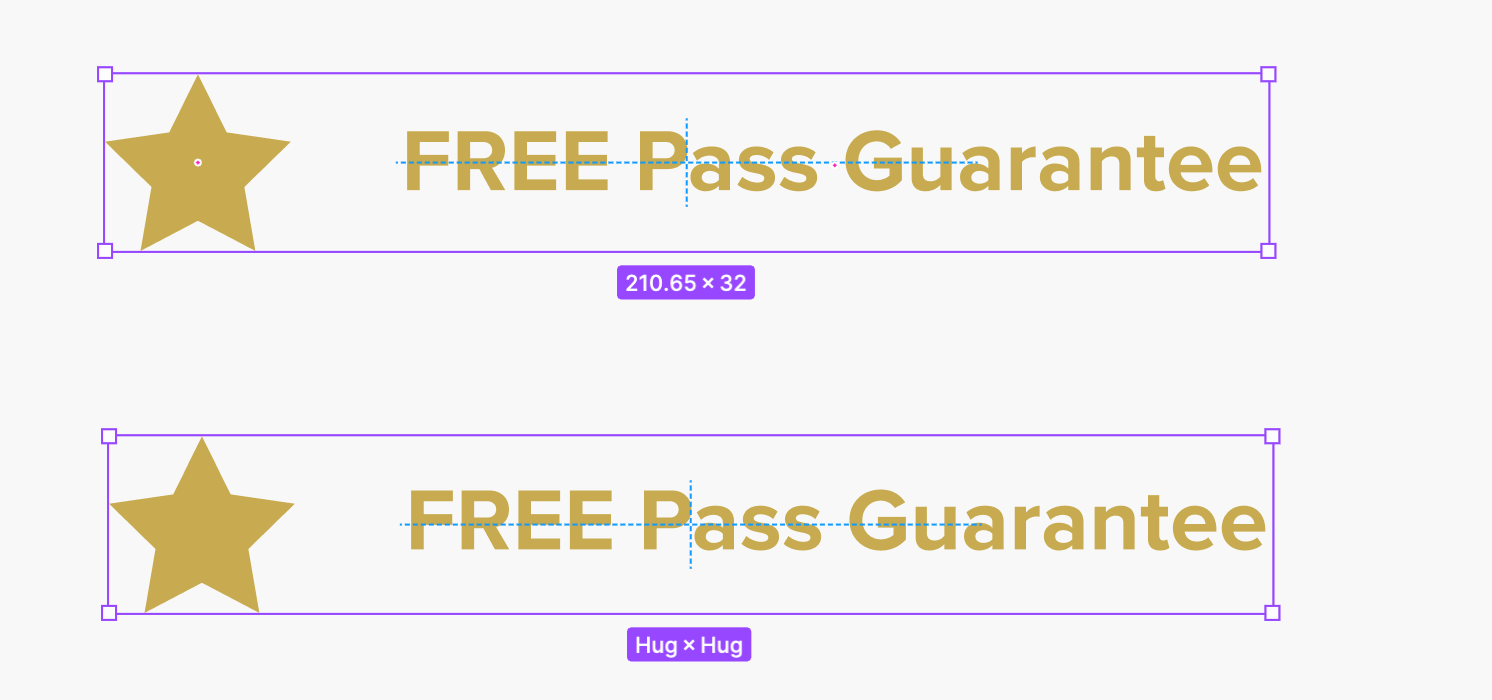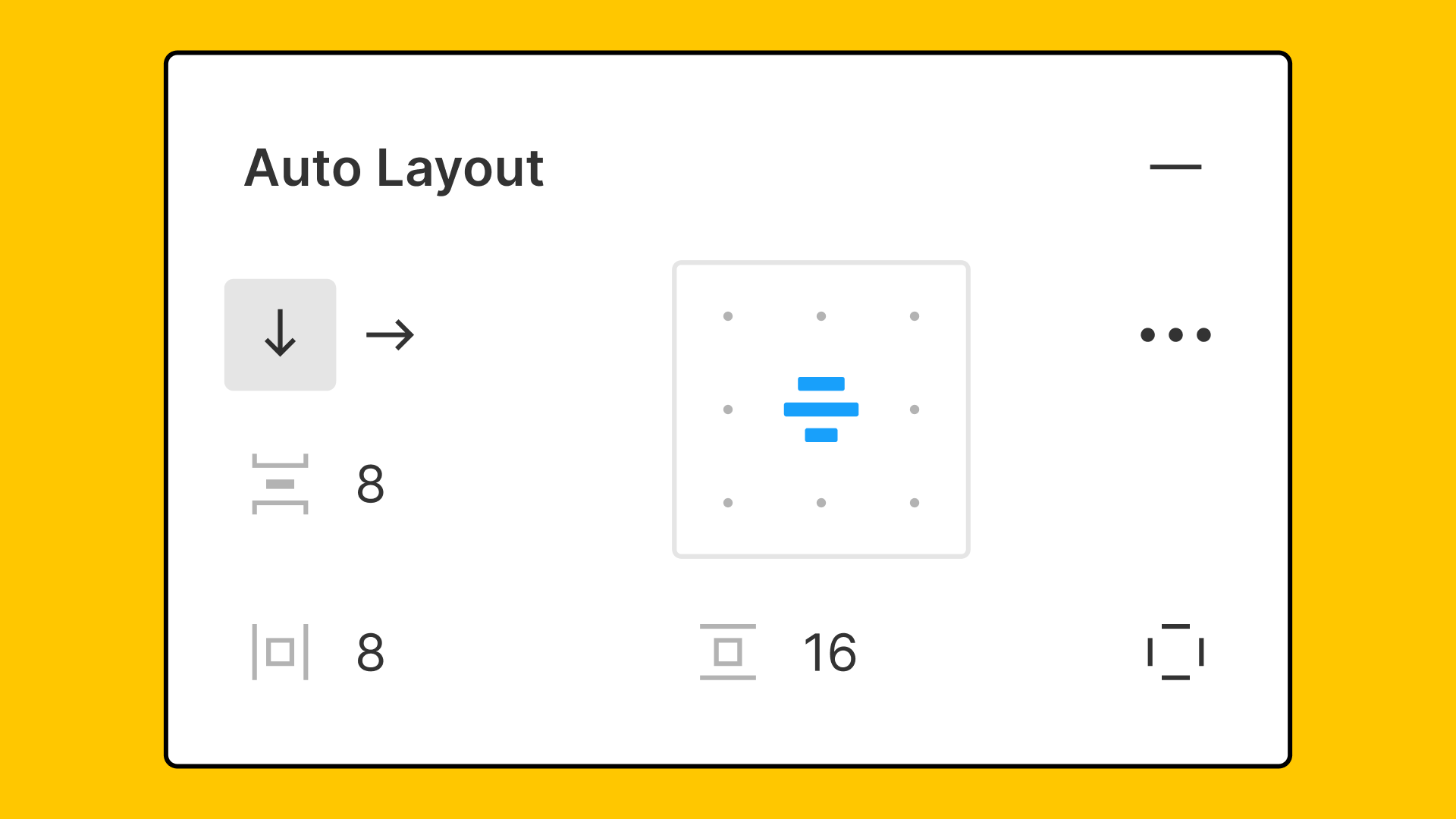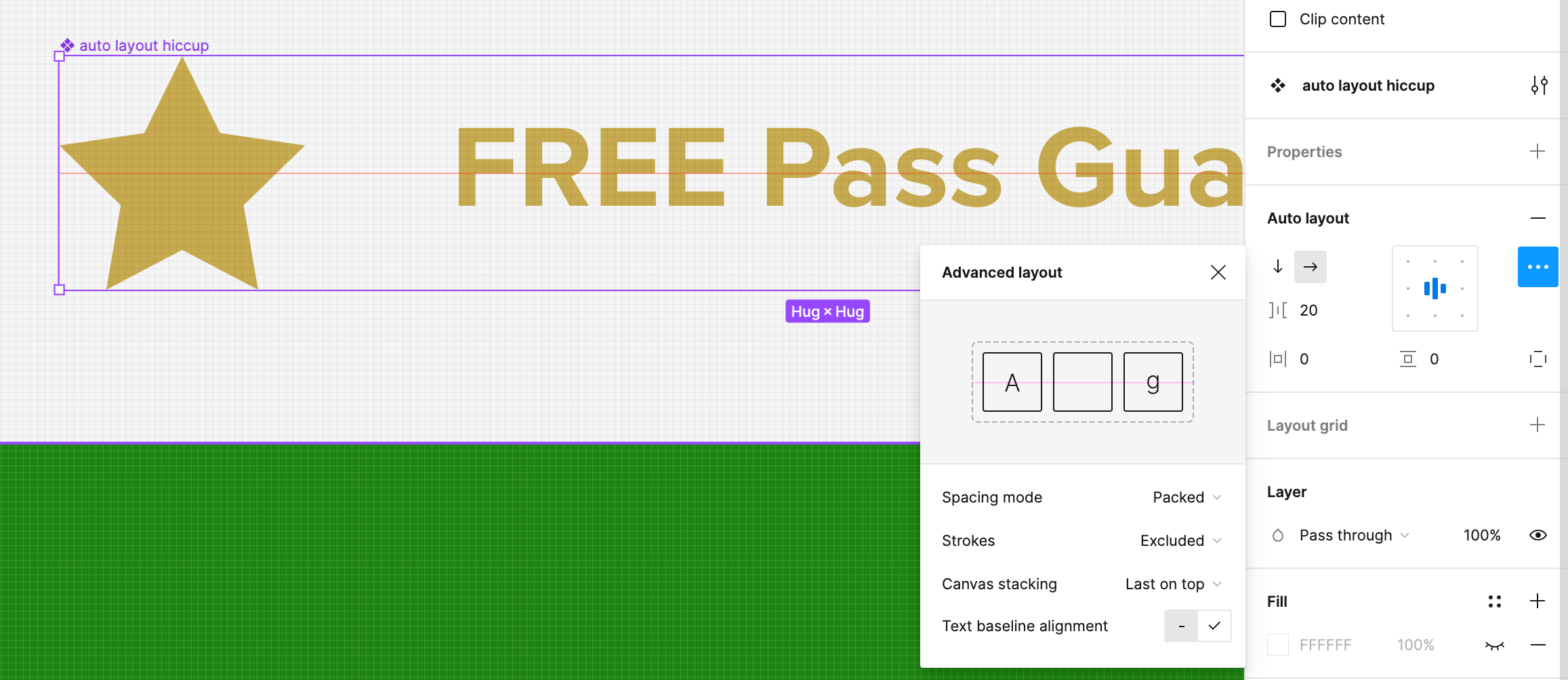When I add auto layout to a shape and text box which are vertically aligned the text box shifts up making them not vertically aligned.
Does anyone know how to correct this or stop it from happening?
I’ve uploaded a before/after screenshot of when I added auto layout to the components.
All the best
Rob
Page 1 / 1
Hi tank666, I’ve set the auto layout as per your screenshot and selected vertically centre in advanced layout yet still it shifts up 2 px.
This means that this is the true vertical alignment. Try resizing the height or line height of the text block to achieve the result you want.
Hi tank666, I fiddled with the line height and it seems to have centred itself better. Thank you for your suggestion.
This topic was automatically closed after 30 days. New replies are no longer allowed.
Enter your E-mail address. We'll send you an e-mail with instructions to reset your password.