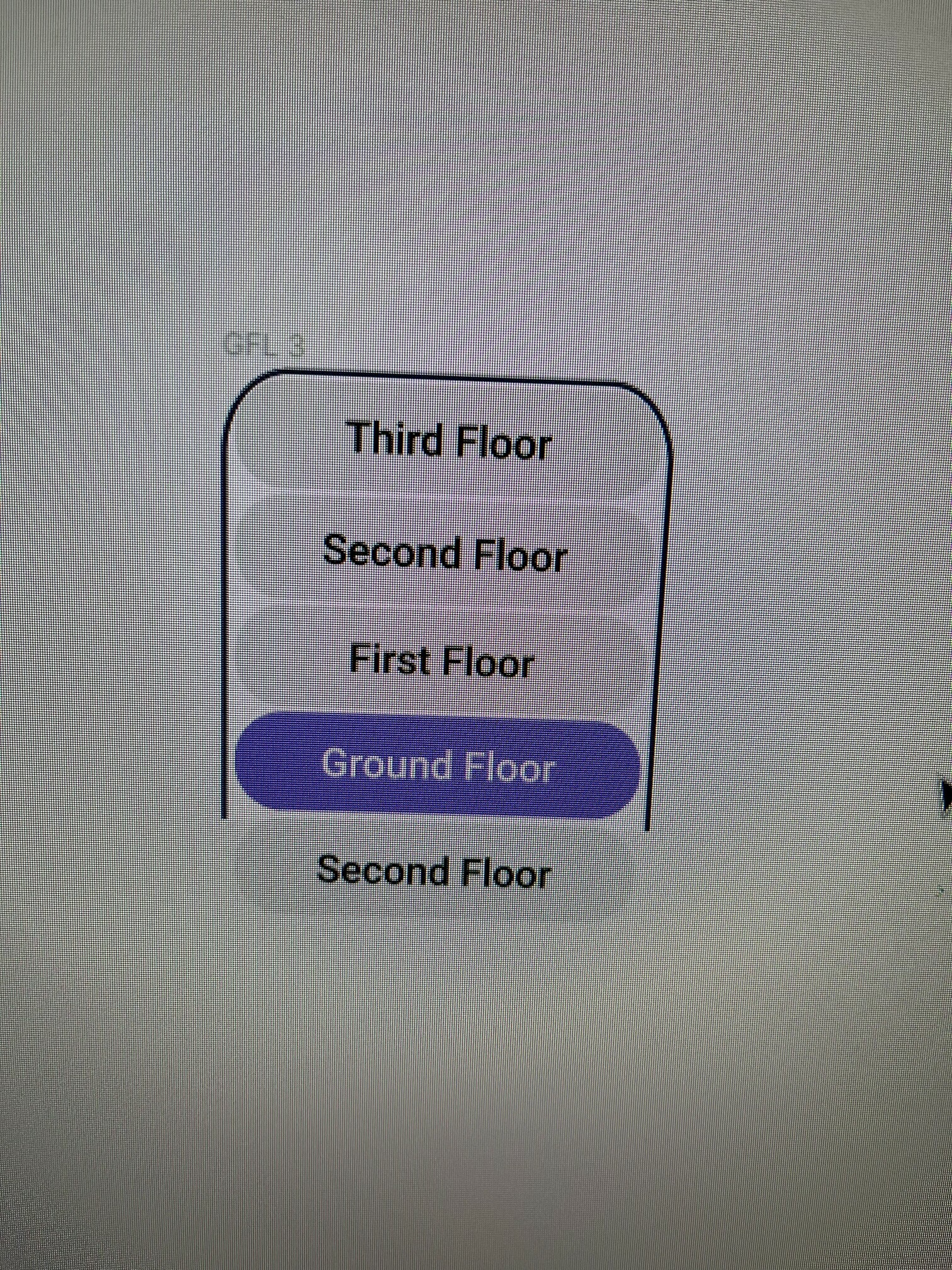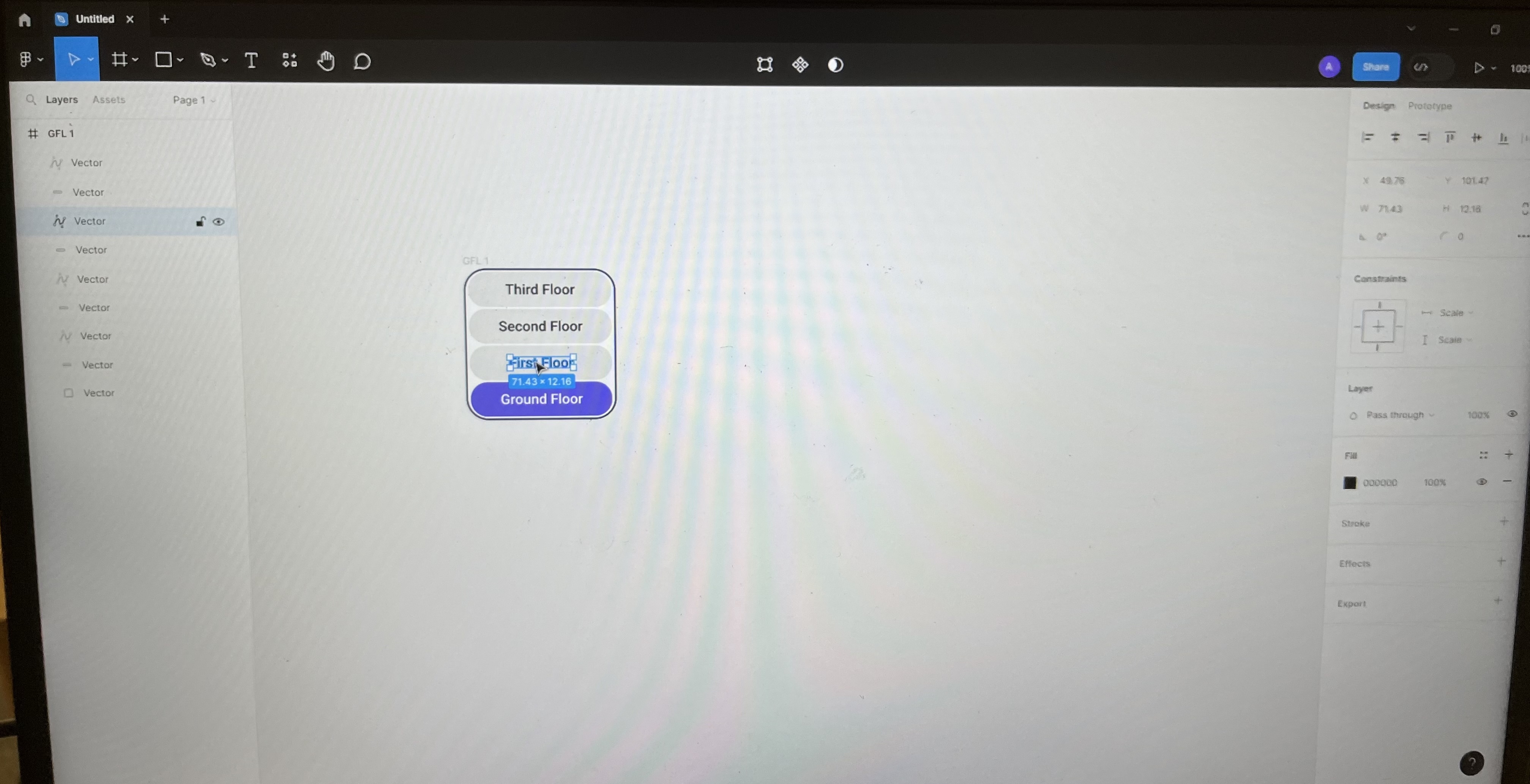Hello,
I’m new to Figma and simply want to adjust this image to add an additional floor , however when I drag the box to extend its height as shown in the images the box cuts off and disappears.
Also I can’t find anywhere how to change the text within the boxes?
Many thanks
Enter your E-mail address. We'll send you an e-mail with instructions to reset your password.