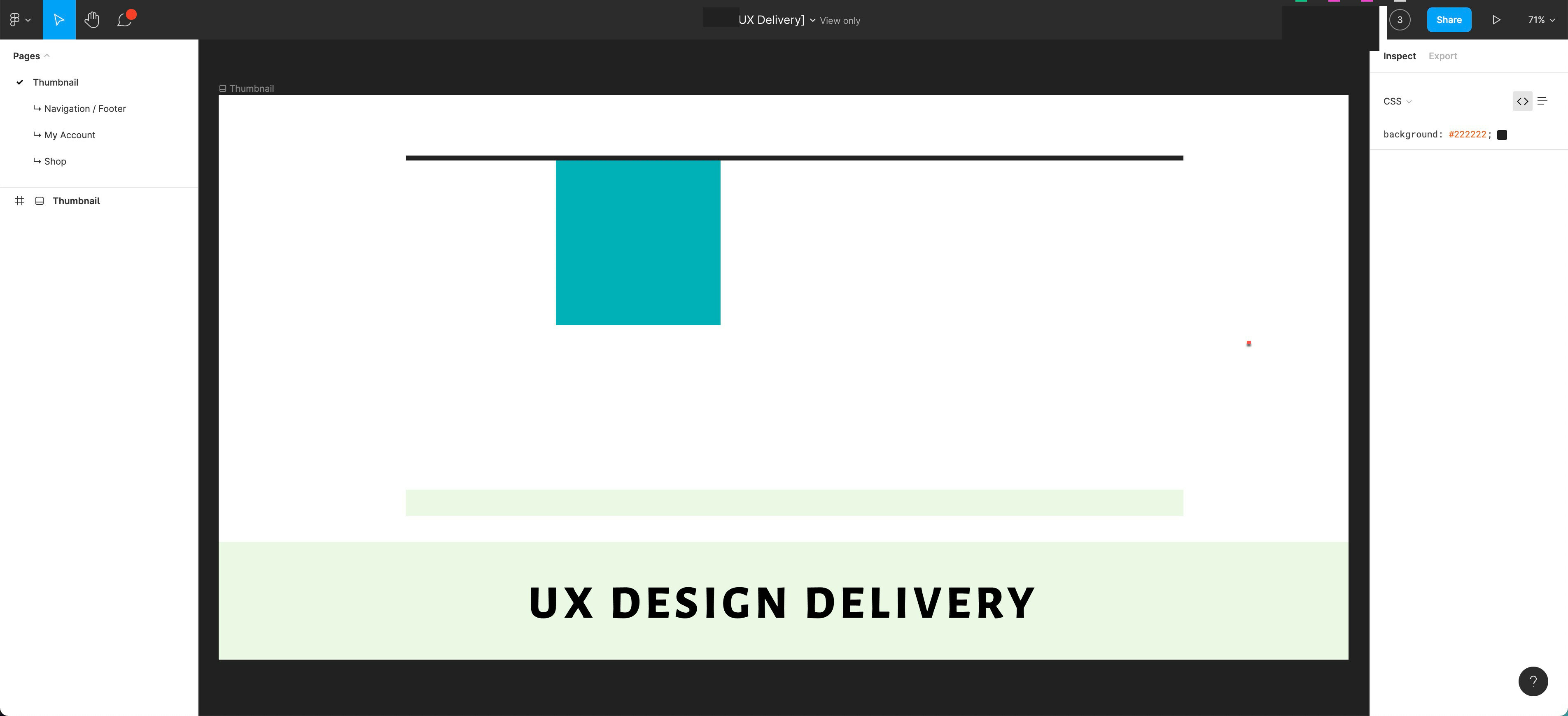I am having the same issue. I used to use links to allow me to pivot to a new vertical of functionality on a different page in the same prototype, this is useful for main nav links and things like jumping to a newly created item in my app experience after a CRUD function from say, a confirmation toast. This worked extremely well by linking the frame URL to the text of a CTA in the prototype, until a recent update reverted all my links to the behavior you mention here. I have hit up figma support about the issue but haven’t heard back. It’s pretty frustrating honestly since this used to be a really elegant way to isolate modules of functionality without bloating my pages. I have a complex app I’ve been designing for years and links used to be the solution to helping me organize designs by vertical without losing a seamless interactive experience. Now it seems like I have to put all relevant interactive frames on the same page. To me this is a regression, unless I’m doing something wrong. Would appreciate any insight.
This sounds like a bug, you can report it to Figma support team via the bug report form.