Hi all,
I use Figma desktop app, and have downloaded client fonts. They work correctly in all Office apps, but not in Figma. The fonts are available in list, so I can see it and choose it. But they are not editable, I cannot change the size, color, alignment etc. And I cannot replace another font, e.g. Roboto, with the client font.
I reinstalled Figma desktop app several times, but no result.
Can someone help me with it?
It’s very important and urgent for me.
Try to install the Font Helper additionally to the app. Not sure why but it helps sometimes.
Thanks, Gleb, but this app seems to be not allowed by my Organization. I cannot install it - “error launching installer”.
Do you have another idea to my problem? My colleagues under same conditions can work with the fonts… (same fonts are installed from one folder).
Maybe an antivirus or some other security software is blocking it. As far as I know Figma Desktop basically tries to install a font installer to your computer as well and it probably fails too. But not sure why the font would be available in the list in this case. Maybe the desktop app still can load the fonts list but fails to load the font files. You can try to ask your colleagues if they can install this app to see if that’s the cause of the issue in your computer.
Hi Gleb, I have the same problem as Elena even with the Font Helper installed. I’m still able to see the fonts available in my fonts list but continue to get a “not available” message when I go to edit text: 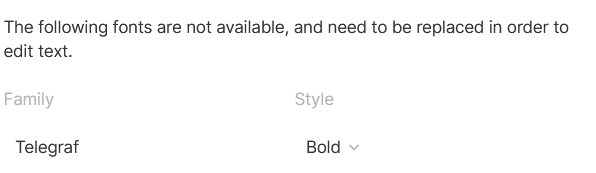
I’ve gone through all the possible fixes listed here and have uninstalled and reinstalled the helper and my fonts multiple times to no avail – any thoughts on what is happening in Figma? The fonts work on all my other apps (Word etc) but not in Figma.
Appreciatively~
For technical issues like this I would advice to reach out to Figma support team directly via support@figma.com or the support request form.
This topic was automatically closed after 8 hours. New replies are no longer allowed.
Enter your E-mail address. We'll send you an e-mail with instructions to reset your password.

