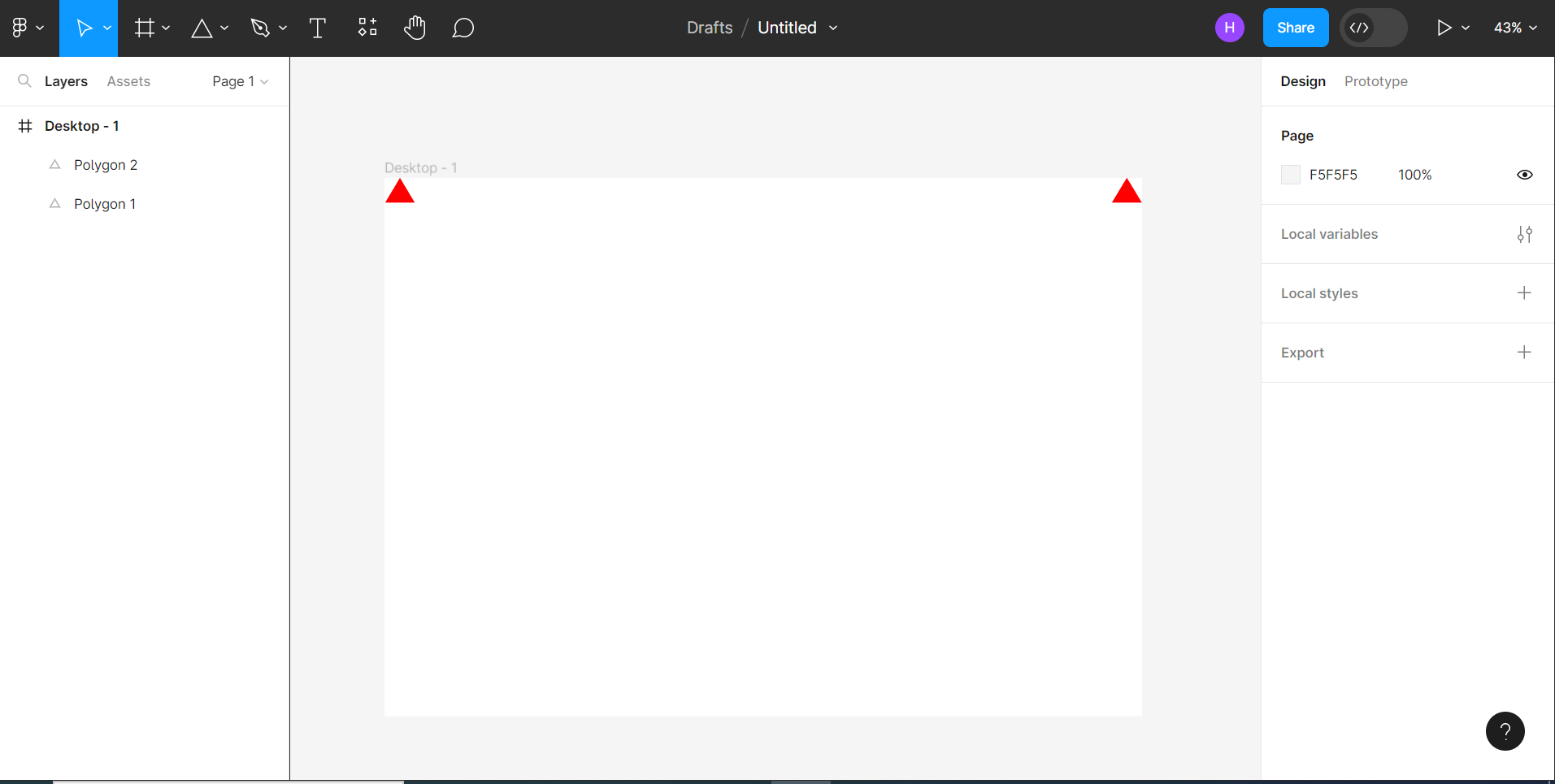So I am new to Figma. I created a frame of desktop size. I put two triangles on the edges like so:
I then tried viewing it in preview mode and it only shows me the triangle on the top left. The top right is cropped out.
When I convert this to HTML and CSS and view it in Google Chrome I can only see the triangle on the top left and have to use the scrollbar to view the triangle on the top right. Does anyone know how I can get all of the contents to appear on the browser without needing to zoom out?.
Thanks in advance.