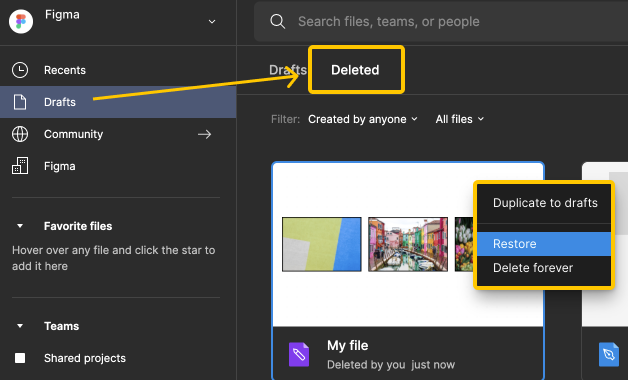Hi there! Welcome to the community.
I see your ticket in the backend and have escalated internally so they can check your files. Thank for your patience 🙏
In the meantime, for your information, it’s not possible to restore deleted projects, but you can restore the files within them.
I recommend that you:
- Restore the deleted files (you can find the Deleted tab in the Drafts folder)
Please check in your draft and deleted folder. To see all available files that can be restored, please make sure that you also set the “Created by” filter to “anyone” rather than “you.” You, and anyone else who had access to edit that file should be able to find it and restore it this way.
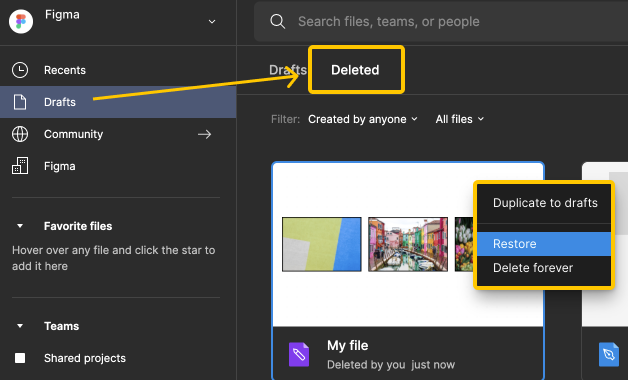
Here’s a guide from our Help Center with more information on this: Delete and restore files.
- Then, create a new project in your team
- Move those files into the team
Hope this helps!
Not in drafts, weirdly nothing at all, 1 file that is 7 months old.
I see in our back end that our support team solved your issue here. I’ve gone ahead to mark as solved and closed the topic 🙂
For others who may encounter a similar issue, the team was deleted here.
In order to recover this team and the files associated with it, you can follow the steps outlined in this article.
(Figma will send you an email confirmation when you delete a team. This email includes a link which you can use to restore the team and any files or projects within it.)