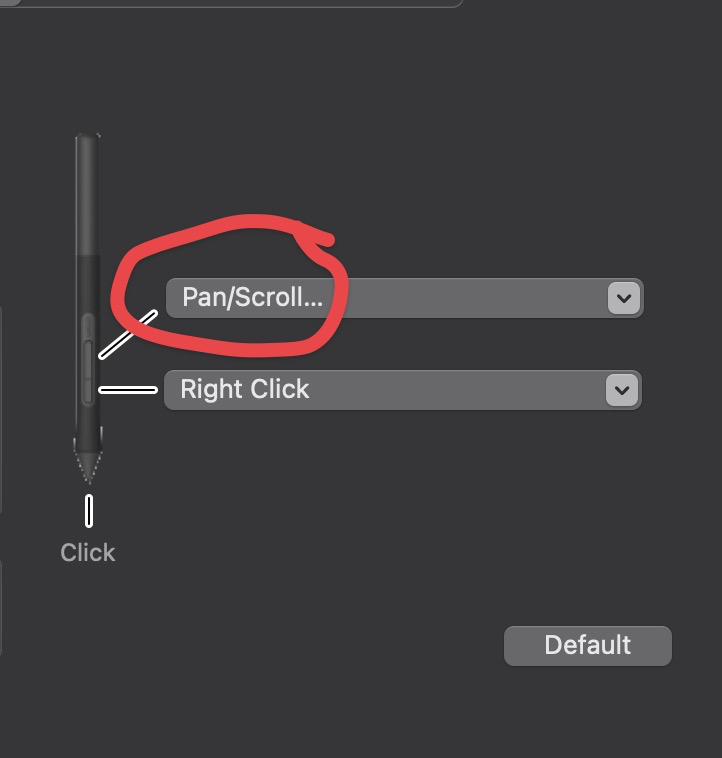Using a Wacom Tablet…I use an Intuos but I assume this problem is across all tablets. When you select a value to adjust, and use the ‘scroll’ function button on your tablet pen, the value changes however the numbers go insane, and the cursor flies across the screen several times.
See video below:
This is the button that is being pressed to ‘scroll’ the value on the tablet:
I think this problem is happening because the value scroller is being interpreted as a horizontal scroll bar, but it just needs some smoothing out so that it doesnt go mad !